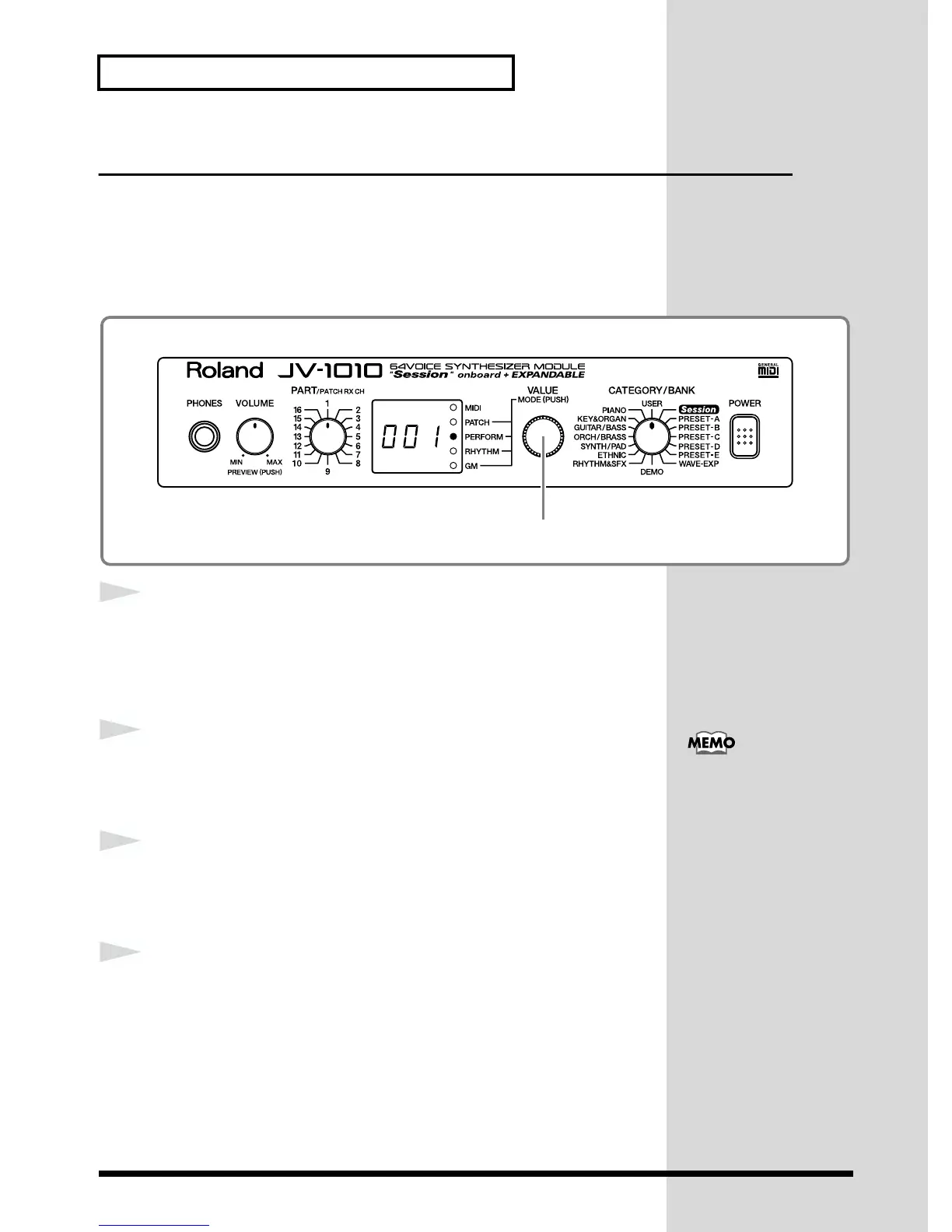36
Changing Sounds from an External MIDI Device
Changing a Rhythm Set
When changing a rhythm set, set the transmit channel of the external MIDI
device and the receive channel of part 10 of the performance on the JV-1010
to the same channel, then transmit the Bank Select and Program Change
messages.
Now let’s try changing the rhythm set from the external MIDI device.
fig.1-23
1
Press the VALUE knob and choose the Performance mode
(PERFORM) or the Rhythm Set mode (RHYTHM).
Pressing the VALUE knob makes the mode change sequentially. Press the
knob several times until the PERFORM or RHYTHM indicator lights up.
2
Set the transmit channel on the external MIDI device to 10.
For information on how to make the settings, refer to the owner’s manual
for the MIDI keyboard (the transmitting instrument).
3
Transmit a Bank Select MSB (Controller Number 0) value
(refer to the following table) from the external MIDI device to
the JV-1010.
4
Transmit a Bank Select LSB (Controller Number 32) value
(refer to the following table) from the external MIDI device to
the JV-1010.
1
When you first take the
unit out of the box, the
receive-channel setting for
Part 10 is 10. For more
information about part
receive-channel settings,
check out Reference
Manual that is on the
included CD-ROM.
