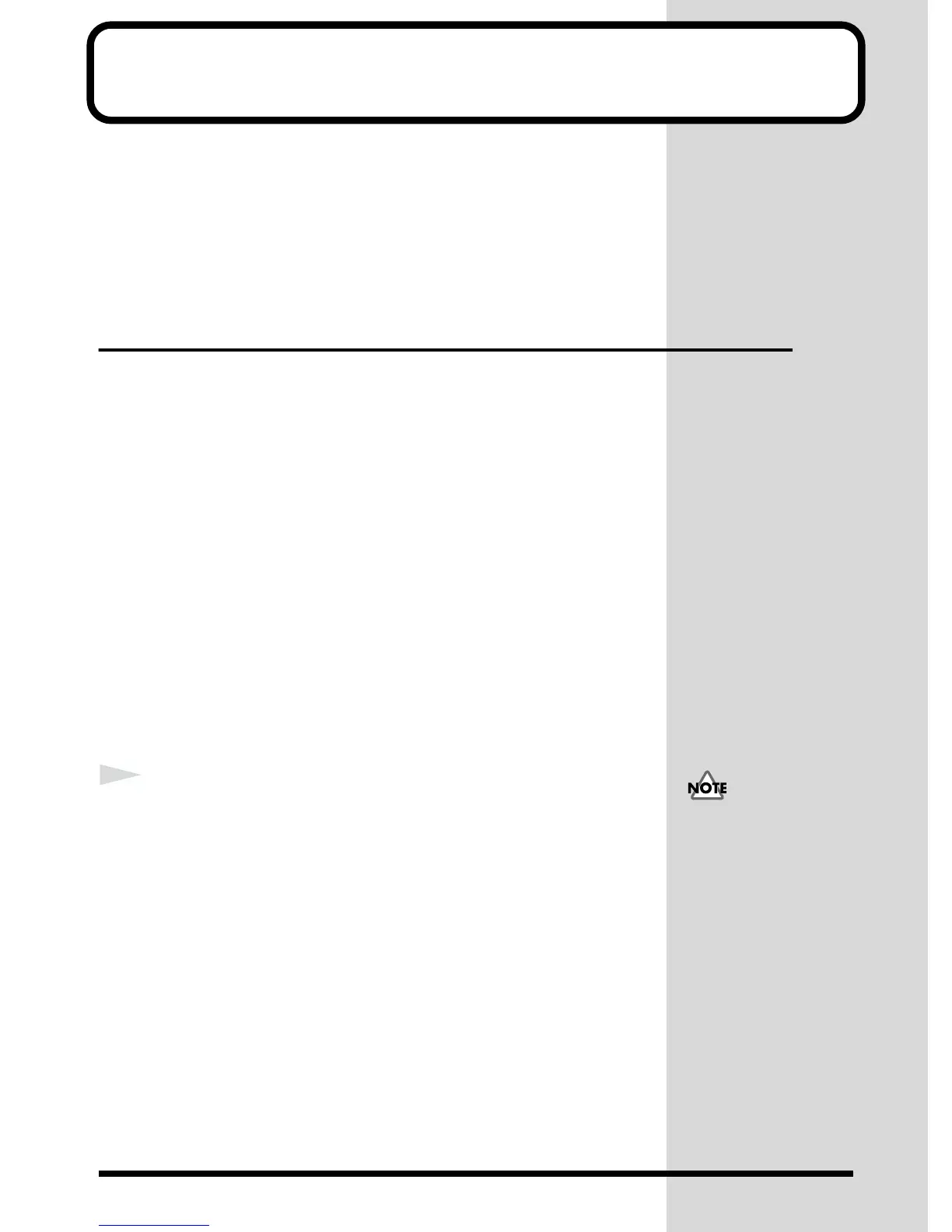38
Trying Out Desktop Music
If you are running music software on your computer, you can use the
computer to control the operation of the JV-1010. Of course, this allows you
to play back and create song data, switch sounds automatically, and create
sounds from the screen. This type of system is know as DTM (desktop
music). The actual DTM functions available vary greatly with the
application used. Therefore, it is very important to select software that
matches your particular aims.
Connecting to a Computer
Two Ways to Connect
There are two methods that can be used to connect the JV-1010 to a
computer, connecting to the COMPUTER connector and connecting
with MIDI connectors.
When connecting to the COMPUTER connector, a computer cable is used to
connect the JV-1010 to your computer’s serial port (RS-232C).
When using MIDI connectors to make the connection, a MIDI interface
(such as Roland’s Super MPU64) is required. In this case, the MIDI interface
is connected to the computer, and a MIDI cable is used to connect the MIDI
connectors of the MIDI interface to the JV-1010’s MIDI connectors.
Use the connection method that best suits your operating environment to
connect the JV-1010 to your computer.
If connecting using the MIDI connectors, please read the related information
starting on p. 41.
■ Connecting to the COMPUTER Connector
1
Switch off the power to the JV-1010, the computer, and any
connected equipment.
To prevent malfunction
and/or damage to speakers
or other devices, always
turn down the volume, and
turn off the power on all
devices before making any
connections.
