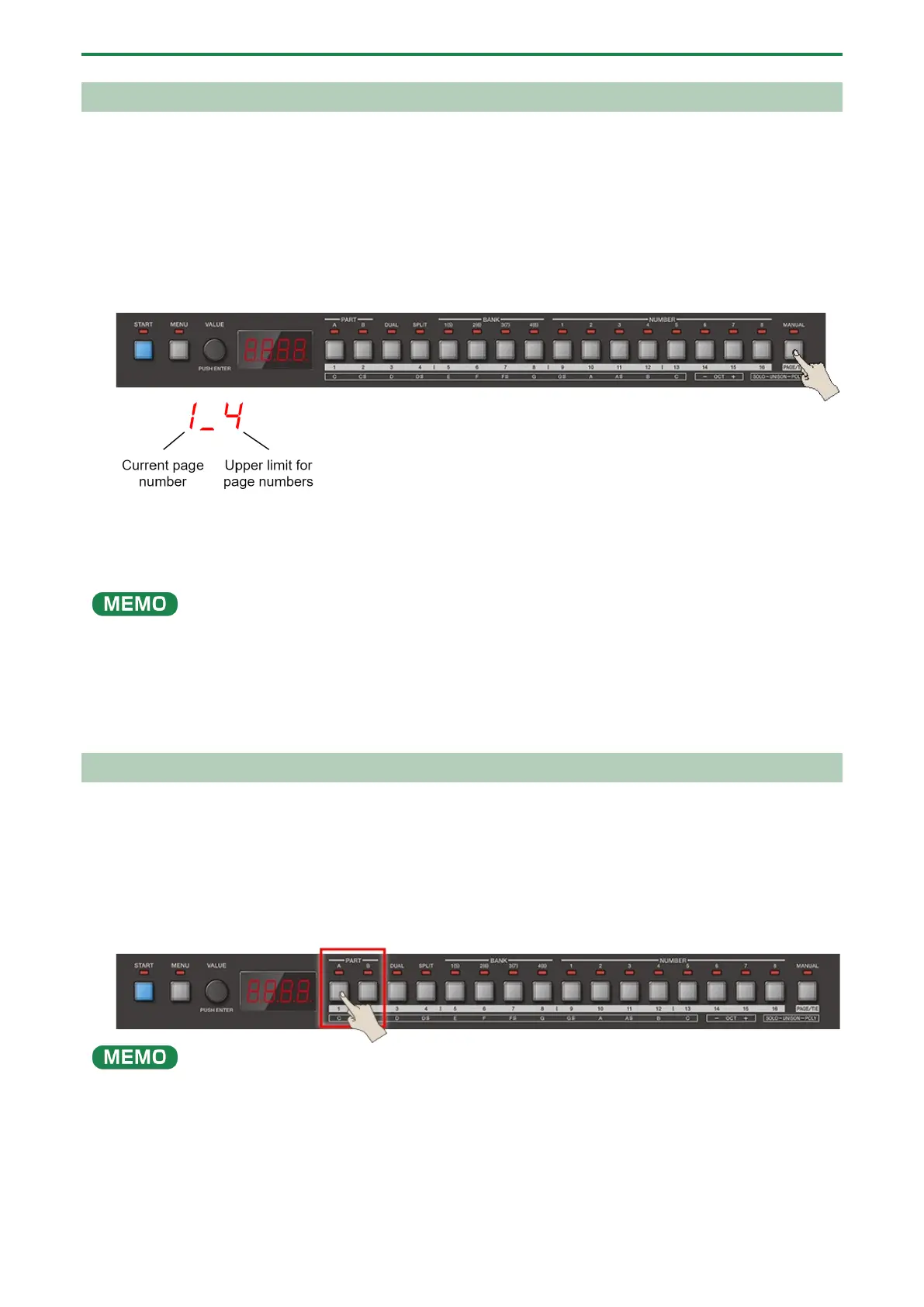Using the Sequencer
30
Inputting Notes for Steps After Step 17 (PAGE)
You can switch between step numbers assigned to the [1]–[16] buttons (in other words, switch to a different “page” of steps).
When you want to input a note whose length stretches into step 17 and afterwards in the pattern, switch the page and then input
the note.
1.
Select the pattern to record (8.1. Selecting a Pattern(P.26)).
2.
Press the [SEQ] button to make the indicator light.
3.
Press the [PAGE/TIE] button to make the indicator light.
The step numbers for the [1]–[16] buttons change to the step numbers for the next page (the range of steps starting 16 steps
later). The page switches each time you press the [PAGE/TIE] button.
Page 1: Steps 1–16
Page 2: Steps 17–32
Page 3: Steps 33–48
Page 4: Steps 49–64
You can switch pages up to the number of steps that you set as the pattern length.
4.
To select the step to record, hold down the desired [1]–[16] button and press the [NOTE] button.
5.
Press the [1]–[13] buttons to input the notes.
Selecting the Part for Recording Notes
The sequencer has two parts (PART A and PART B), to which you can individually record a sequence. Here we select the part for
recording notes.
1.
Press the [SEQ] button to make the indicator goes dark (turn sequencer mode off).
2.
Press the PART [A] or [B] button to select the part to record.
By holding down the [NOTE] button and pressing the PART [A] or [B] button, the unit switches to that part, regardless of the
current mode.
