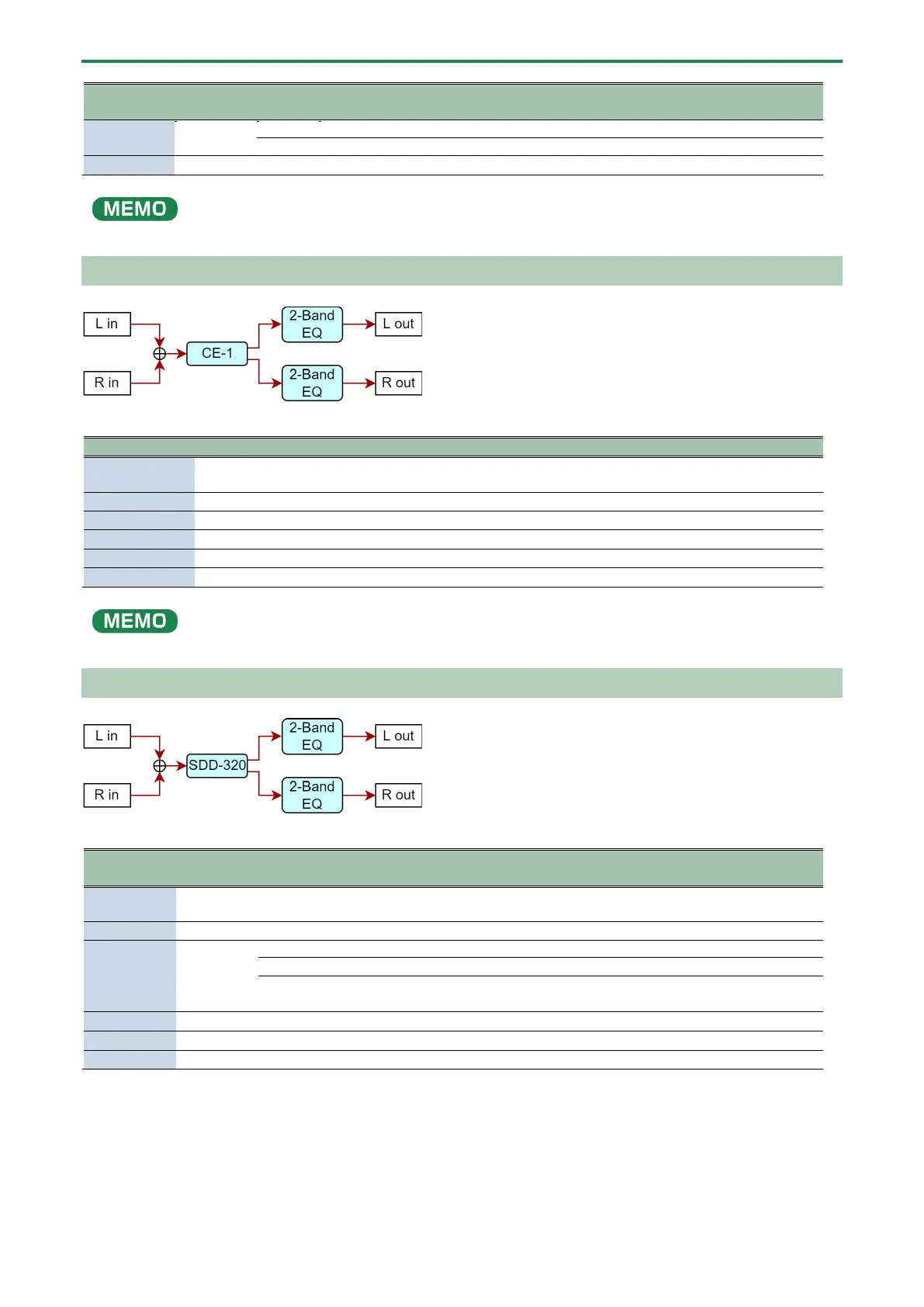Effect Parameters
47
Parameter Value Explanation
bAL
0
Effect sound : Dry sound = 0 : 100
100
Effect sound : Dry sound = 100 : 0
LUL
0
127
You can also press a step button to select the parameter items.
CE-1
[1]
tyPe
Cho2
This models the classic BOSS CE-1 chorus effect unit.
It provides a chorus sound with a distinctively analog warmth.
Sľ
Off
On
Turns the effects on/off.
Int
0
127
Adjusts the volume of the chorus effect.
[4]
Lo
-15
15 (dB)
Amount of low range boost/cut
Hi
-15
15
Amount of high range boost/cut
LEU
0
127
You can also press a step button to select the parameter items.
SDD-320
Parameter Value Explanation
[1]
tyPe Cho3
This models Roland’s DIMENSION D (SDD-320). It provides a clear chorus
sound.
Sľ
Off
On
Turns the effects on/off.
[3]
Node
1
2
3
4
Mode buttons on the SDD-320
1_4
2_4
3_4
The sound produced when the mode buttons of the SDD-320 are pressed in
combination.
Lo
-15
15
Amount of low range boost/cut
[5]
Hi
-15
15
Amount of high range boost/cut
LEU
0
127
