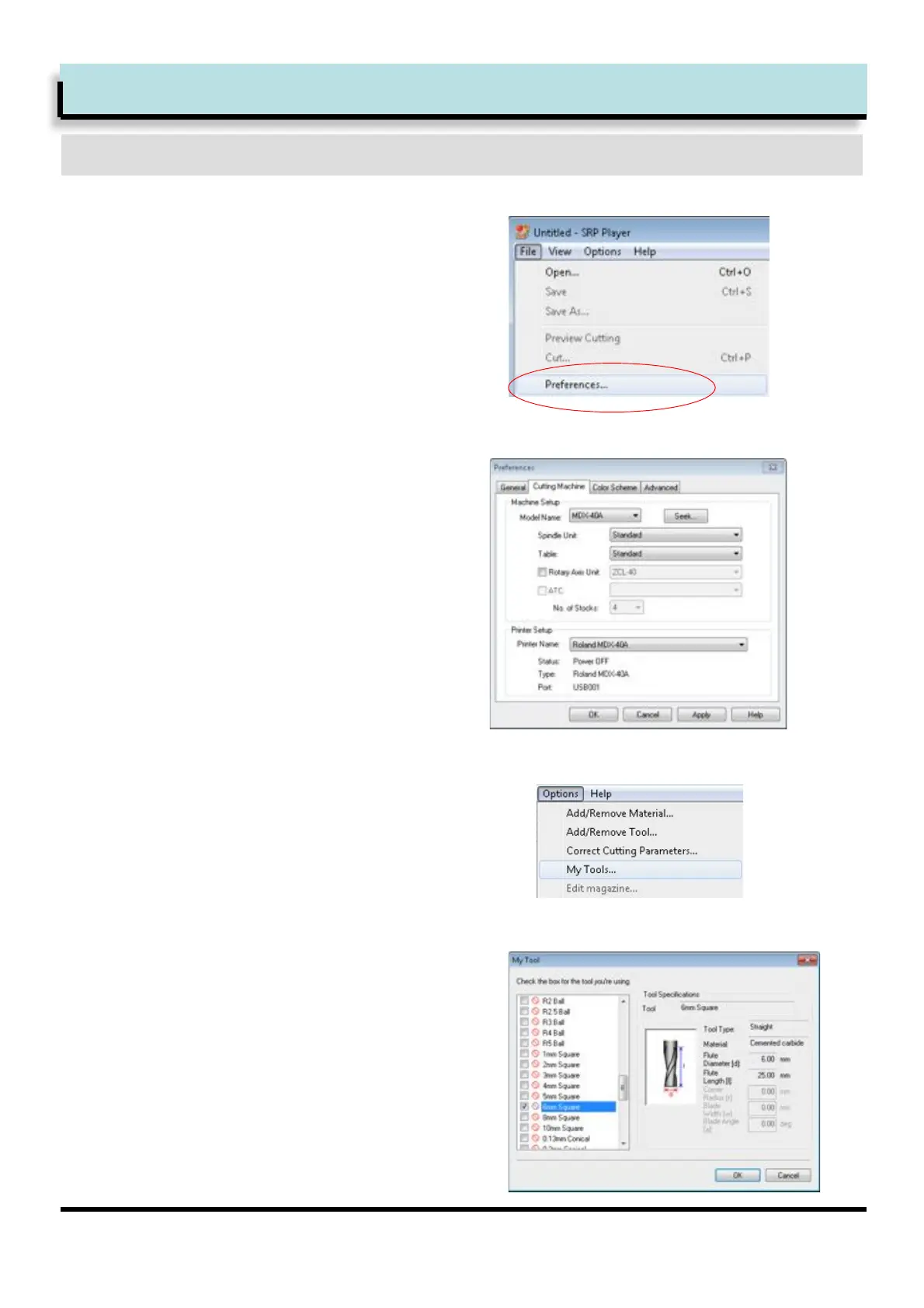13
Select the following tool
6mm Square
--------------
--------------
!
"
From the menu, select [Option], [My Tools]
to display the My Tool selection window
<$=>1]+ ^=_&%=1@&(1A$G%$1)($$*#B
From menu, select [File][Preferences],
followed by [Modeling Machine] tab to display
the choice of machines.
K<elect MDX-40A
L`emove the check next to Rotary axis unita
MChoose [Roland MDX-40Ab1for printer
1
3
2
Start SRP Player
<=$$*#B1(>1<`c1cIG@=%
