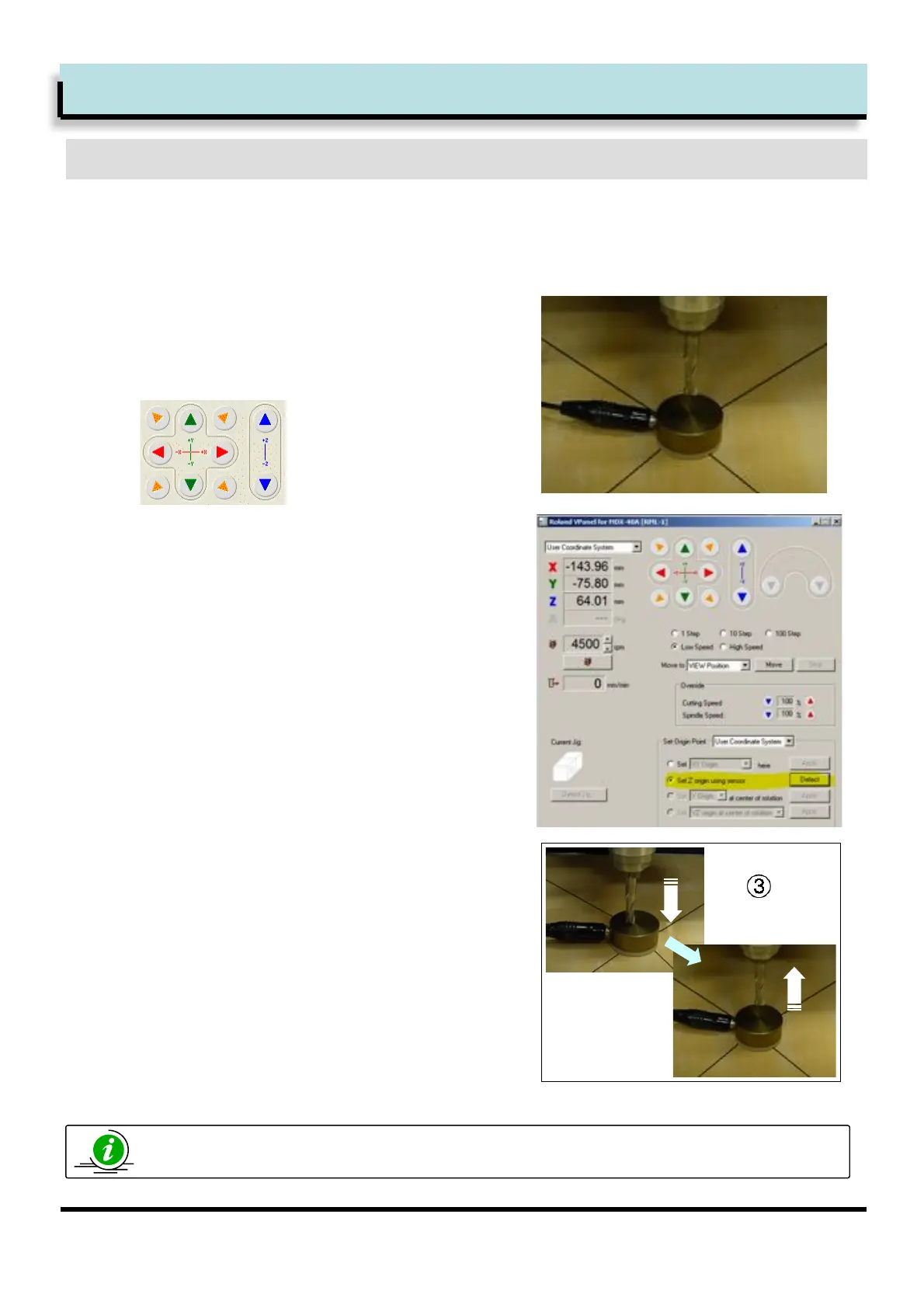20
Place Z0 sensor on the base
Refer to User’s manual Chapter 5 Appendix , 5-1
‘Using the Z0 Sensor’ for details of how to use
the Z0 sensor.
Setting the Z-axis Origin Point
1
2
3
Use cursor keys to move the tool to the position
above the sensor.
Set Z0 sensor from VPanel
KJheck [Set Z origin using sensor]
LJlick [Detect]
MChe tool slowly descends until it makes contact with
the sensor.
When the tool rises and stops, the setting operation is
complete.
NRemove the Z0 sensor from the base and use the
cursor keys to lower Z onto surface of base material to
confirm Z coordinate reads [0.00].
<$=>1hi+<=$(>1CGAFAi1J($$*#B1$E=
^GA=1G#'1D&%F>*=)=
Z0 indicates the position where the coordinate value is set "0" as the origin of Z coordinate.
