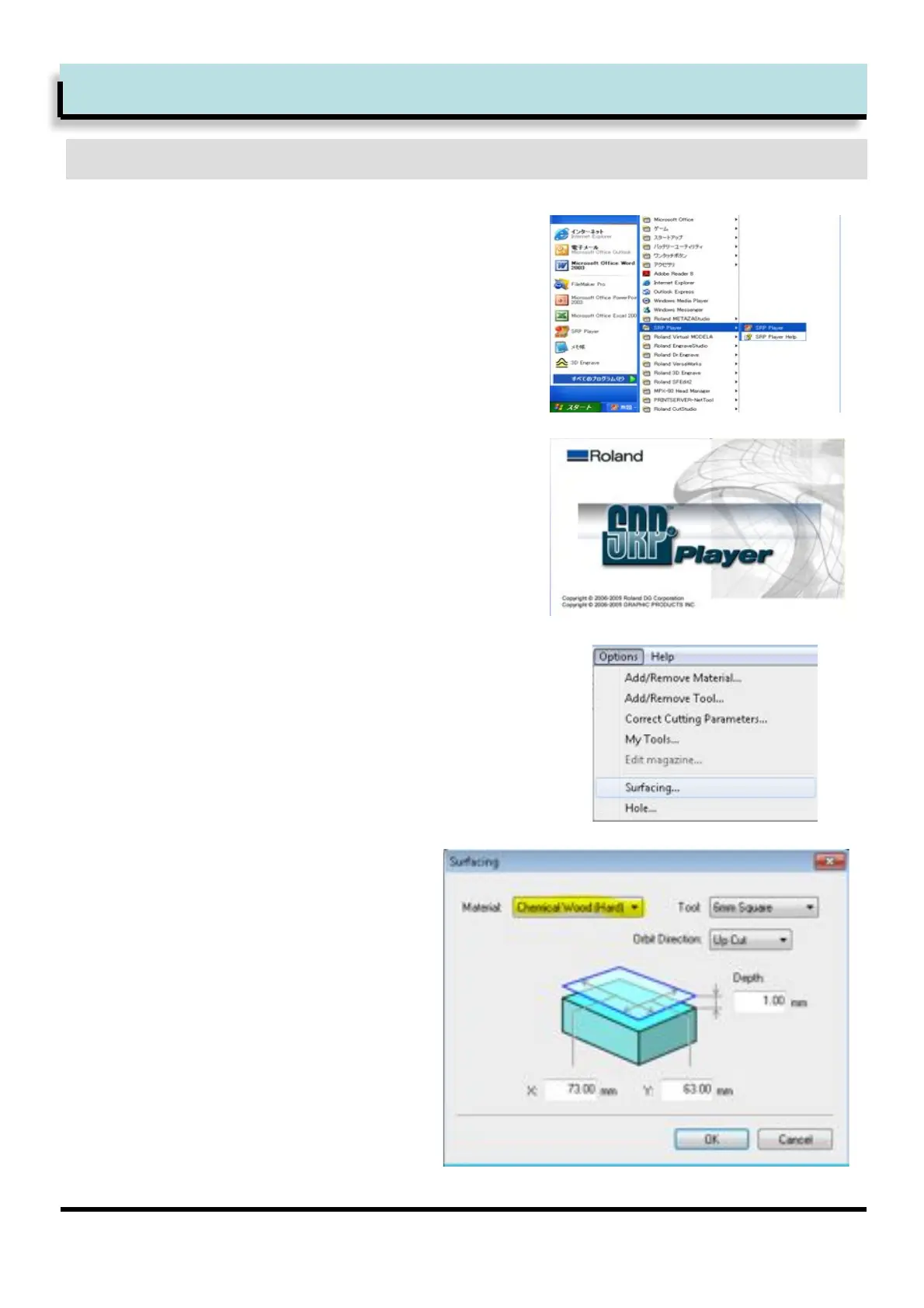21
Surface levelling the base
1
2
3
4
From Windows [Start], choose [All programs] (or
[Programs] then choose [SRP Player]
SRP Player starts
Select from menu [Option] [Surfacing] to show
surface levelling display.
Set the material to [Chemical wood (hard)].
<$=>1hi+<=$(>1CGAFAi1J($$*#B1$E=1^GA=
G#'1D&%F>*=)=
