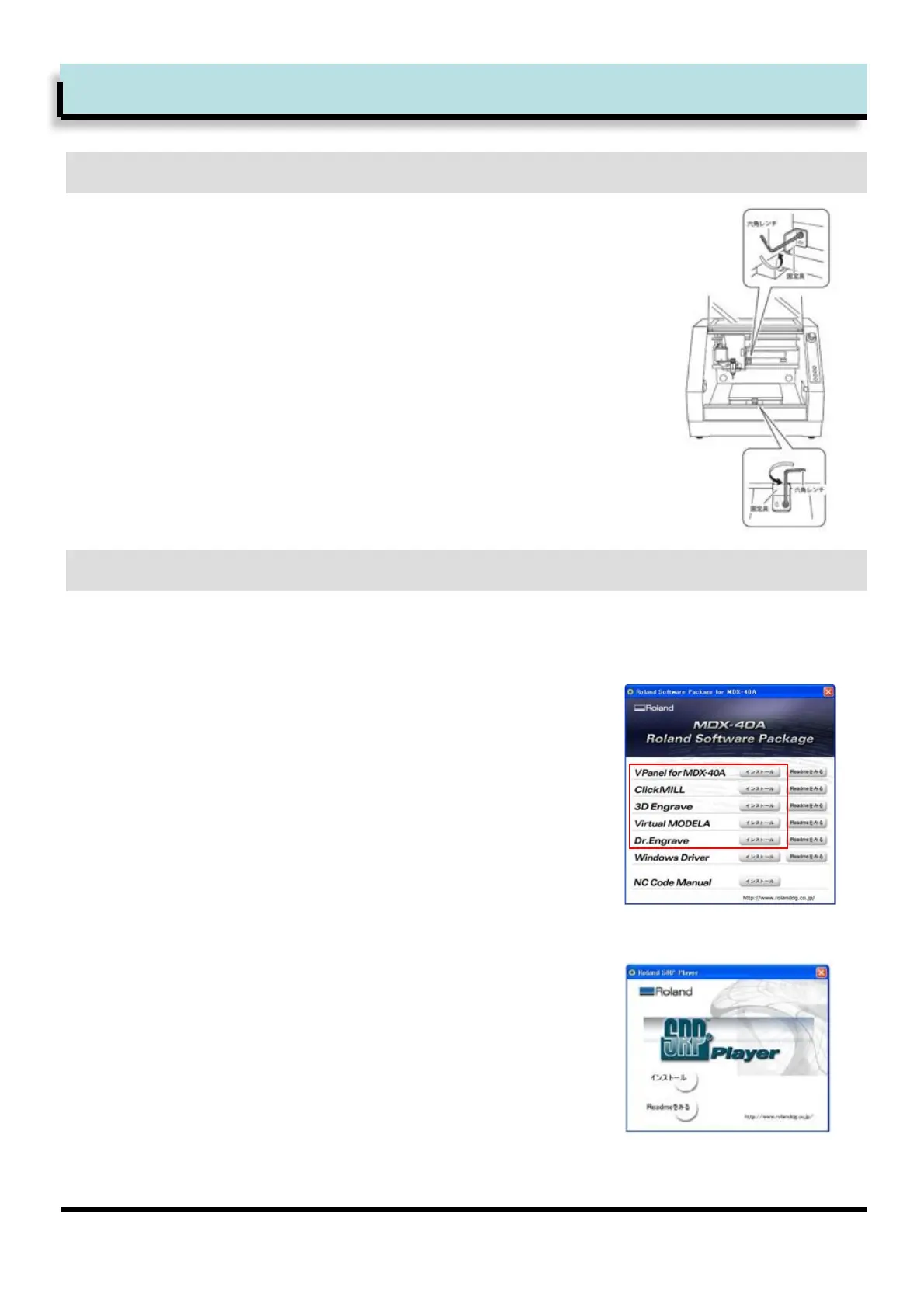12
Prepare the PC which is installed Windows XP/Vista (32bit)
Install Windows driver and software
+See User’s manual
++Chapter 2, Installation and Set up
++++Refer to .\3+Installing and Setting up the Software
++++++1 Installing the Windows-based Driver
+++++++1 Installing the V-Panel and Other Software
Install SRP Player
Refer [SRP Player install guide]
Ensure the retaining clamps for shipment are
removed from the MDX-40A
+See User’s manual
++Chapter 2+Installation
++++.\.+Removing and Storing the Retainers
2-2 Equipment Configuration/machine, driver, software0
Step 2+Before you start cutting
MDX-40A retaining clamps for transportation
Preparation of PC and software
1
2
3
1
