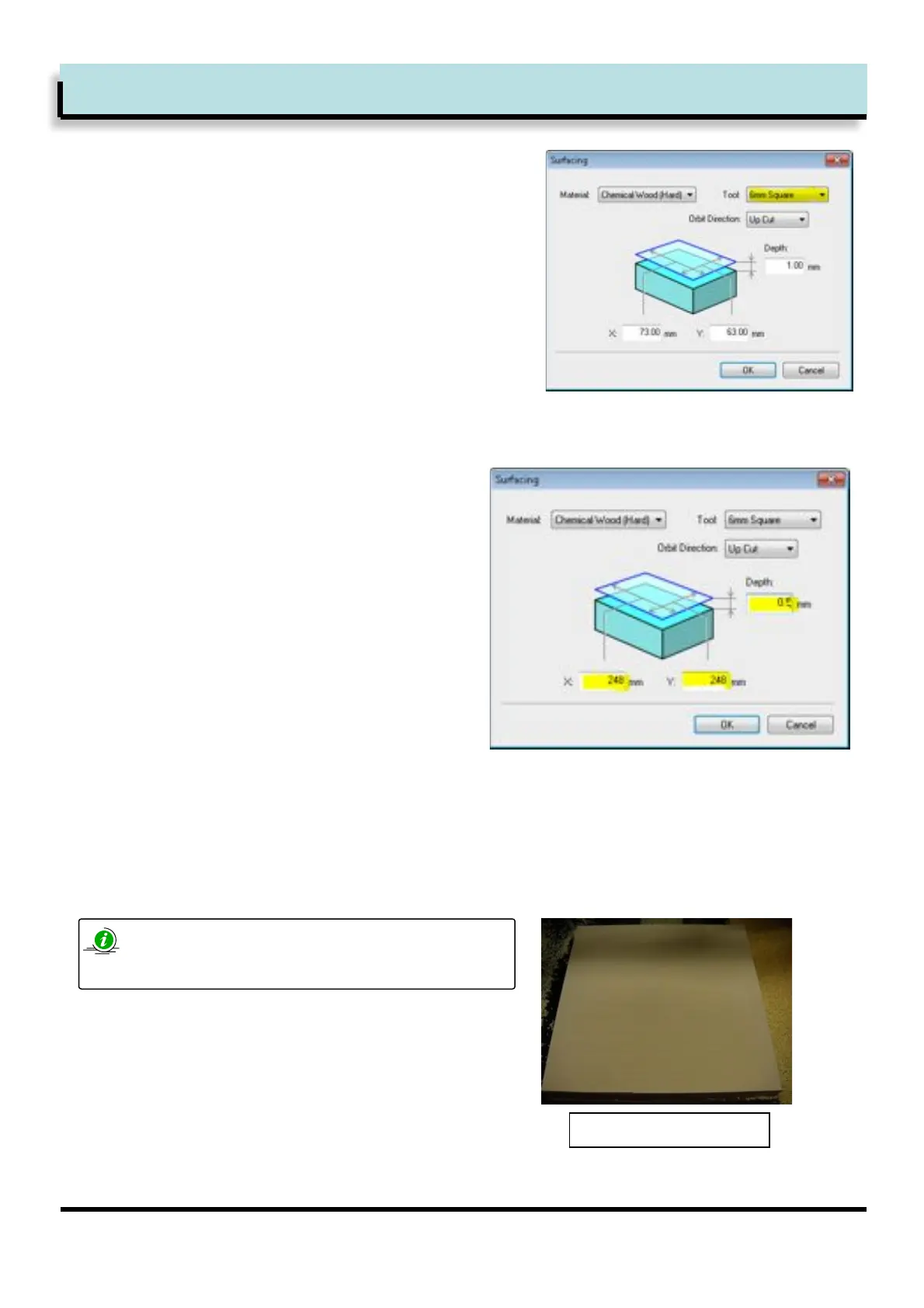22
5
6
7
Set the tool to 6 mm Square.
For this guide, set the surface levelling area in both X
and Y to [248] to correspond with the dimensions of
the base material.
K<et the depth of surfacing relative to the
unevenness of your material. For this guide, input
[0.5mm]
LJlicking [OK] button to start cutting
If you open the front cover of the MDX-40A while
cutting, the spindle and axes will lose power. You
cannot continue cutting after an ‘emergency stop’
error.
Completed surfacing
<$=>1hi+<=$(>1CGAFAi1J($$*#B1$E=1^GA=
G#'1D&%F>*=)=
