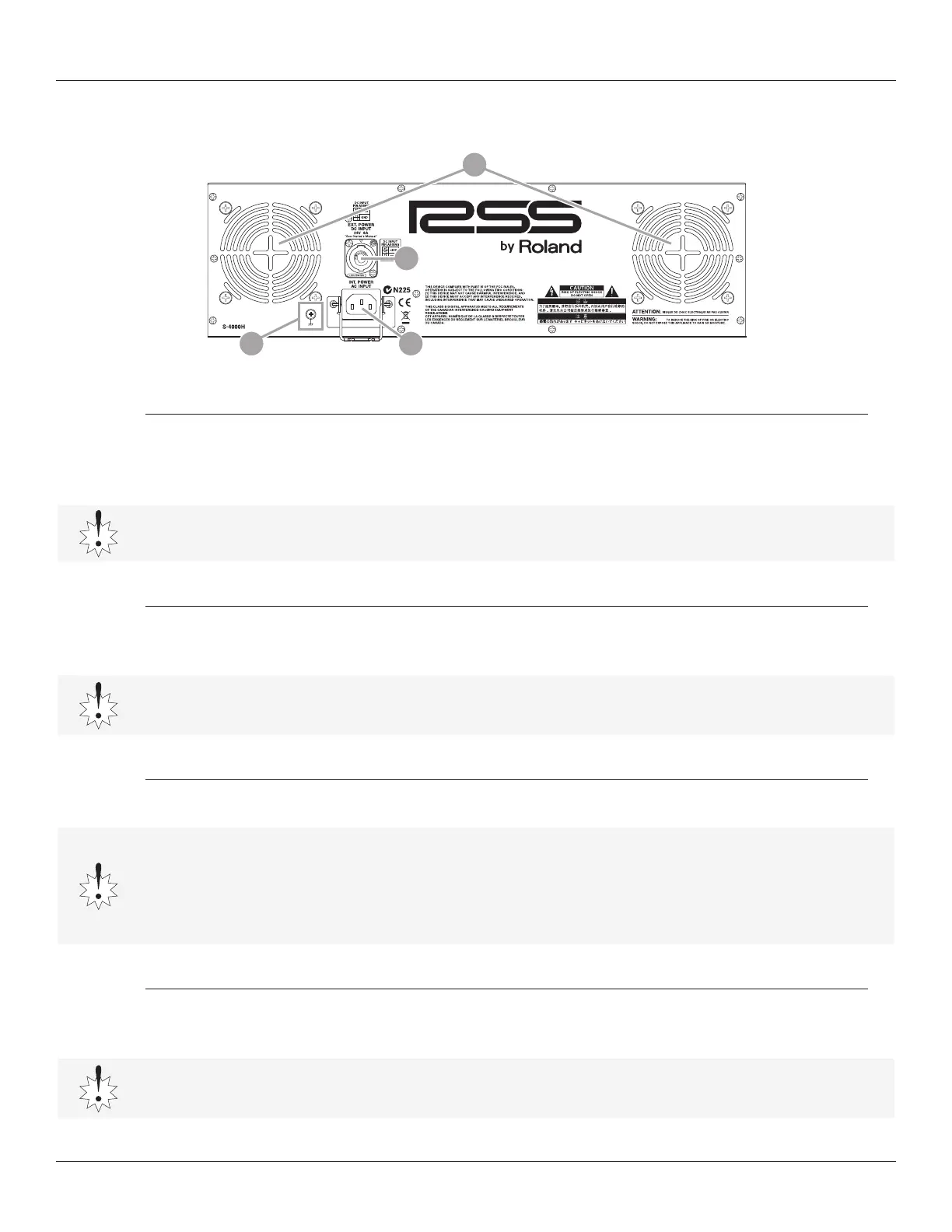4—Panel Descriptions
28 S-4000 Digital Snake Owner’s Manual
S-4000H Rear Panel
1—INT. POWER AC INPUT Jack
Connect one end of the supplied AC power cord to a grounded AC outlet, and the other end to the
INT. POWER AC INPUT jack to provide power for the S-4000H’s internal power supply. Use the cord
restraint to prevent the power cord from being accidentally pulled out.
Use only the supplied power cord to prevent damage to the S-4000H.
2—EXT. POWER DC INPUT Jack
Connect the DC output of an optional S-240P External Power Supply Unit to this jack to supply
redundant backup power to the S-4000H.
To avoid damage or injury, never connect anything to the EXT. POWER DC INPUT jack except
the DC output of the S-240P External Power Supply Unit.
3—Grounding Terminal
If necessary, use this terminal to connect the S-4000H chassis to an external ground source.
Never attempt to use the following sources for an external ground connection:
• Water pipes (may result in shock or electrocution).
• Gas pipes (may result in fire or explosion).
• Telephone line ground or lightning rod (may be dangerous in the event of lightning).
4—Cooling Fan Exhaust Vents
The S-4000H contains cooling fans that prevent the unit from overheating. The fans expel hot air
through these vents.
Be sure never to block the cooling fan exhaust vents. Doing so may cause the S-4000H to
overheat and be damaged.
