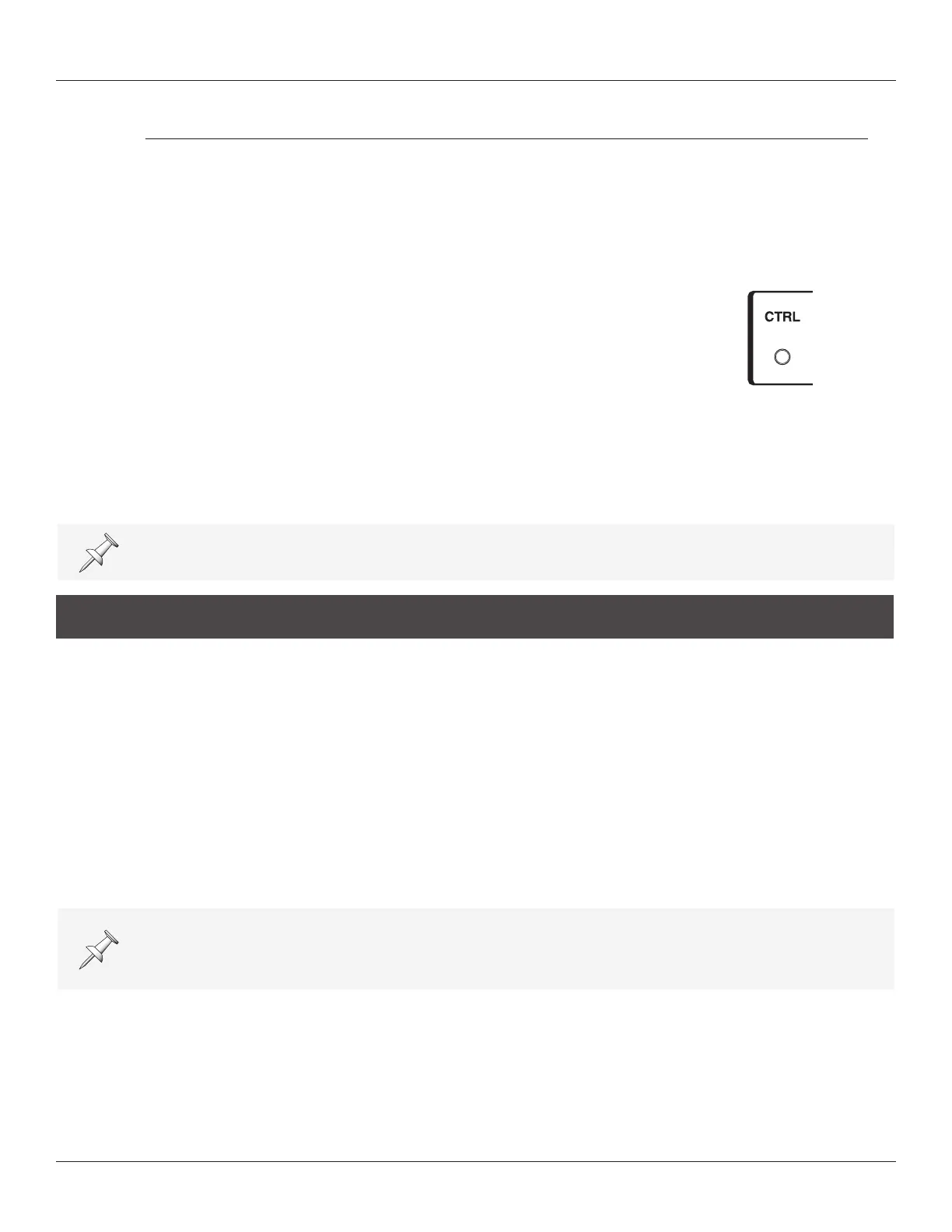6—Using the S-4000 System
62 S-4000 Digital Snake Owner’s Manual
Remote Communication
CTRL Indicators
The S-4000S, S-4000H, and S-4000R have CTRL indicators that show when RS-232C communication
is established within the system.
• On the S-4000S and S-4000H units—
• CTRL lights when an RS-232C device (such as the S-4000R)
is connected to the S-4000 System and communication is
established.
• If no RS-232C device is connected to the S-4000 System—or if
a device is connected and communication is not established—
CTRL will not light.
• If the RS-232C device is disconnected after communication has
been established, CTRL will flash for 10 seconds.
• On the S-4000R—CTRL lights when communication is established with the S-4000 System. If
communication fails, CTRL will flash.
For more information about the system status indicators, see Appendix A: Troubleshooting.
Powering Off
Perform the following steps to power off the S-4000 System.
1. Turn down the volume and power off any devices connected to the S-4000S and S-4000H units’
inputs and outputs. (Note: It’s always best to turn down the volume and power off any speakers
or amplification systems first.)
2. If an S-4000R is connected to the system, press and hold the S-4000R’s LOCK button until its
indicator lights. (Locking the S-4000R retains the current S-4000S input settings when the power
is turned off.)
3. Power off the S-4000S and S-4000H units. To prevent the units from being powered up again
inadvertently, unplug the power cords from the AC outlets after the front panel power switches
have been turned off.
If an S-240P External Power Supply Unit is providing power to an S-4000S or S-4000H, the
S-4000S or S-4000H unit will keep operating even if the front panel power switch is in the OFF
position.
