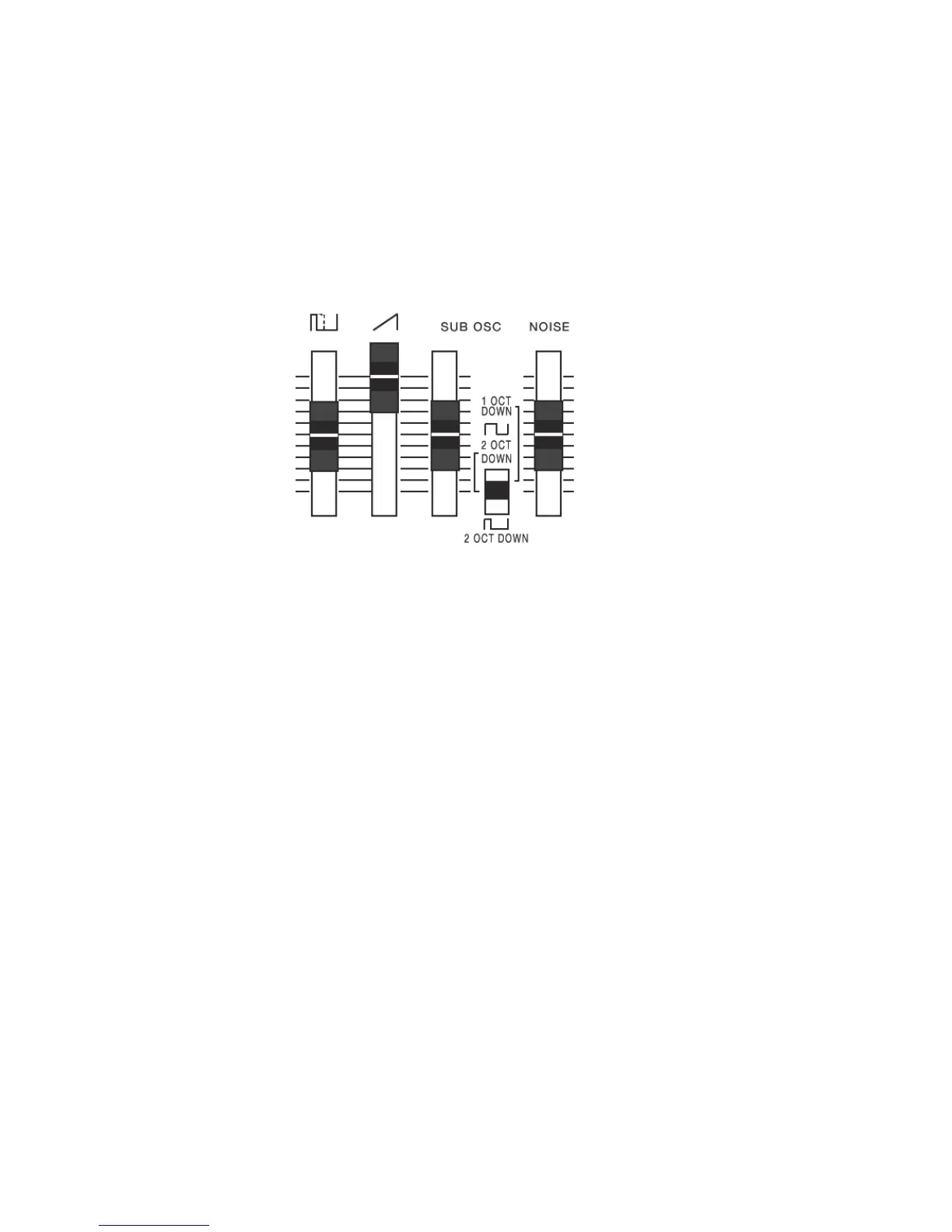SOURCE MIXER
The mixer section is where the output of the voltage control oscillator is mixed together to create the basic sound of
the patch. Mix the pulse/square and the sawtooth waveforms together with the sub oscillator and adjust the behavior
of the sub oscillator (1 octave down, 2 octaves down) and introduce noise into the mix for texture (and ocean
sounds.)
SOURCE MIXER CONTROLS
[SQUARE] SLIDER - Square waveform level
[SAW] SLIDER - Sawtooth waveform level
[SUB OSC] SLIDER - Sub oscillator level
[SUB OSC] SWITCH - Specifies the SUB OSC type:
1 OCT DOWN - One octave lower
2 OCT DOWN - Two octaves lower
2 OCT DOWN - Two octaves lower (narrow pulse width)
EXPERIMENT: Let’s see what this mixer is all about. Try this:
First choose a sound you like, and then adjust all the sliders in the mixer section to 0.
Now play some notes and bring up the pulse (square) wave slider.
Adjust the range in the VCO setting and listen to this chubby sound.
Adjust the PWM settings in the VCO. Hear that? Set PWM to MANUAL and explore a little.
Now slide that fader to 0 and bring up the SAW fader. Hear that? Sharper, and different, right?
Slide that back to 0 and bring up the SUB OSC fader. Switch the octave switch from 1 to 2
Adjust the range in the VCO section again and see what that does to the SUB OSC.
Ok, bring that back down and raise the NOISE slider. Hear that? You can make hi hats, snare drums,
hand claps, and wave sounds with that!
Now bring everything back to 0 and mix some PULSE with some SAW. Sitch back and forth between
the PULSE and the SAW and mix them together. Bring in some SUB. These wavefroms have curious
relationships, and small amounts of changes make a huge difference sometimes. The better you
know your waves, and how they relate to one another, the deeper your your ability to control them to
get the sound you’e looking for becomes.
