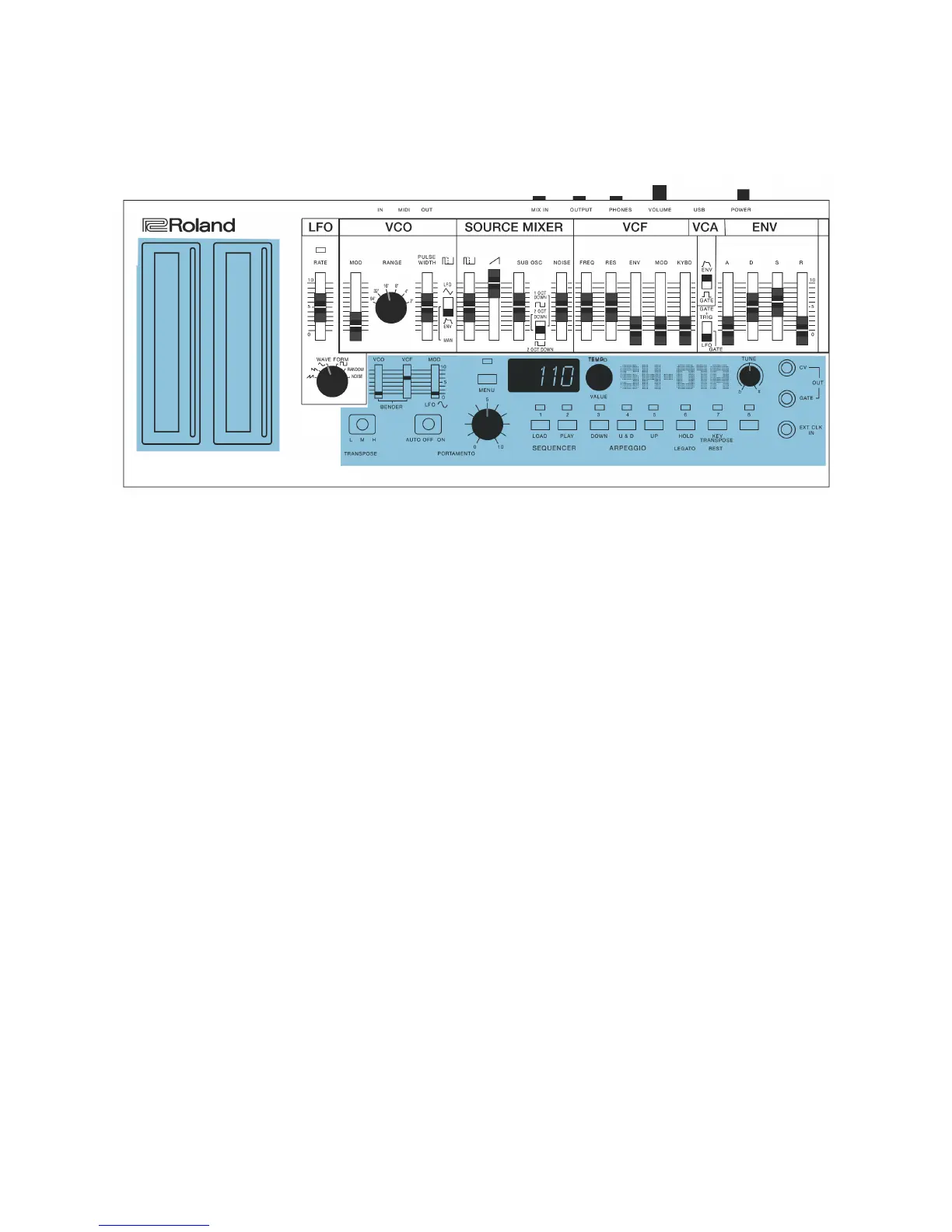I. GENERAL FUNCTIONS
COMMON SECTION
ORIENTATION
If you’re familiar with the other Roland Boutique synthesizers then you’ll notice right away that the SH-01A is a
different machine. The traditional “Common Section” for choosing patches, banks, and sequences is not here. The
SH-01A is a truly lovely recreation of the SH-101 and in the spirit of “putting things where they go” the format has
been dispensed in favor of something true to the ergonomics of the original synthesizer it’s a modern version of.
Personally I love this, and couldn’t be happier, but this doesn’t mean that there aren’t a lot of very cool features to be
accessed in a little bit different way.
TRANSPOSE SWITCH
Shifts the pitch up and down by one octave.
L - 1 OCT DOWN
M - 0 OCT DOWN
H - 1 OCT UP
PORTAMENTO SWITCH
Sets the portamento type
OFF - Turns off portamento entirely
AUTO - Portamento only when overlapping notes are played (this is what they mean when they say “legato”)
ON - Portamento is always on
PORTAMENTO KNOB
Adjusts the time for the glide between notes
DISPLAY
Indicates the tempo or sequencer step. When the SH-01A is being clocked externally the display reports —-
When selecting a patch or pattern, the display indicates the bank and number of the patch.
A decimal point appears before the display numbers to indicate a pattern is being edited and has not been saved.
A decimal point appear after the display numbers to indicate that a patch is being edited and has not yet been saved.
