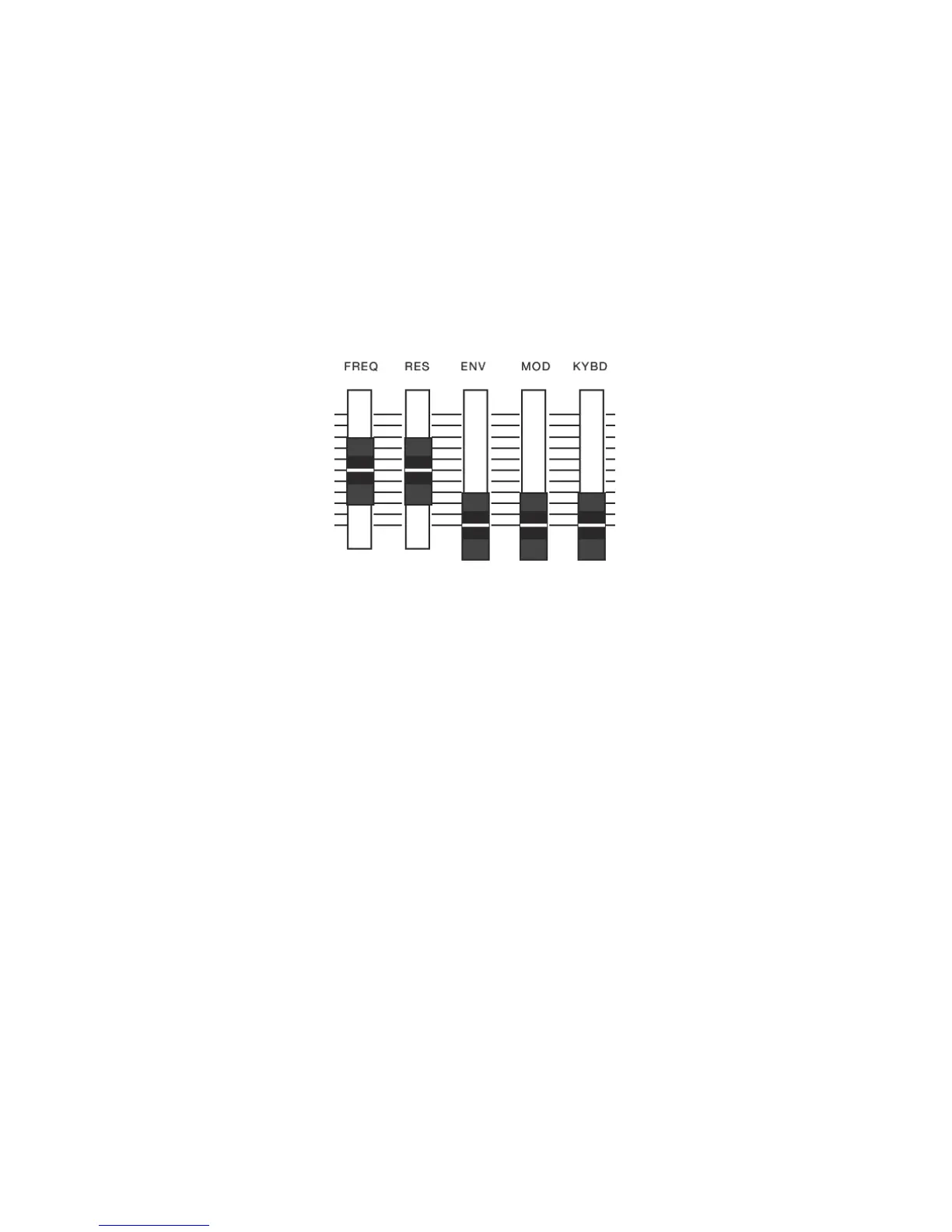VCF
The voltage control filter (VCF) determines the brightness, thickness and resonance of the sound. The filter can take
a huge, ugly VCO and shape it into a beautifully thumping bass. Further, a filter can take a ragged bass sound and
shape it into the basis of a crowd stopping lead patch. In the VCF section of the SH-01A you can adjust the
frequency, resonance, envelope control, modulation control, and keyboard control over the filter. A little goes a long
way here, and once you’re done making your first wild screaming thumps, take the time to make small adjustments
and discover that nearly all of the original Roland SH and TR sounds can be dialed in with just the SH-01A. It takes
patience, and practice but it’s all in here.
VCF CONTROLS
[FREQ] SLIDER - Sets the cutoff frequency of the low-pass filter
[RES] SLIDER - Resonance boosts the sound in the region of the filter’s cutoff frequency
[ENV] SLIDER - Sets the depth of control when using the envelope generator signal to
control the VCF’s cutoff frequency
[KYBD] SLIDER - Allows the filter frequency to vary according to the key that you play
EXPERIMENT: To learn more about the VCF and how a Filter works, try this:
Choose a sound you like by either adjusting the sliders, and knobs or selecting a preset.
Now move all of the VCF section sliders to 0
The sound is probably gone now, right?
Begin by raising the FREQ slider and listen to the sound change. Set it somewhere you like.
Now bring up the RES slider a little bit. Hear how this changes the sound? Add more. Add less. See?
Now bring up the ENV slider and see how the envelope changes the sound as notes are played.
Now adjust the KYBD slider and see what effect this has as you play on the keyboard.
It’s easy to turn everything all the way up, or all the way down, but explore the middle areas, and see
how these relate to one another. For example, a low FREQ setting with a low RES setting gets
interesting with a nigher ENV setting. Look at the ADSR and adjust it. See how they relate to one
another.
Finally bring up the MOD slider just a little. Now adjust the LFO rate and bring up the MOD slider a l
little bit more. See what’s happening? The LFO is cycling the filter frequency. Isn’t that sick?
