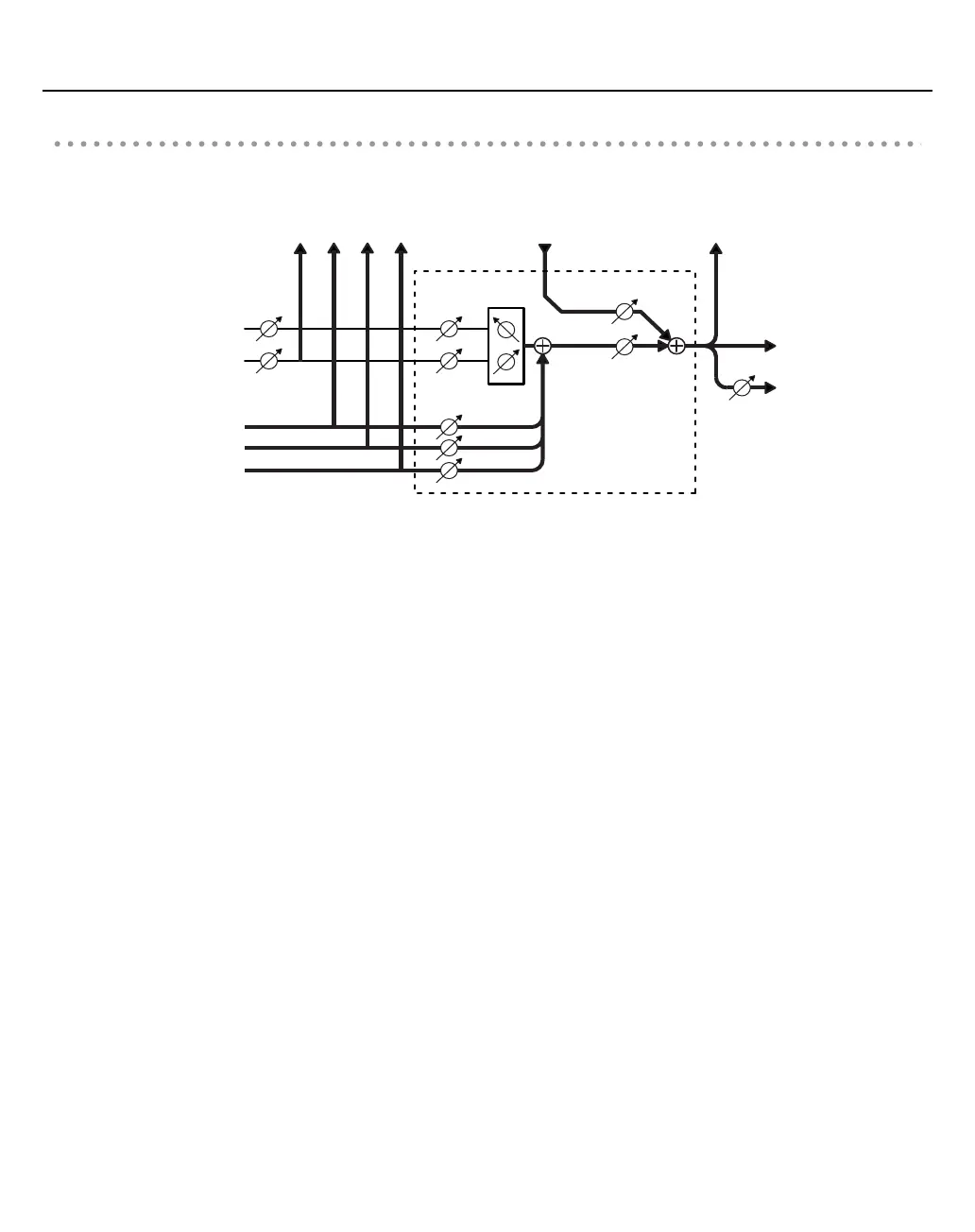44
Connections and signal flow
Signal flow when recording with SONAR
fig.routing03.eps
• To control the direct monitor volume for the input signal, use the [MAIN MIX] knob.
• To control the SONAR’s playback volume, use the [PLAYBACK] knob.
MAIN OUTPUT 1/2
MIXER
[SENS]
[LEVEL]
[MAIN MIX]
[PLAYBACK]
[VOLUME]
[PAN]
INPUT
1L
2R
3L/4R
5L/6R
7/8
To USB
WAVE IN WAVE OUT
1-2
WAVE IN
MAIN1-2 3-4 5-6 7-8
PHONES output
VS-100_r_e.book 44 ページ 2009年3月25日 水曜日 午前9時34分
