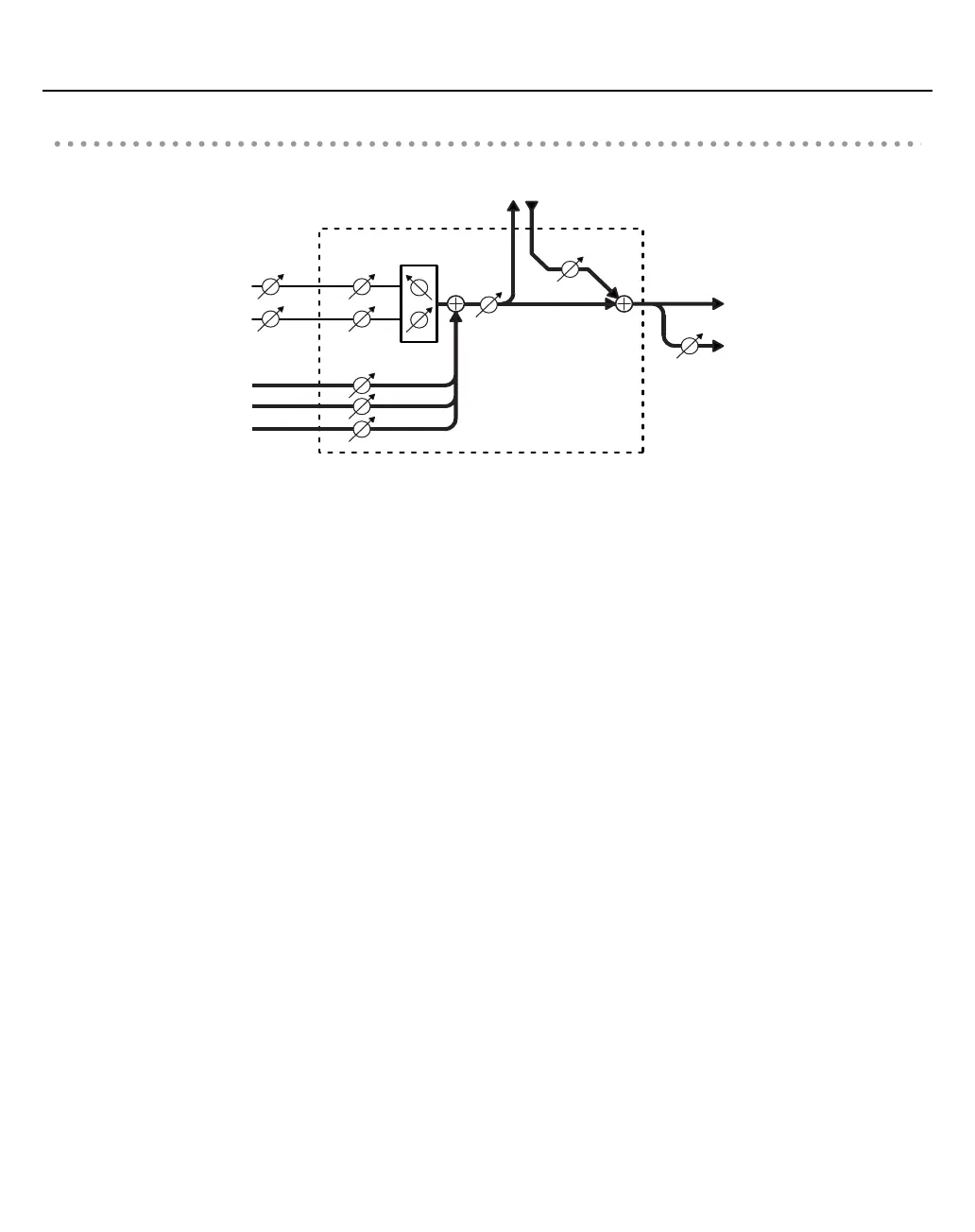45
Connections and signal flow
Signal flow when recording with the WAVE recorder
fig.routing04.eps
• Signals input to INPUT 1–8 are mixed and recorded on the WAVE recorder.
• To control the recording level of the WAVE recorder, use the [MAIN MIX] knob. The recording level can be checked with
the level meter.
• To control the playback level of the WAVE recorder, use the [PLAYBACK] knob.
• If you change the system setting “WAV-Rec Source,” you can also use the WAVE recorder to record only the signals
input to INPUT 1L/INPUT 2R. For more information, see
“Parameter list”
(p. 55).
INPUT
MAIN OUTPUT 1/2
1L
2R
3L/4R
5L/6R
7/8
MIXER
[SENS]
[LEVEL]
[MAIN MIX]
[PLAYBACK]
[VOLUME]
[PAN]
To WAVE RECORDER
PHONES output
VS-100_r_e.book 45 ページ 2009年3月25日 水曜日 午前9時34分
