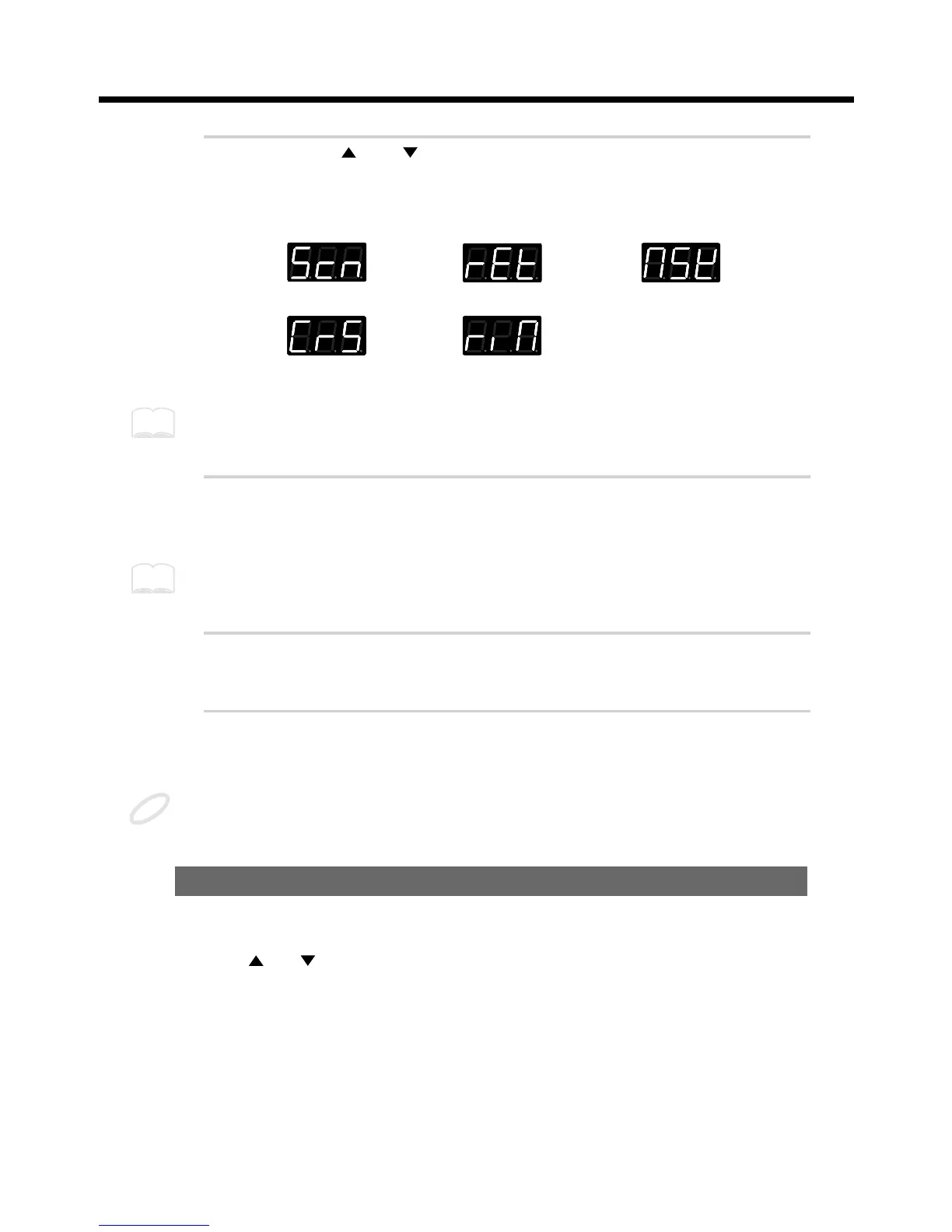7
Press [ ] or [ ] to select the Advanced Trigger Parameter to be
set. When you make your selection, the name of the parameter
appears, followed one second later by the value for that parame-
ter.
fig. 60
Refer to p. 51 for descriptions of how each of the parameters works.
8
Press PATCH/VALUE [+] or [-] to set the value.
When making settings for another pad, strike the pad first.
9
When you have finished making settings, press [EDIT].
You are returned to the normal Edit mode.
10
Then press [EDIT] once again to return to Play mode.
[ALL/ENTER] does not function in Advanced Edit mode (p. 48).
Overview of the Process of Making Settings in Advanced Trigger Parameters
• In Edit mode, select and set the TRIG TYPE.
• Press [EDIT] for about one second.
• Press [ ] or [ ] to select the parameter to be set. When you select the parameter, then one
second after the name of the parameter is displayed, the value appears.
• Press PATCH/VALUE [+] or [-] to set the value.
• After you finish making the settings, press [EDIT] twice to return to PLAY mode.
