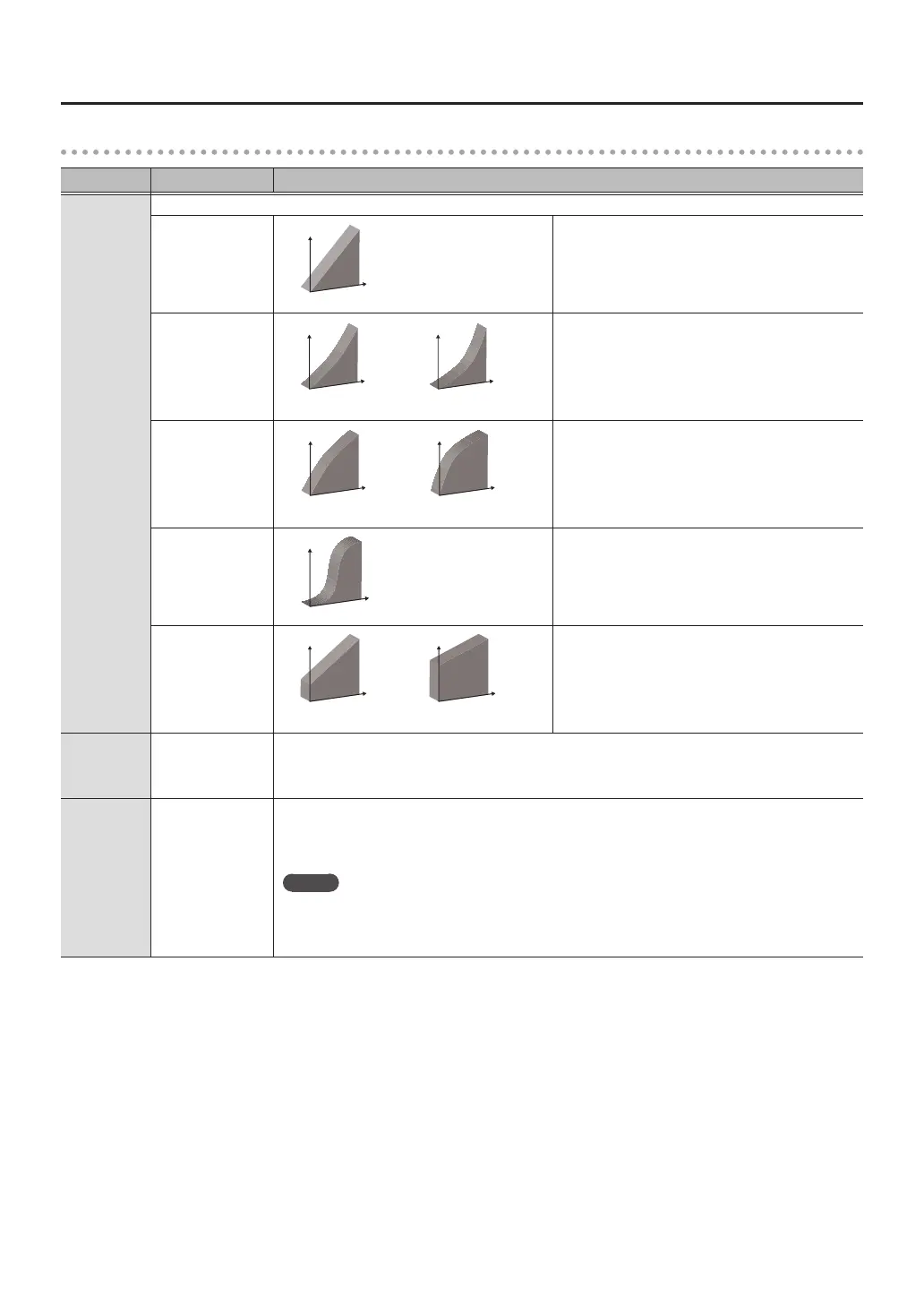22
Making Detailed Settings (SETUP)
Making detailed settings in ADVANCED
Parameter Value Explanation
Curve
Volume change in response to pad strike strength
LINEAR
Volume
Playing dynamics
The standard setting. This produces the most natural
correspondence between playing dynamics and
volume change.
EXP1, EXP2
Volume
Playing
dynamics
Volume
Playing
dynamics
Compared to “LINEAR,” strong dynamics produce a
greater change.
LOG1, LOG2
Volume
Playing
dynamics
Volume
Playing
dynamics
Compared to “LINEAR,” a soft playing produces a
greater change.
SPLINE
Volume
Playing
dynamics
Extreme changes are made in response to playing
dynamics.
LOUD1, LOUD2
Volume
Playing
dynamics
Volume
Playing
dynamics
Very little dynamic response, making it easy to
maintain strong volume levels. If you’re using a drum
trigger as an external pad, these settings will produce
reliable triggering.
RimGain 0–3.2
Adjusts the balance between the force of striking the rim or edge and the loudness of the sound.
If you increase this value, even soft strikes on the rim are sounded at high volume. If you decrease this
value, even strong strikes on the rim are sounded at low volume.
H/R Adjust *1 0–80
This setting species how easy it is to play a head shot or rim shot.
If the rim sound is heard when you play a head shot, increase this value. If the head sound is heard when
you play an rim shot, decrease this value.
MEMO
If the rim shot sound is heard when you play a head shot, or if a head shot sound is heard when
you play a rim shot, make small changes to the H/R Adjust values while you continue trying out the
results. Extreme changes to the values will cause the wrong sound to be heard when you strike the
pad, for example producing the rim shot sound when you play a head shot.
