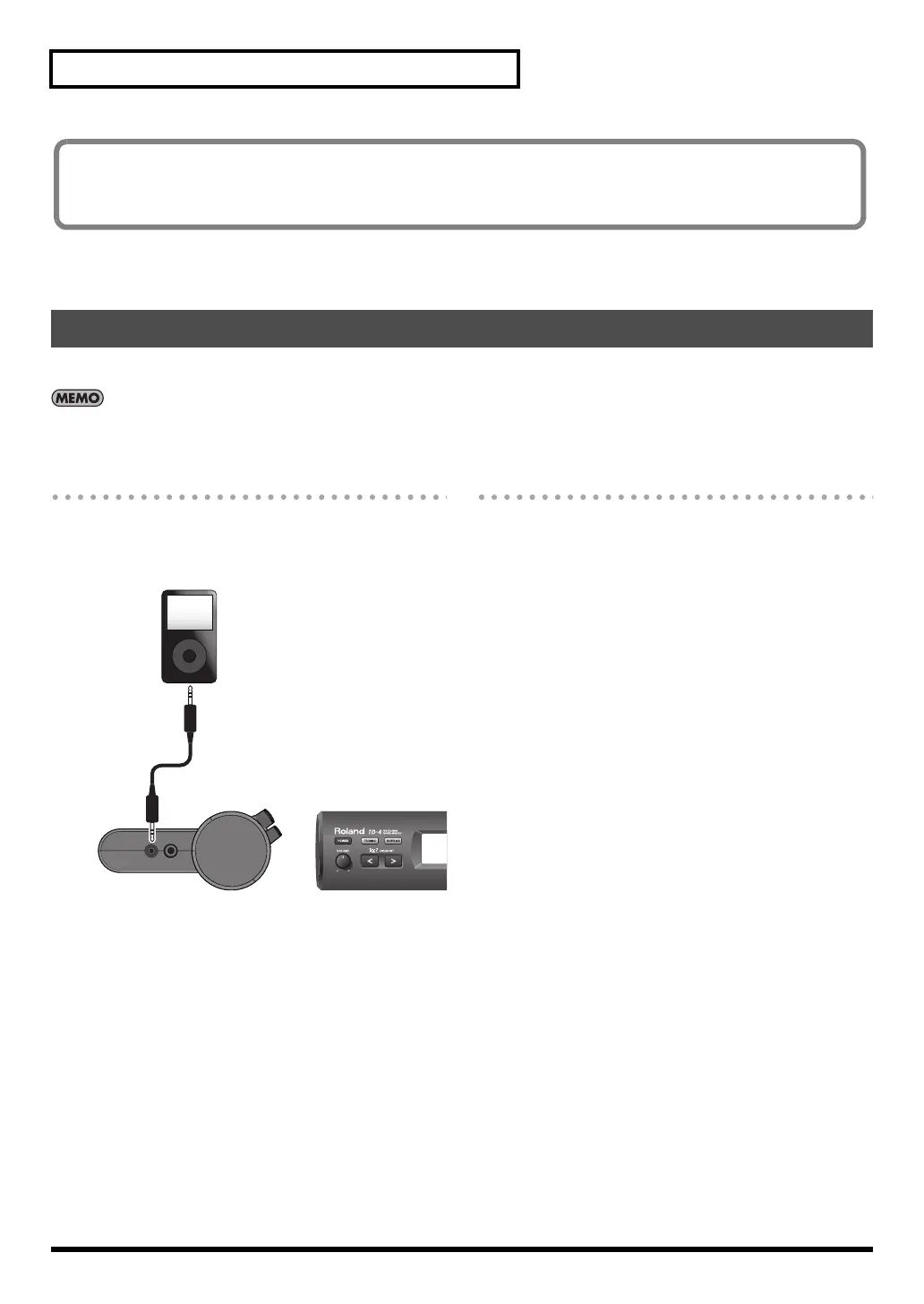16
Playing
By connecting a portable audio/CD player to the MIX IN jack you can play the TD-4 with your favorite songs.
You can connect other audio devices as well.
Connections
Lower the volume of the TD-4 and your audio player before
making connections.
fig.Connect-iPod.eps
* If a connection cable has built-in resistors, the volume level of
the source connected to the TD-4 (MIX IN) may be too low. If
this occurs, use connection cables that do not contain
resistors.
Playback
1. Start the music on your portable audio player.
For details on how to use your audio player, refer to its
owner’s manual.
2. Then adjust the volume of your portable audio
player.
Sounds received at the MIX IN jack are output from the
OUTPUT and PHONES jacks.
* Adjust the volume on the audio player to get the right
balance between it and the TD-4.
3. Adjust the volume of the TD-4.
Playing Along with a Portable Audio Player
If Head/Rim Link (p. 37) is “ON,” both the HEAD and the RIM settings will be edited simultaneously.
In some cases, you may see an “*” in the right side of the screen; this indicates that the tuning/muffling values specified for the
HEAD and the RIM are different.
Stereo
miniature plug
Portable Audio Player
TD-4_e.book 16 ページ 2008年11月5日 水曜日 午後6時40分
