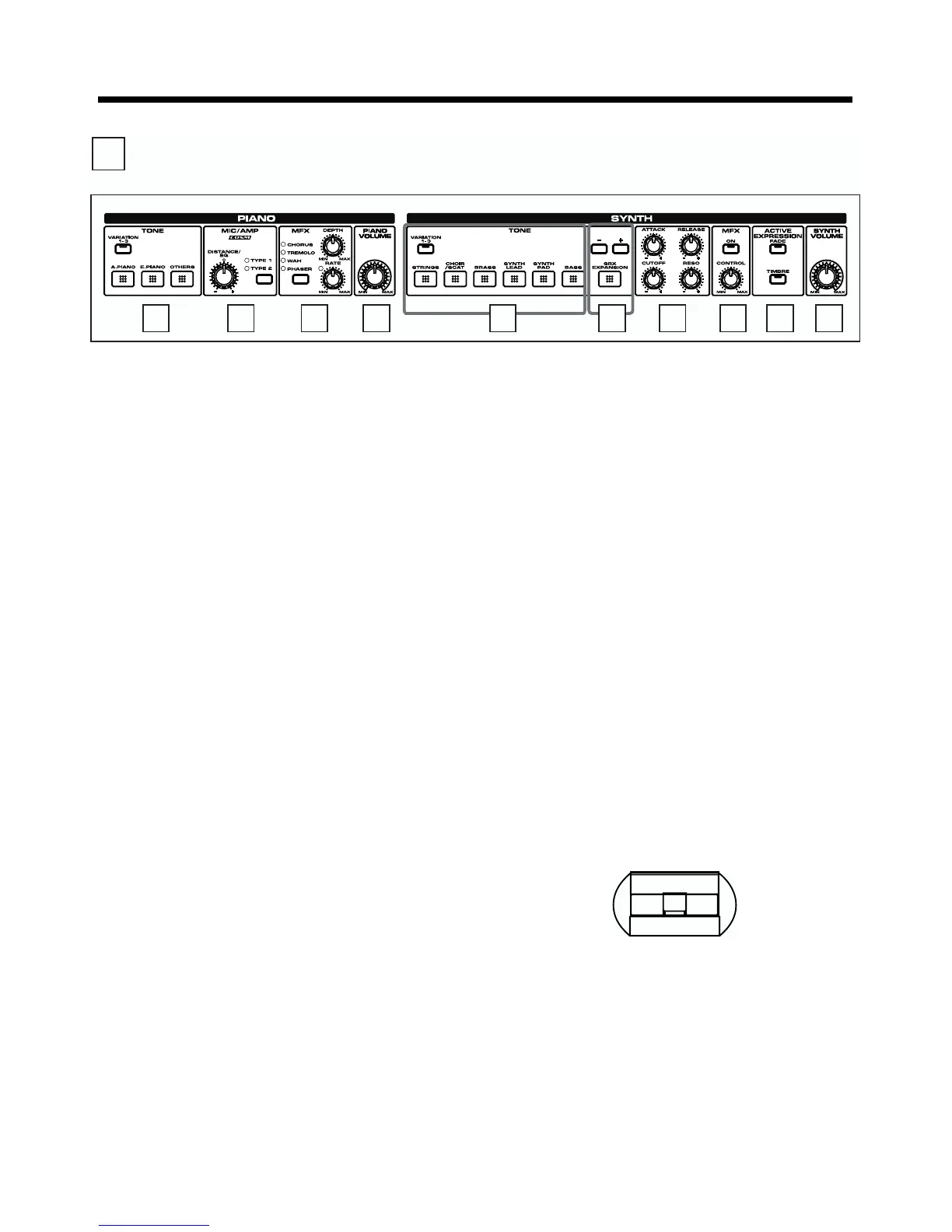14
Panel Descriptions
ig.panelF
Piano Section
21.PIANO TONE
PIANO [VARIATION] button
You can change the tone variation. Each Tone button holds
three different variations; as you switch the variations the
button indicators changes, cycling through off, red, and
green (p. 43).
PIANO TONE buttons
22.MIC/AMP
[DISTANCE/EQ] knob
This adjusts the characteristics of the MIC/AMP modeling
(p. 44).
[TYPE] button
Switches the type of the MIC/AMP (p. 44).
23.PIANO MFX
[MFX TYPE] button
Switches the type of the Piano part’s Multi Effects (p. 45).
PIANO MFX [DEPTH] knob
PIANO MFX [RATE] knob
Adjusts the way that effects are applied (p. 45).
24.[PIANO VOLUME] knob
Adjusts the volume level of the Piano Part (p. 30).
Synth Section
25.SYNTH TONE
SYNTH [VARIATION] button
You can change the tone variation. Each Tone button holds
three different variations; as you switch the variations the
button indicators changes, cycling through off, red, and
green (p. 46).
SYNTH TONE buttons
26.WAVE EXPANSION
[-] [+] button
This selects the SRX Wave Expansion Board global patch
variations (p. 46).
[SRX EXPANSION] button
This selects the SRX Wave Expansion Board global patch (p.
46).
27.TONE MODIFY
[ATTACK] knob
This changes the time it takes for the sound occur after the
key is pressed (p. 47).
[RELEASE] knob
This changes the time it takes for the sound to disappear
after the key is released (p. 47).
[CUTOFF] knob
This changes the brightness of the sound (p. 47).
[RESO] knob
This adds more presence to the sound (p. 47).
28.SYNTH MFX
SYNTH MFX [ON] button
Switches the Multi Effects of the Synth Part on/off (p. 47).
[CONTROL] knob
This adjusts the multi-effects parameters (p. 47).
29.ACTIVE EXPRESSION
When using the Active Expression function, press one of the
two following buttons (p. 48).
[FADE] button
[TIMBRE] button
30.[SYNTH VOLUME] knob
Adjusts the volume level of the Synth Part (p. 30).
fig.bender
Pitch Bend/Modulation Lever
This allows you to control pitch bend or apply vibrato (p.
31).
3029282725 2624232221
D
