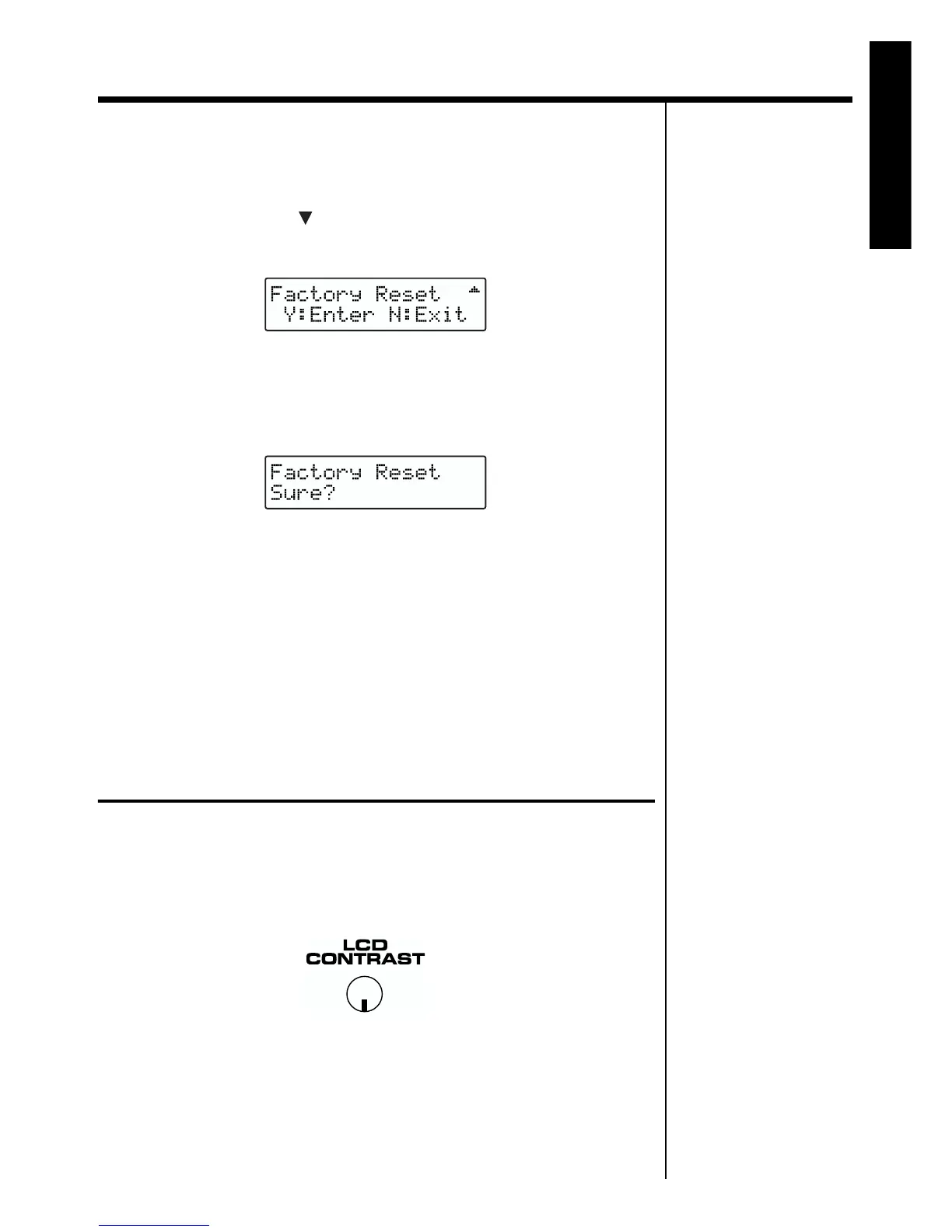21
Before You Begin Playing
Before You Begin Playing
1. Hold down the [EDIT] button, and press the
REGISTRATION [7] (UTILITY) button.
The Edit’s “UTILITY” screen is displayed.
2. Press CURSOR [ ] button to display the “Factory Reset”
screen.
fig.01-08(Factory Reset Y or N)
To cancel the UTILITY, press the [EXIT] button.
3. Press the [ENTER] button.
The confirmation message appears.
fig.01-10(confirmation)
To cancel the Factory Reset, press [EXIT] button.
4. Press the [ENTER] button once again to start the Factory
Reset operation.
During the execution, “Executing... Keep On Power!” appears in the
display.
After the Factory Reset operation is finished, a message indicating that it is
completed appears in the display, and the basic screen will appear.
Adjusting the Display Contrast
(LCD Contrast)
The characters in the display may be difficult to view immediately after
turning on the VR-760’s power or after extended use. Your viewing angle or
the current lighting conditions can also affect the appearance of the display.
In such situations, you can turn the LCD CONTRAST knob (located on the
rear panel) to adjust the contrast of the display.
fig.01-10(contrast knob)
