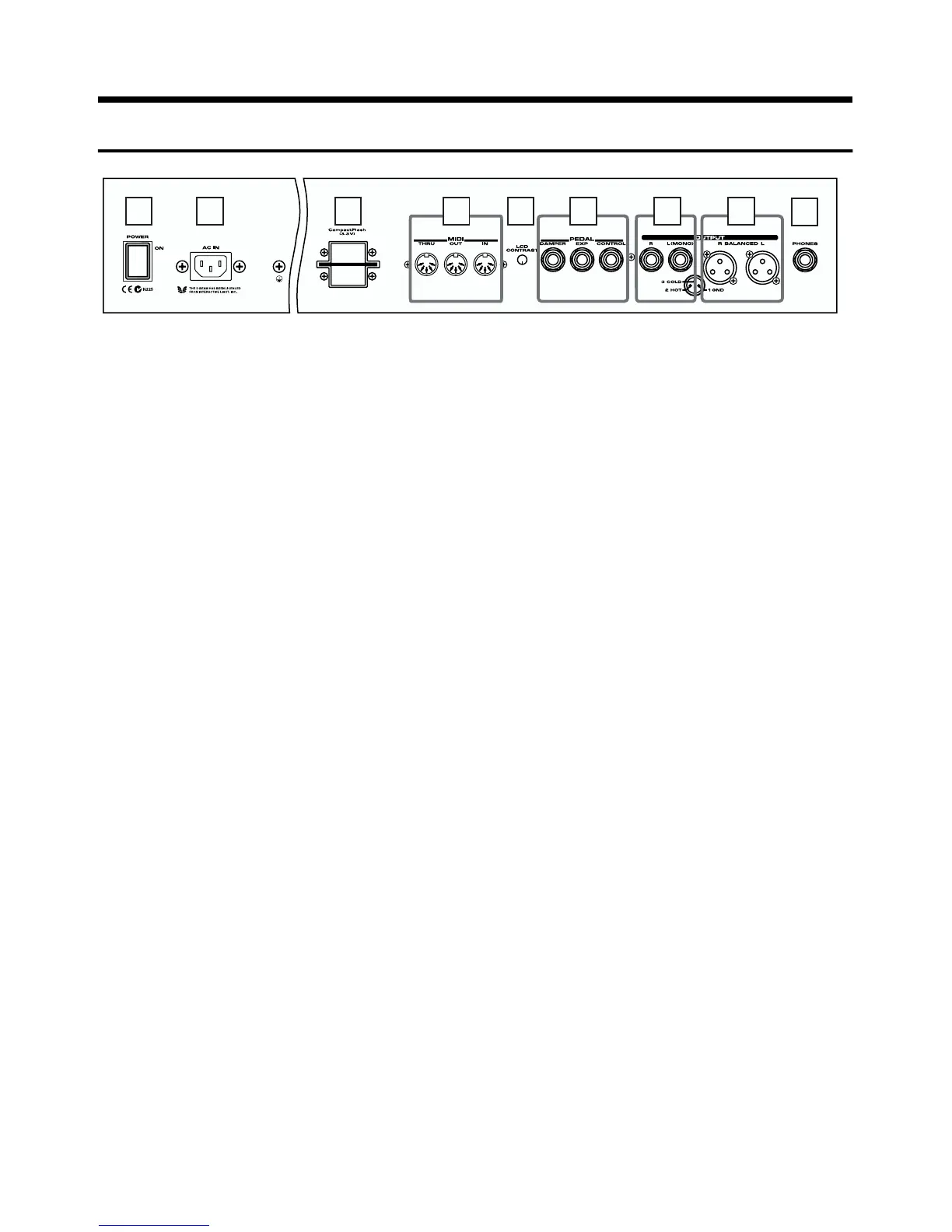15
Panel Descriptions
Rear Panel
fig.panelR
1. [POWER] Switch
Switch turns the power on/off (p. 19).
2. AC Inlet
Connect the included power cable to this inlet (p. 16).
3. MEMORY CARD slot
Insert a CompactFlash card here (p. 6, p. 56).
4. MIDI Connectors (IN, OUT, THRU)
Used for connecting external MIDI devices and for
transmission of MIDI messages (p. 76, p. 79).
5. LCD CONTRAST knob
Adjusts the display contrast (p. 21).
6. PEDAL Jacks (DAMPER, EXP, CONTROL)
With a pedal switch (optional DP Series) connected to the
DAMPER jack, you can use this as a damper pedal (p. 18, p.
32).
With an expression pedal (optional EV-7) connected to the
EXP jack, you can use this as an expression pedal (p. 18, p.
32).
With a pedal switch (optional DP Series) connected to the
CONTROL jack, a variety of functions can be assigned to
the pedal (p. 18, p. 32).
7. OUTPUT R/L (MONO) Connectors
Provide output of the audio signals. These are connected to
an amp or other device. For monaural output use the L/
MONO jack (p. 17).
8. OUTPUT BALANCED (R/L) Connectors
Provide balanced output of the audio signals. These are
connected to a mixer or other device (p. 17).
9. PHONES Jack
A set of headphones can be connected to this jack (p. 17).
Even when headphones are connected, sound will still be
output from the output jacks.
1 2 3 4 65 7 8
9
