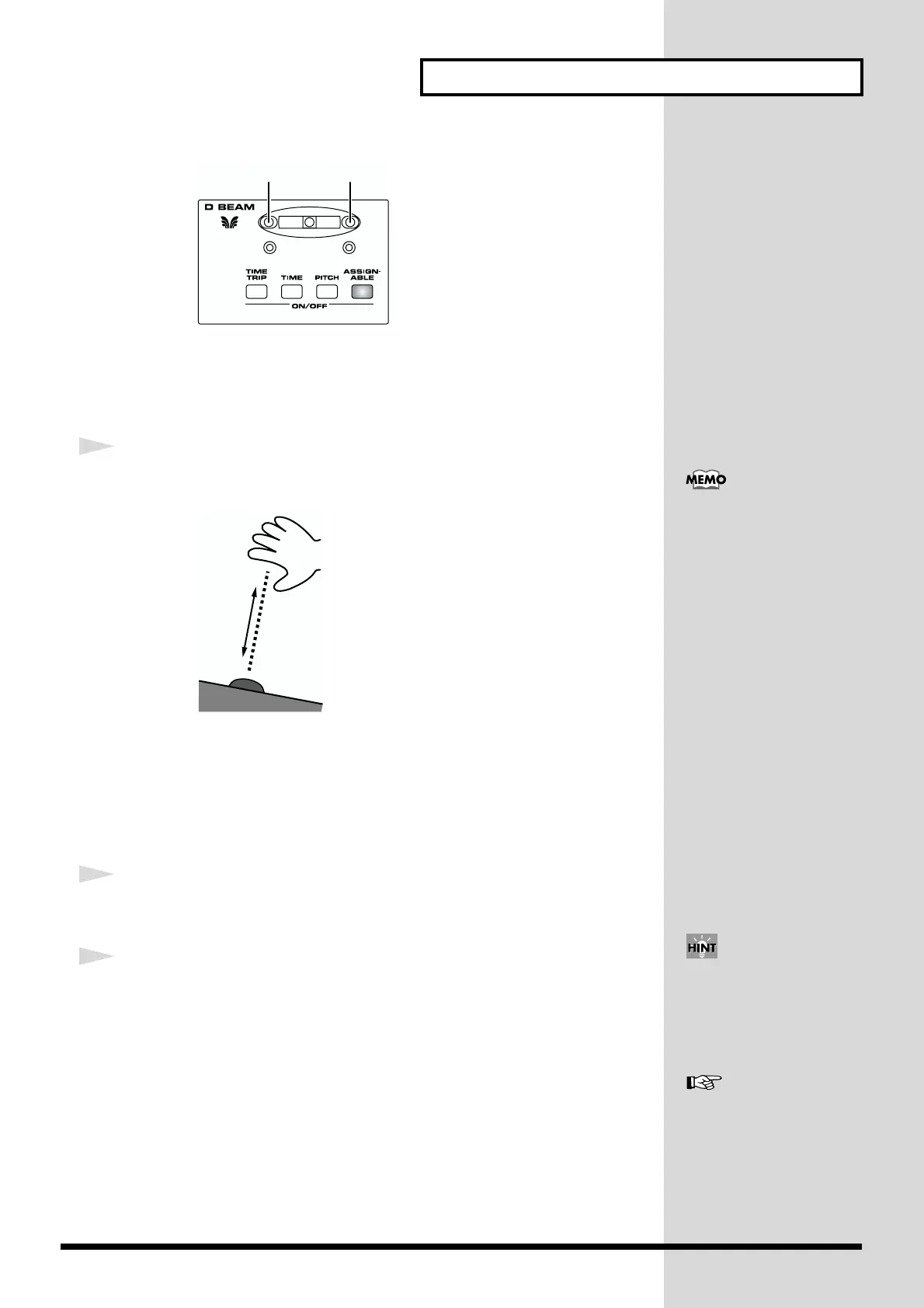13
Try Out the Various Performance Features
fig.Q-11.e
In this patch, the D Beam controllers are assigned to control the following
parameters.
Left: Vocal pitch
Right: Vocal character (formant)
2
Move your hand up and down slowly over each D Beam controller as
you play the keyboard.
fig.Q-12
Bring your hand down above the left D Beam controller, and the pitch (vocal pitch)
of the oscillator 1 goes down. Bring your hand down above the right D Beam
controller, and the formant (vocal character) of the oscillator 2 changes. Moving your
hand over both the left and right D Beam controllers affects the pitch and formant
simultaneously.
3
To turn off the D Beam controllers, press the button whose indicator
is lit—[ASSIGNABLE] in this case—so its indicator turns off.
4
To change the behavior of the D Beam controllers, press the button
whose indicator isn’t lit—in this case, a button other than
[ASSIGNABLE]—so the indicator of that button lights.
In addition to ASSIGNABLE (an effect that can be specified for each patch), the D
Beam can operate in any of the following modes.
[TIME TRIP]: Time Trip mode
[TIME]: Time Control mode
[PITCH]: Pitch Control mode
Left Right
The D BEAM indicator lights
when the D Beam controller is
responding. The D BEAM
indicator doesn’t light if you’re
outside the valid range of the
D Beam controller.
D Beam controller settings are
saved with each patch. This
means that you can create the
est D Beam settings for each
patch.
For details on using the D
Beam controller, refer to
“Applying an Effect by
Passing Your Hand Over the
D Beam (D Beam
Controller)” (Owner’s
Manual; p. 29).
