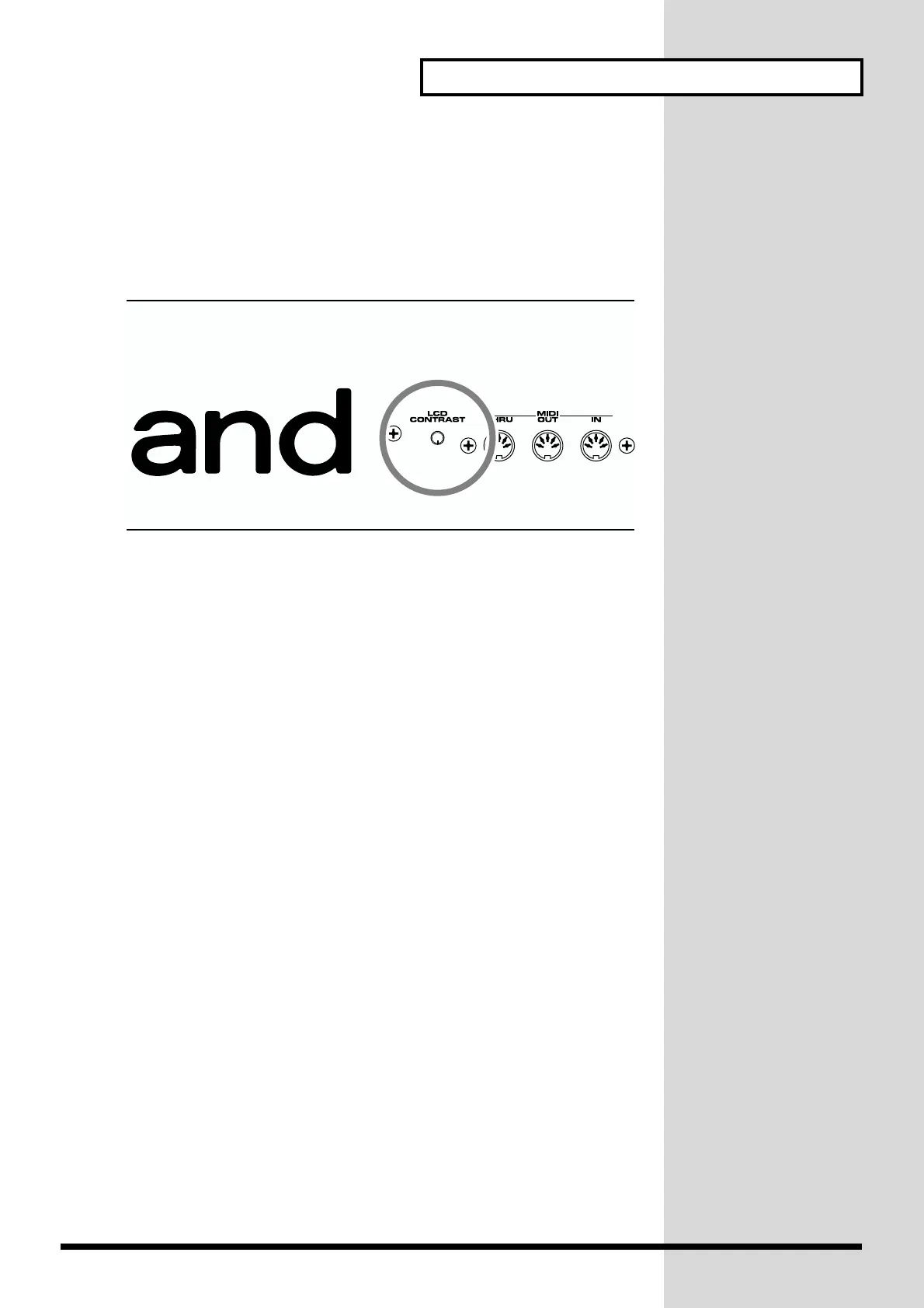5
Getting Ready
Adjusting the Display Contrast (LCD Contrast)
The characters in the display may be difficult to view immediately after turning on
the V-Synth’s power or after extended use. Your viewing angle or the current
lighting conditions can also affect the appearance of the display. In such situations,
you can turn the LCD CONTRAST knob (located on the rear panel) to adjust the
contrast of the display.
fig.Q-04