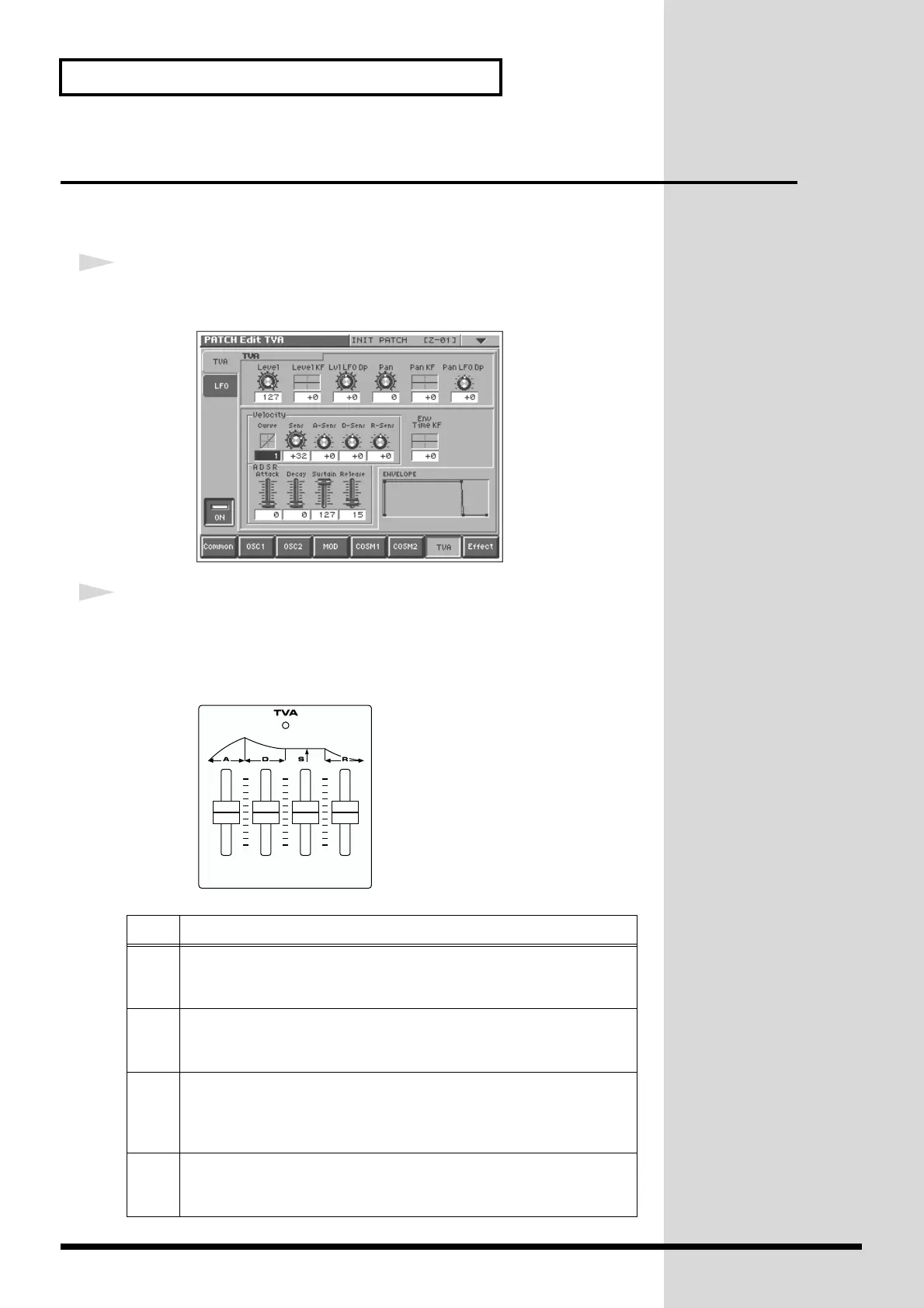26
Creating a Patch
Shaping a Sound’s Volume Over Time (TVA)
You can adjust the way in which the patch’s volume changes over time, or modify
the attack or decay of the sound.
1
In the lower part of the screen, touch <TVA>.
A screen like the following appears.
fig.Q-34_60
2
Use the TVA sliders located in the lower right of the panel to adjust
the shape of each note’s volume.
“ENVELOPE” in the lower right of the screen shows a graphical representation of
the envelope produced by the current settings.
fig.Q-34a
Slider Function
[A] Attack Time
Sets the time required for the volume of each note to reach its peak. This
time increases as you raise the slider.
[D] Decay Time
Determines the time it takes for the note’s volume to drop from its peak
to its sustain level. If the sustain level is at its maximum, this has no effect.
[S] Sustain Level
Determines the level at which the volume is maintained after the peak
has been reached. As long as you continue to press a key on the keyboard,
its note keeps sounding at this level.
[R] Release Time
Sets the time it takes for a note’s volume to reach zero after you release
your finger from a key on a keyboard.
