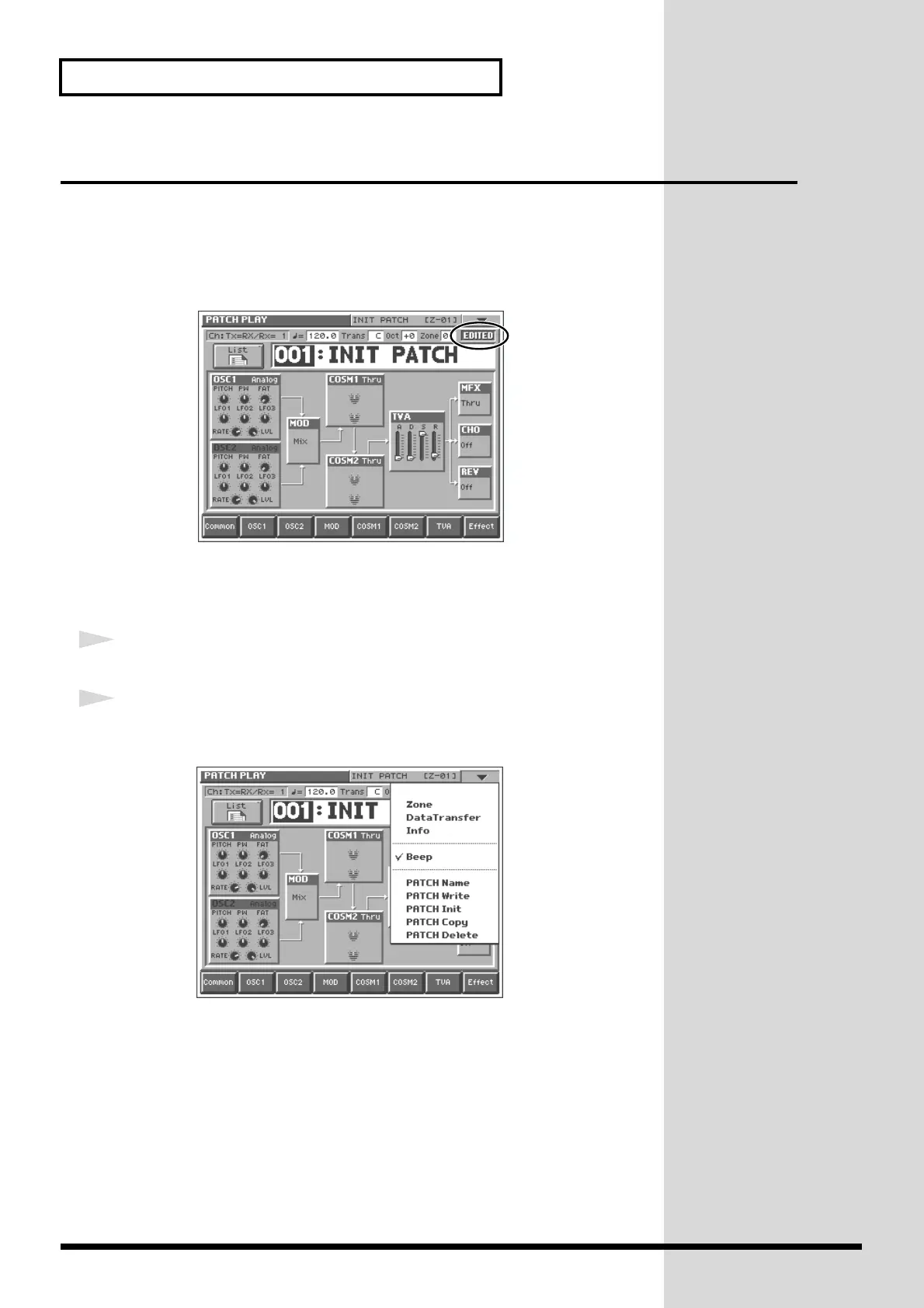28
Creating a Patch
Saving Patches You’ve Created
When you edit the settings of a patch, the PATCH PLAY screen displays <EDITED>
to remind you that the patch’s settings have been modified. If <EDITED> is
displayed, you will lose your edited patch settings if you switch to another patch or
turn off the power. If you want to keep a patch whose settings you have edited,
assign a name to the patch and then perform the Save operation.
fig.Q-36
Naming Patches (PATCH Name)
Before you save your patch, give it a new name as follows.
1
Make sure that the patch you want to name is selected.
2
Touch <▼> in the upper right of the screen.
A pulldown menu appears.
fig.Q-37_60
