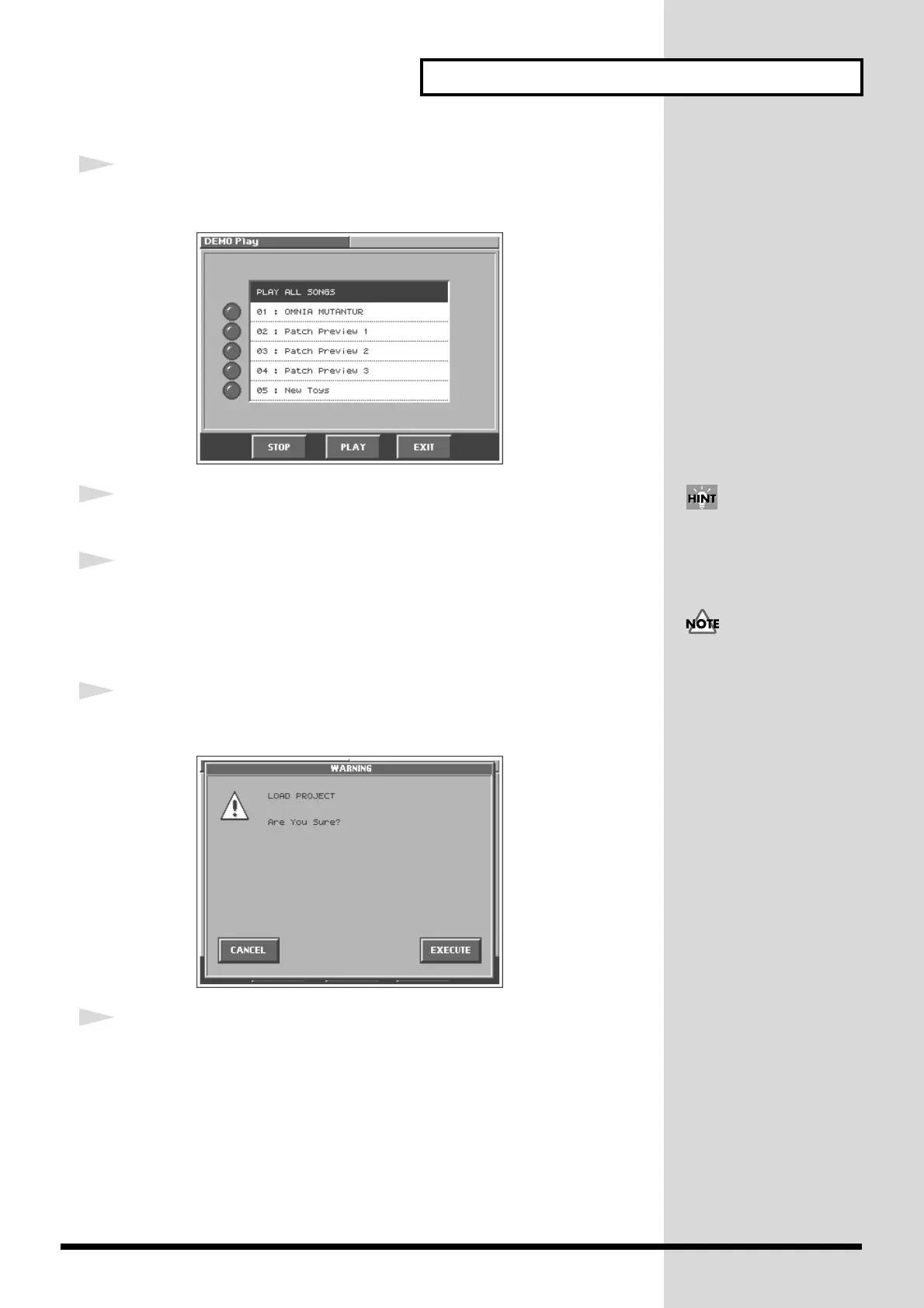7
Listen to the Demo Song
2
Touch <EXECUTE> to load the demo song data.
The DEMO Play screen will appear, and you will enter Demo Play mode.
fig.Q-05b_60
3
Touch the song that you wish to hear.
4
Touch <PLAY> to start demo song playback.
After a demo song has played all the way to the end, the unit automatically returns
to the start of the song and playback is repeated. To interrupt playback, touch
<STOP>.
5
To exit Demo Play mode, touch <EXIT>.
A window like the following appears.
fig.Q-05c_60
6
Touch <EXECUTE>, and you’ll be returned to the PATCH PLAY
screen.
If you touch <PLAY ALL
SONGS >, the songs will
playback successively,
eginning from the first.
When the demo plays, it sends
out no MIDI data from the V-
Synth’s MIDI OUT connector.
