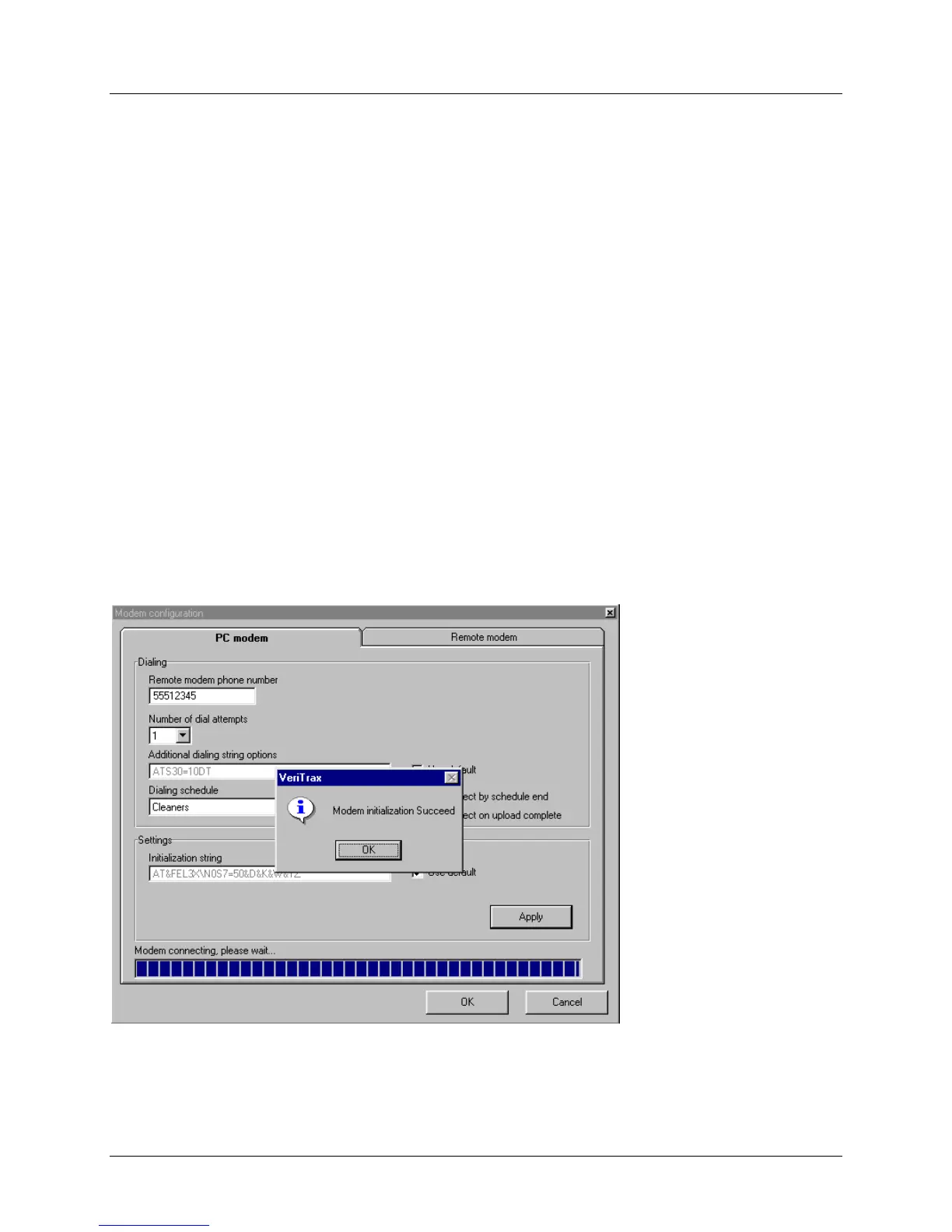AC-215 Single and Double Door Access Control Unit
Hardware Installation Guide
30
3. Click to change the "number of dial attempts" (if needed).
4. For most applications, the default dialing string of AS-525 is enough.
The dialing string is displayed in the window.
Adding or editing dialing string is allowed by uncheck "Use default"
and type the AT command in the " dialing string" window.
5. Select the proper timezone from the "Dialing schedule" list.
6. The disconnecting condition can be chosen: "Disconnect by schedule end" or
"Disconnect on upload complete".
(It's allowed when the selected timezone is different from the default timezones (Always & Never).
7. Settings section:
For most applications, the default initialization string of AS-525 is enough.
The initialization string is displayed in the window.
Adding or editing initialization string is allowed by uncheck "Use default" and type the AT
command in the "Initialization string" window.
8. Connect the PC modem to the PC via the selected com port and click "Apply" to initialize the
PC modem.
9. Click "OK" for the successful initialization.
If a failure message appeared, check the modem connections and repeat the last steps.
