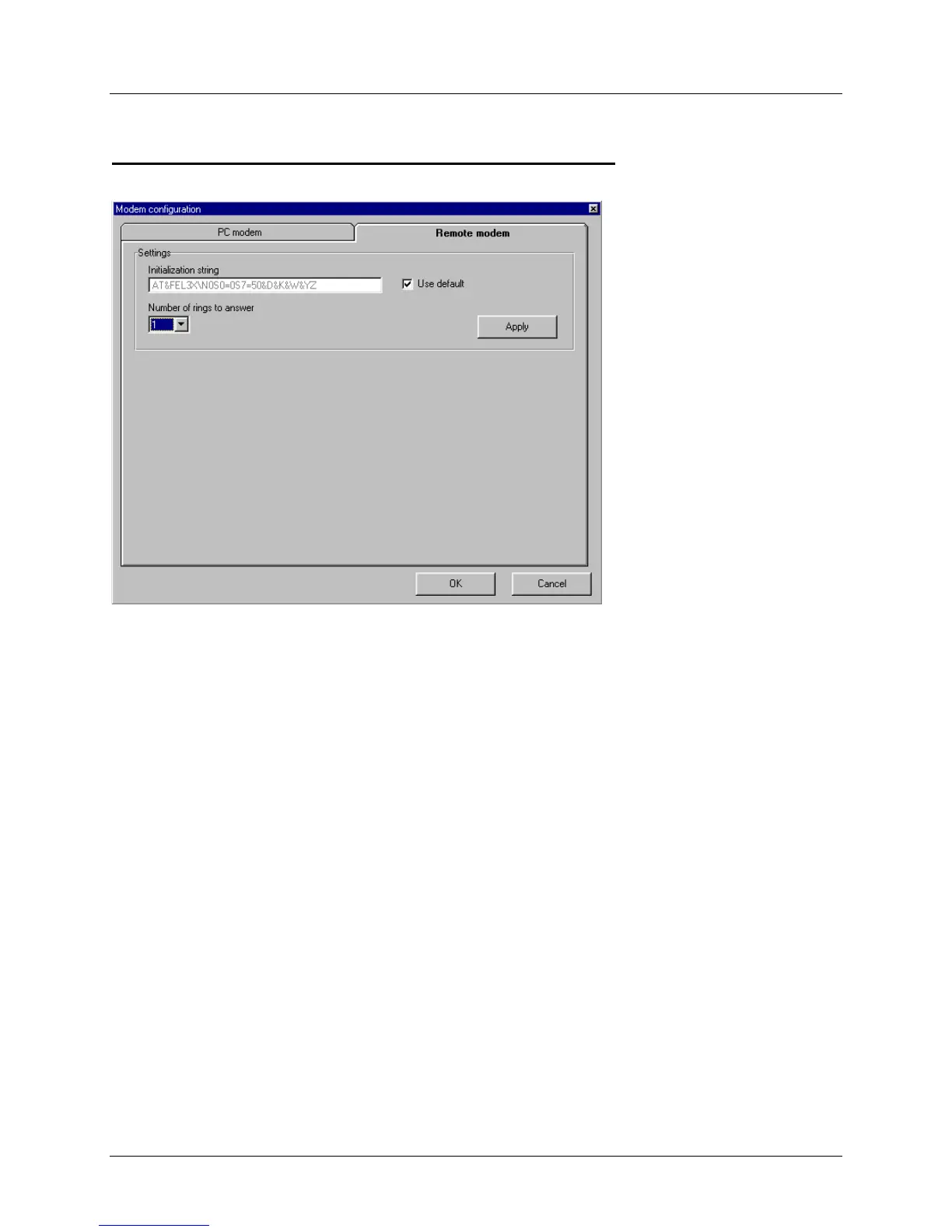AC-215 Single and Double Door Access Control Unit
Hardware Installation Guide
31
Remote modem – configuration and initialization
1. Click the Remote modem tab to configure the remote modem.
2. Settings section:
For most applications, the default initialization string of AS-525 is enough.
The initialization string is displayed in the window.
Adding or editing initialization string is allowed by uncheck "Use default" and type the AT command in
the "Initialization string" window.
3. Set the number of rings before the PC modems will answer.
4. Connect the remote modem to the PC via the selected com port and click "Apply" to initialize the PC
modem.
5. Click "OK" for the successful initialization.
If a failure message appeared, check the modem connections and repeat the last steps.
