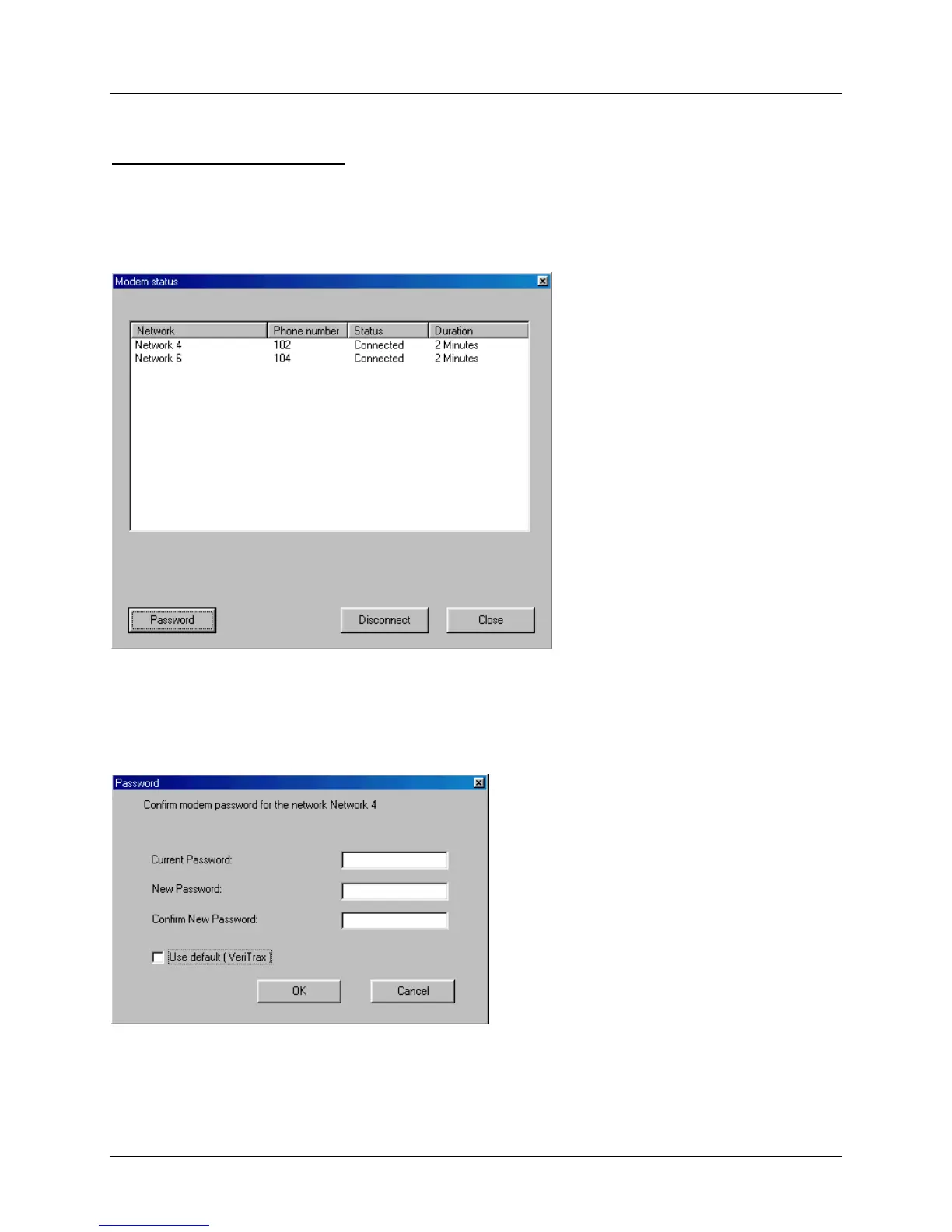AC-215 Single and Double Door Access Control Unit
Hardware Installation Guide
33
Remote modem status
1. When panel is setting in a modem network, you can see the status of the modem by clicking the phone
icon in the tools bar.
2. There is a manually option to dial or disconnect the modem.
3. In order to prevent access to AxTrax AS-525 data from non authorities users, the AC-215 contain a
password that can be changed only when the modem is connect and there is a link with AC-215.
The default password is AxTrax.
You may ask to enter the password during first data configuration like adding a new panel or
downloading a new firmware.
