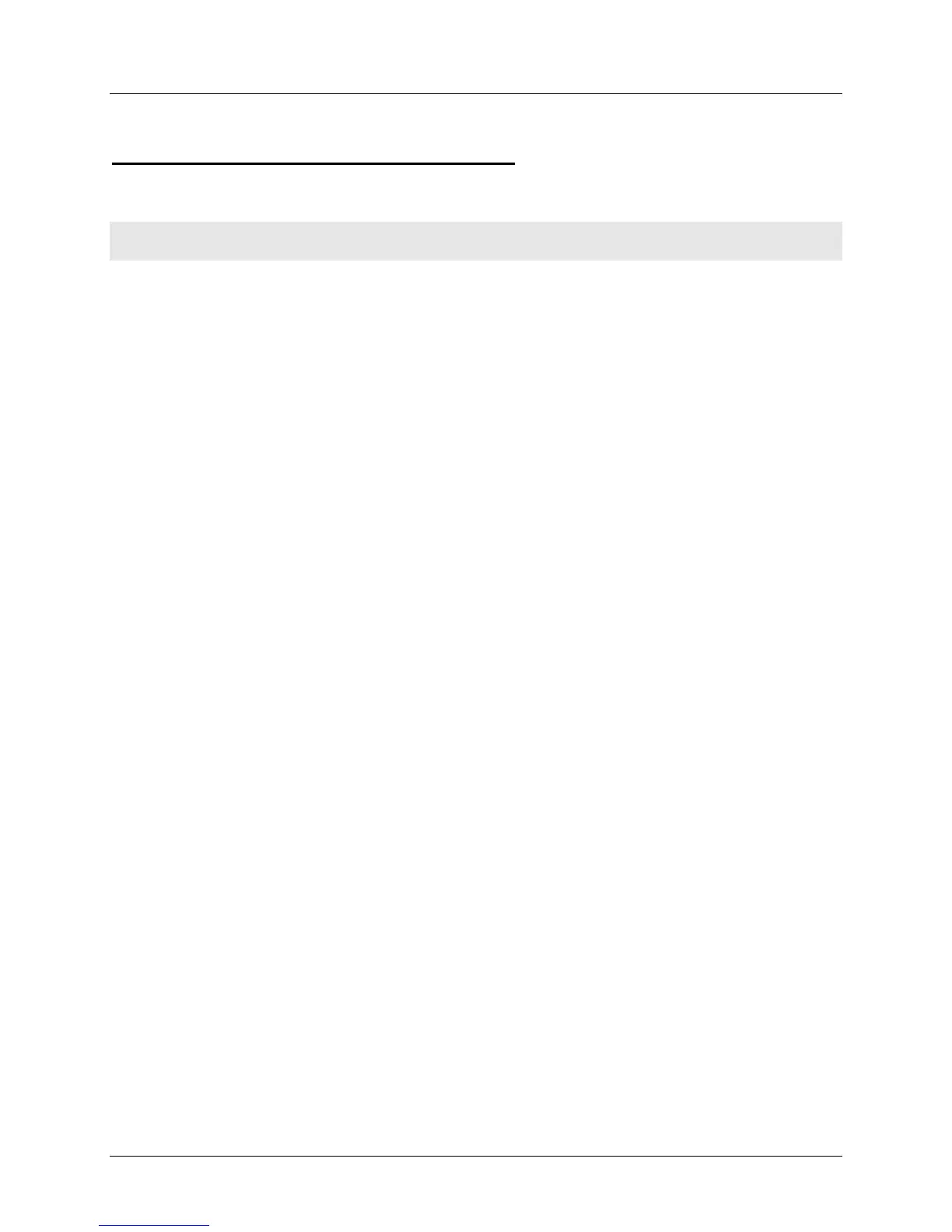AC-215 Single and Double Door Access Control Unit
Hardware Installation Guide
34
If you forgot the existing password, there is an option to return AC-215 to factory default (with password:
Restoring factory default configuration
AxTrax).
Caution: Returning to factory default will change also all the doors and readers configuration to
Factory default and clears all the users' properties.
To return to default:
1. Turn off the supply power.
2. It is recommended to disconnect the doors and readers wiring.
3. Connect Data 0, Data 1 and Tamper inputs to GND (-) in both reader 1 and 2 (totally
6 wires!)
4. Power up the supply power for few seconds. Wait for the control LEDs to flash.
5. Turn off the supply power.
6. Connect the doors and readers wiring again.
7. Delete the panel by uncheck the "Enable panel" in the panel screen and click "OK"
8. Check the "Enable panel" in the panel screen and click "OK". This action will cause a
full setting of the AC-215 with the pervious configuration.
9. Dial to the proper AC-215 ACU and click on "password" in the modem status screen.
You may enter the "current password" as AxTrax and change the password to a new
one.
