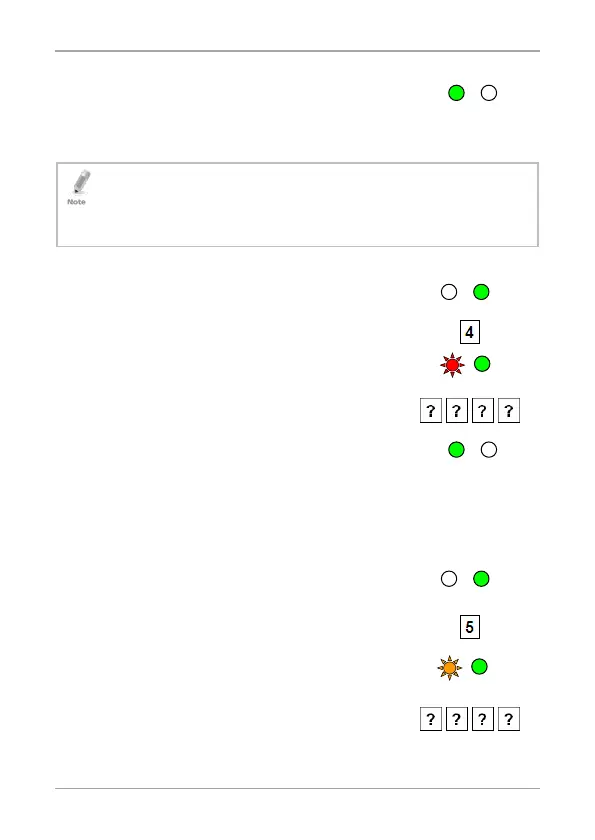Controller Operation
40 AYC-Ex5/T65 Series Installation and Programming Manual
You hear three beeps.
The system returns to Normal mode.
4.9.6 Changing the Normal/Secure Code
• Code 0000 erases the Normal/Secure code.
• This code is disabled if the Auxiliary Input is set to toggle between
Normal and Secure access modes.
•
Default Normal/Secure code is 3838.
To change the Normal/Secure code:
1. Enter Programming mode.
2. Press 4 to enter Menu 4.
The left LED flashes red.
3. Enter the new Normal/Secure code.
You hear three beeps.
The system returns to Normal mode.
4.9.7 Changing the Normal/Bypass Code and Door
Chime Settings
To change the Normal/Bypass code and door chime settings:
1. Enter Programming mode.
2. Press 5 to enter Menu 5.
The left LED flashes orange.
3. Enter the new Normal/Secure code.
