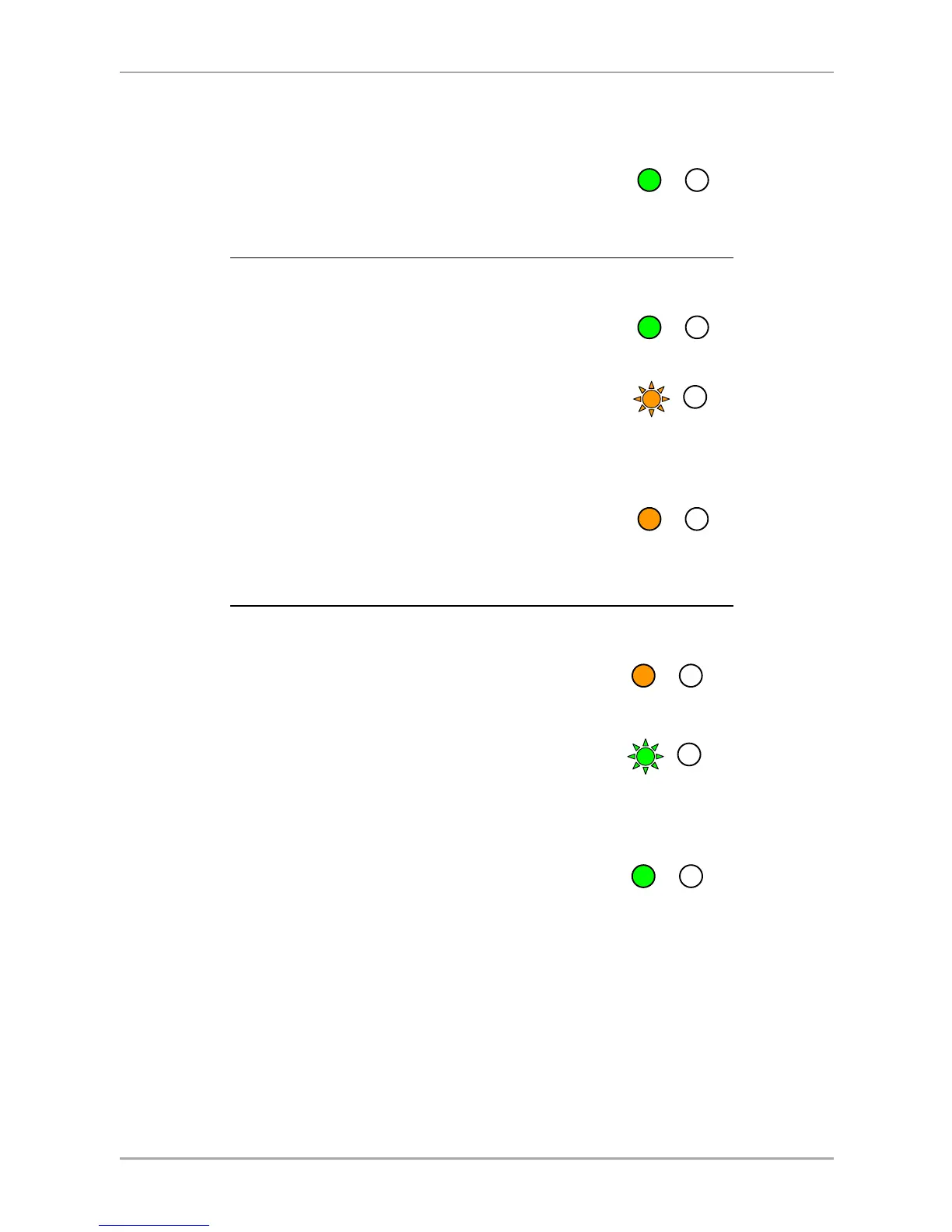8.2.4.3 Changing from Normal Mode to Bypass Mode
See Section 0 to create/modify the Normal/Bypass code.
1. Enter the Normal/Secure code.
8.2.4.4 Changing from Bypass Mode to Normal Mode
See Section 0 to create/modify the Normal/Bypass code.
1. Enter the Normal/Secure code.
The Mode LED flashes green.
2. Press # key to confirm the mode change.
Mode LED turns green.
8.3 Auxiliary Input and Output
For optimum usability in different applications, the controller’s
auxiliary input and output can be configured in ten different modes of
operation.
