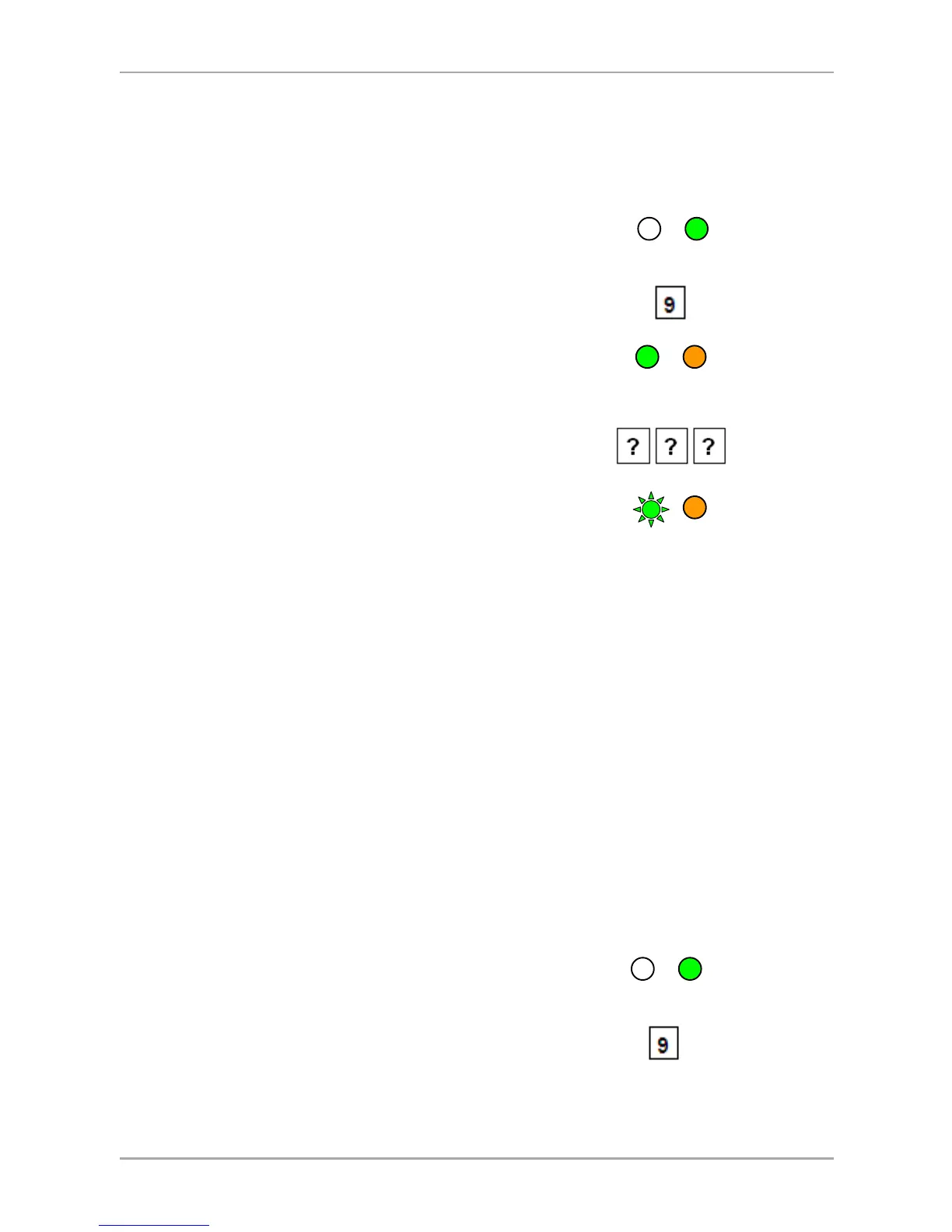Controller Functionality
58 AYC-x6355 Installation and User Manual
There are two methods to assign relay codes to users: a standard
method and a search method.
8.9.16 Relay Code Assignment using Standard Method
1. Enter Programming mode.
2. Press 9 to enter Menu 9.
The Mode LED turns green and
the Door LED turns orange.
4. Enter the assignment digit for the current user slot:
1 activates the Lock Strike relay only default
2 activates the Auxiliary relay only
3 activates the Lock Strike and Auxiliary relays
If the assignment code is valid, the Mode indicator stops flashing.
The controller is now waiting for another slot number.
5. Press # to move to the next slot or enter a new slot number.
If you do not wish to continue, press # twice and the controller
returns to Normal mode.
8.9.17 Relay Code Assignment using Search Method
1. Enter Programming mode.
2. Press 9 to enter Menu 9.
