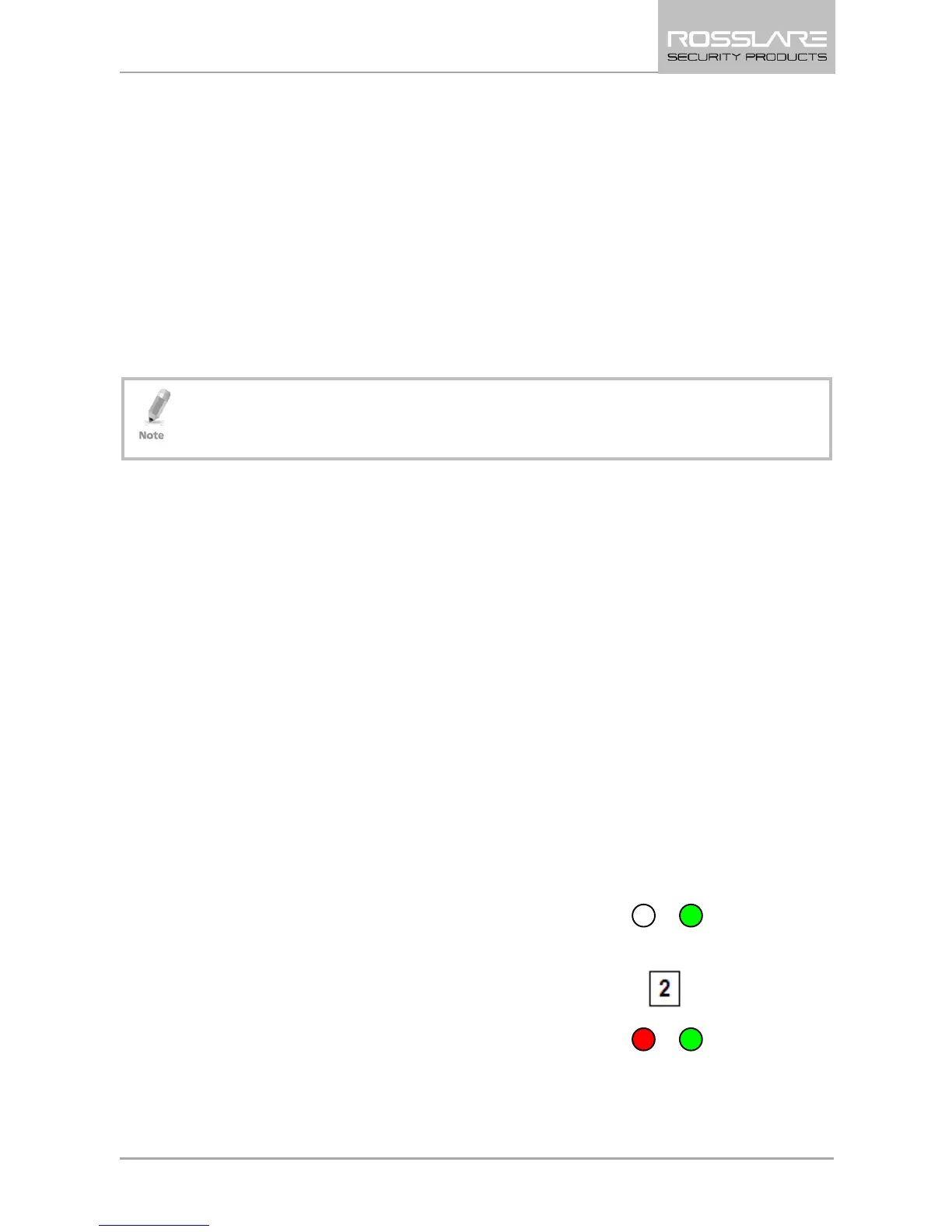Reader Functionality
AYC-x6355 Installation and User Manual 27
the PIN code. The data is sent across the two data output lines as
binary data in Clock & Data format.
If
or # key are pressed during PIN code entry, the keypad clears the
PIN code entry buffer, generates a beep, and is ready to receive a new
keypad PIN code.
If the entry of the digit keypad PIN code is disrupted and a number
key or # is not pressed within 5 seconds, the keypad clears the PIN
code entry buffer, generates a medium length beep, and is ready to
receive a new keypad PIN code.
When using the keypad transmission format "1 to 8 keys BCD,
Clock & Data" (Option 8) an additional input is required to
specify the number of keys in the PIN code.
Option 8: Single Key, Wiegand 4-Bit
Each key press immediately sends 4 bits of data, with no parity bits
added.
0 = 0000 6 = 0110
1 = 0001 7 = 0111
2 = 0010 8 = 1000
3 = 0011 9 = 1001
4 = 0100 * = 1010 ="A" in Hexadecimal
5 = 0101 # =1011 ="B" in Hexadecimal
7.2.4 Selecting Proximity Card Transmission Format
The AYC-x6355 has three different proximity card formats to select
from.
To select the Proximity Card Transmission format:
1. Enter Programming mode.
2. Press 2 to enter Menu 2.
The Transmit LED turns red.
