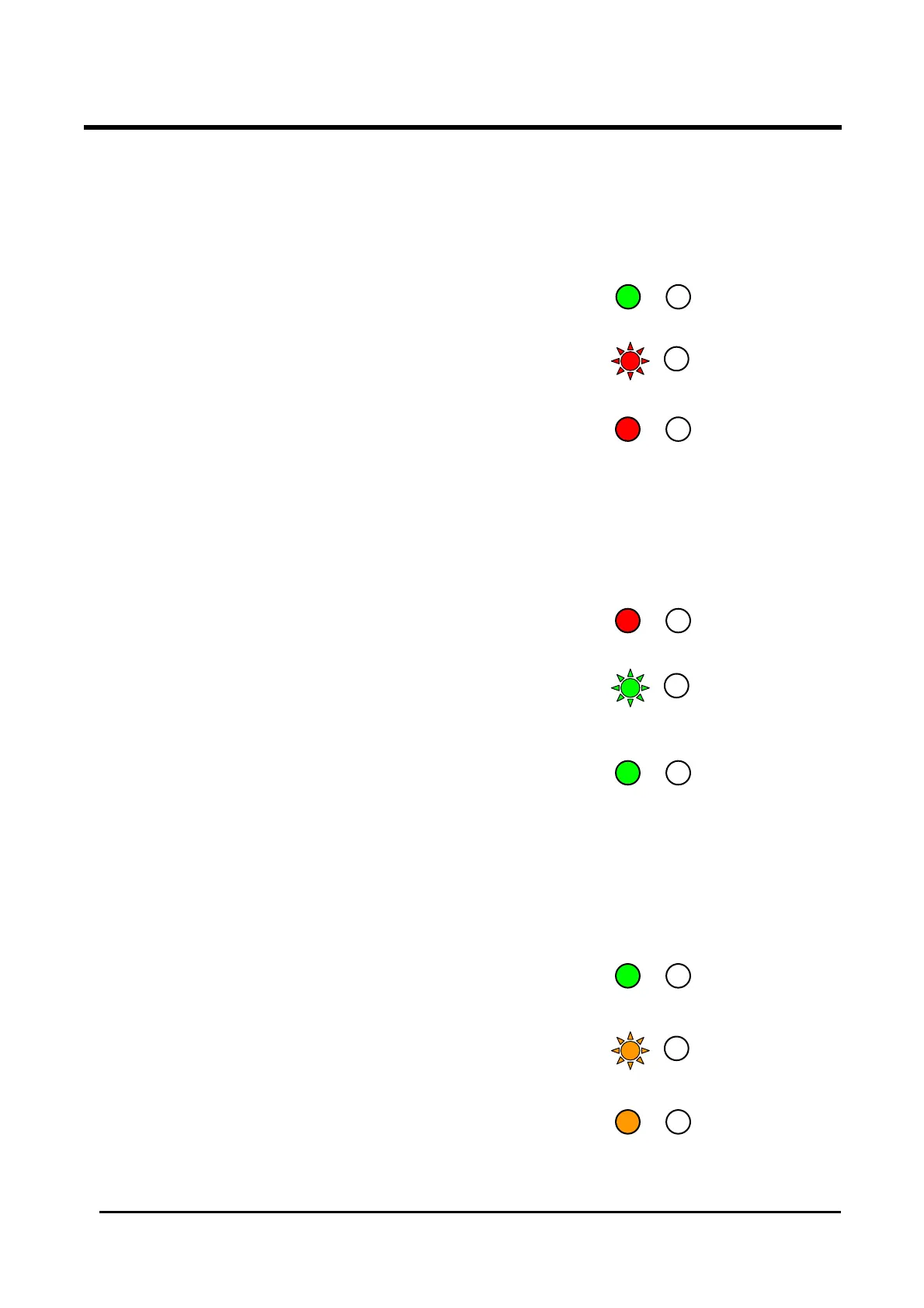Controller Functionality
AYC-Qx4 family manual Page 31
Changing the Modes of Operation
Changing from Normal Mode to Secure Mode
The default factory setting for the Normal / Secure code is 3838.
1) Enter the Normal / Secure
code
• Mode LED will flash red
2) Press the “#” key to
confirm the mode change.
• Mode LED will turn red
Changing from Secure Mode to Normal Mode
The default factory setting for the Normal / Secure code is 3838.
1) Enter the Normal / Secure
code
• Mode LED will flash
green
2) Press the “#” key to
confirm the mode change.
• Mode LED will turn green
Changing from Normal Mode to Bypass Mode
See Changing the Normal / Bypass Code and Door Chime
Settings on page 39 to create/modify the Normal / Bypass code.
1) Enter the 4 digit Normal /
Bypass code
• Mode LED will flash
Orange
2) Press the “#” key to
confirm the mode change.
• Mode LED will turn orange
Mode/Transmit
Door/Program
Green
Mode/Transmit
Door/Program
Red
Mode/Transmit
Door/Program
Red
Mode/Transmit
Door/Program
Green
Mode/Transmit
Door/Program
Green
Mode/Transmit
Door/Program
Red
Mode/Transmit
Door/Pro
ram
Green
Mode/Transmit
Door/Program
Orange
Mode/Transmit
Door/Program
Oran
e