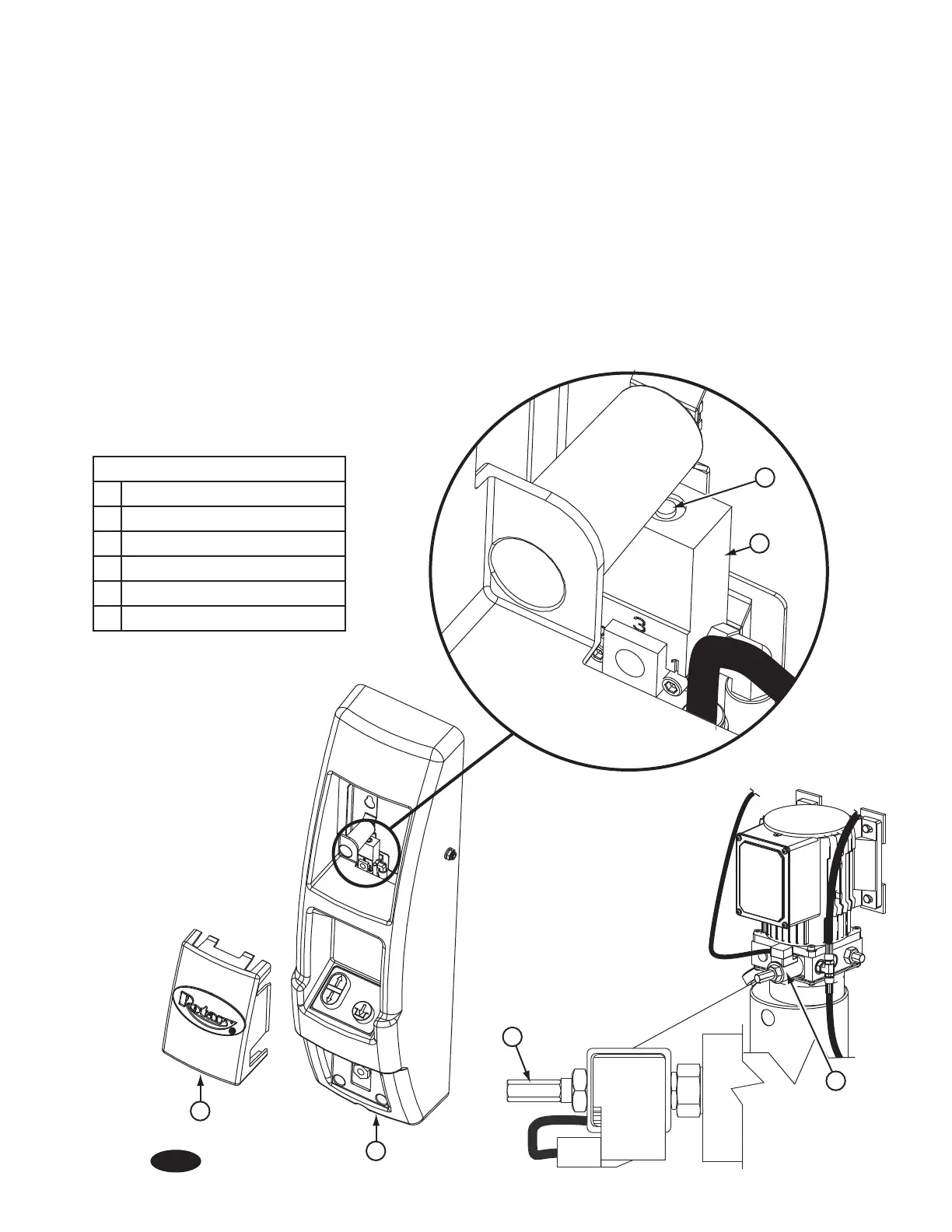13
MANUAL LOWERING OF LIFT
FOR E SERIES LIFTS ONLY
If your lift is in a raised position and you lose power it is important
to know how to lower the lift manually. Make sure nothing is
under the lift and all unauthorized personnel are away from the lift
area.
1. Remove access panel from the slave control panel. As you
are facing the slave control panel look slightly down and to
the left and you will see the air latch valve, Fig. 5.
2. Depress the button on the top of the air latch valve, Fig. 5. At
this time you should hear the air leave the lift. DO NOT use a
sharp object to depress the button.
3. Place a hydraulic jack and pipe under the slave control side
Carriage. Jack should be rated to lift the capacity of the
vehicle.
4. Raise lift off of the locking latch. You should only have to raise
lift approximately 1/4" to disengage the lock.
5. Pull locking latch back. If you can't pull the locking latch
back with your fingers then you don't have the latch off the
lock. Repeat step 2 until lock is disengaged.
6. Placeaatpieceofsteelbehindthelockinglatchtoholdthe
latch open.
7. Slowly lower hydraulic jack and pipe out from under the
carriage.
8. Repeat steps 3-7 on the master control side. The lift is now
being held up by hydraulics at this point.
9. Remove cap from lowering valve and twist and pull to lower
lift, Fig. 5. The lift will lower at a slow speed. Replace cap
on lowering valve after lift has been lowered. Remove steel
from behind locks and replace access panels.
10. If your facility lost power your lift will operate when you
regain power.
11. If your facility power was not lost have a certified electrican
check wiring to lift or call an authorized Rotary repair person.
A
B
C
D
E
F
Fig. 5
Fig. 5 Detail
A Access Panel
B Control Panel
C Air Latch Valve
D Air Latch Valve Button
E Lowering Valve
F Cap
