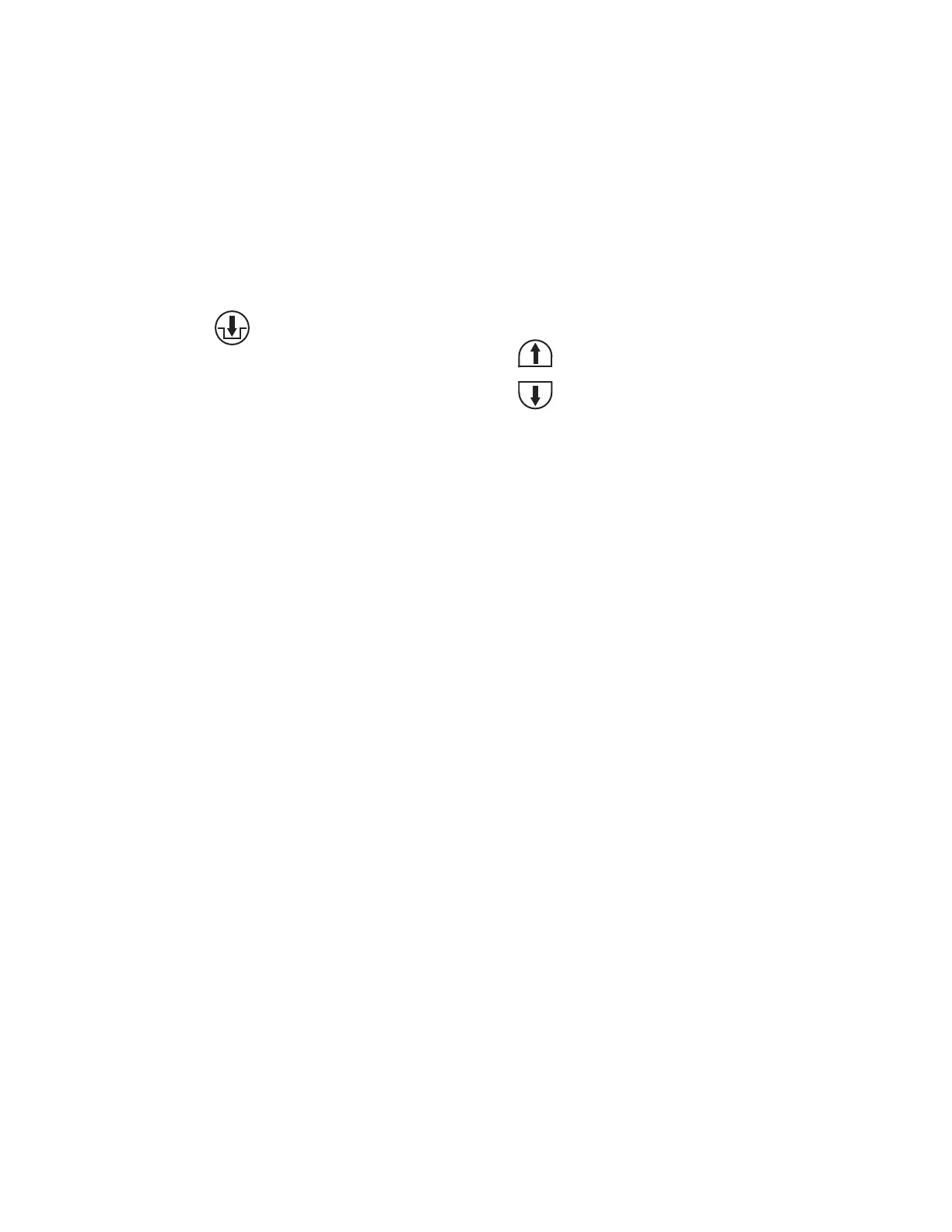6
• Raisevehicleuntiltirescleartheoor.
• Stop and check adapters for secure contact at vehicle
manufacturer’s recommended lift points.
• Continue to raise to desired height only if vehicle is stable on
lift.
• Lower lift onto safety latches after desired height is reached.
(Lift is to be raised high enough for locking latches to
engage.)
• For M Series Lifts: Actuate LOWERING VALVE handle to
lower lift onto locking latches, Fig. 1.
• For E Series Lifts: Actuate control panel to lower lift
onto locking latches, Fig. 2.
• DO NOT go under vehicle if all four adapters are not in stable
contact at vehicle manufacturer’s recommended lift points.
• Repeat complete spotting, loading, and raising procedures if
vehicle is unstable.
4. While Using Lift:
• Avoid excessive rocking of vehicle while on lift.
• Always use safety stands as needed for stability when
removing or installing heavy components. (i.e..: engines,
transmissions, etc.) Use 4 safety stands.
• Raise safety stands to meet vehicle, do not lower vehicle onto
stands.
• Avoid accidental touching of exposed exhaust system on
raised vehicles. Watch for air hoses and electrical cords
which may be tripped over.
• Wear safety glasses while working under vehicle.
5. Before Lowering Lift:
• Remove all tools or other objects from lift area.
• Assure personnel are not in lift area.
6. To Lower Lift:
• Remain clear of lift when lowering vehicle. Keep Feet Clear!
• For M Series Lifts, Fig. 1:
• Actuate RAISE switch to raise lift off locking latches.
• Actuate SAFETY LATCH RELEASE handle fully and hold.
• Actuate LOWERING VALVE handle to lower.
Note: Both LATCH release and LOWERING VALVE handles are
deadman-type design. Each must be held down to lower lift.
Do not override these self-closing lift controls.
• For E Series Lifts, Fig. 2:
• Push on control panel to raise lift off of locking latches.
• Push on control panel to lower lift.
7. Unloading:
• Remove adapters from under vehicle and swing arms to full
drive-thru position before moving vehicle.
• Assure Exit area is clear of objects and personnel before
removing vehicle from lift.
8. Power Off:
• Turn E-Stop switch to "OFF" position while lift is not in use.
