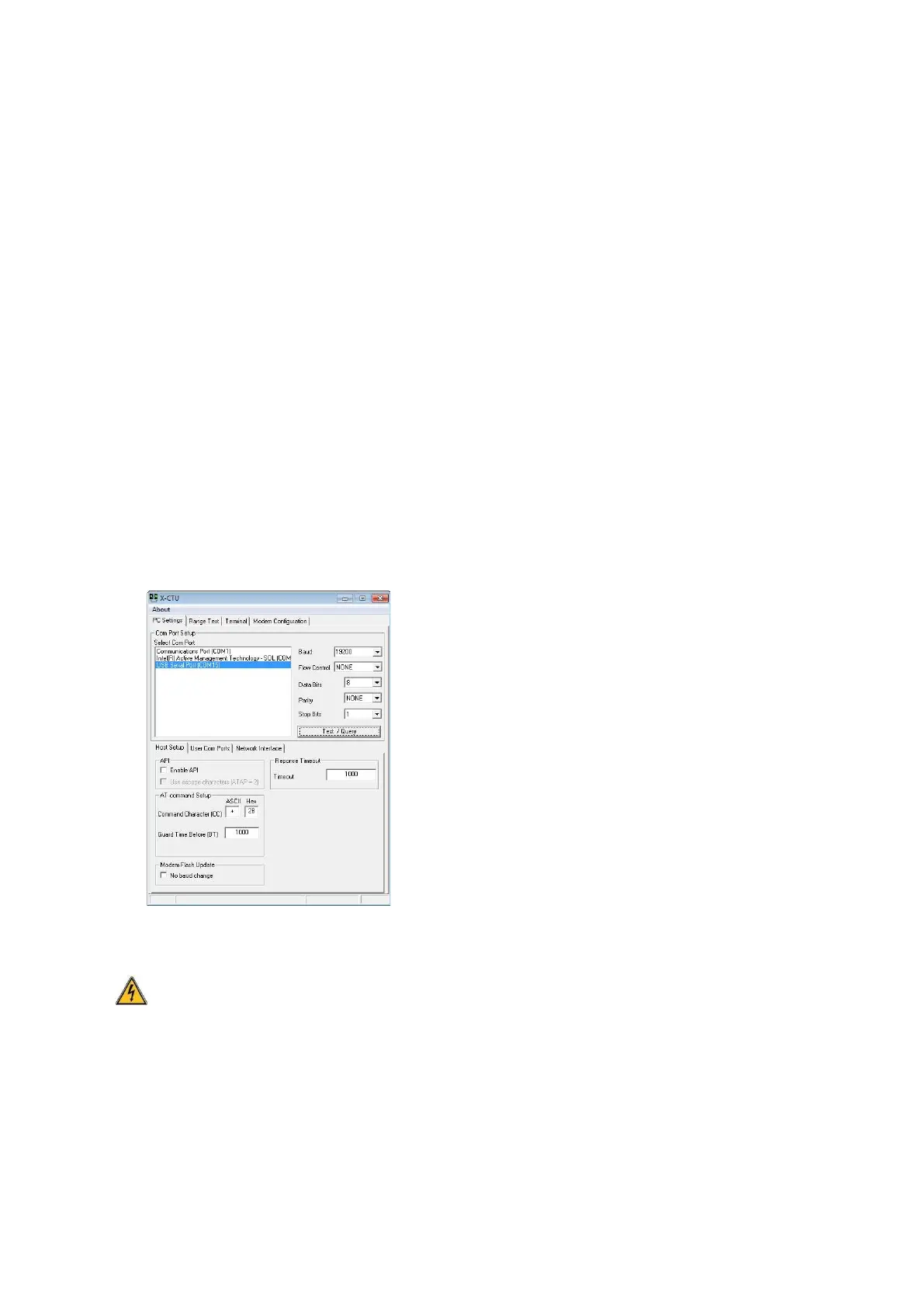Page | 18 DRM-3000 Operating Manual
6.6 Installing the WRM2 Transmitter
6.6.1 WRM2 Radio Transmitter Characteristics
1. 10.25” L x 4.28” D x 4.88 W
2. Transmit power output 100 mW (900 MHz), 50 mW (2.4 GHz), 3.5 mW (868 MHz)
3. Receiver sensitivity -110 dBm (900 MHz) and –105 dBm (2.4 GHz)
4. 868 MHz, 900 MHz or 2.4 GHz spread spectrum hopper (FHSS)
5. Range for the 900 MHz unit 1500’ indoors-industrial environment, 2 miles outdoors RF line-
of-sight with standard dipole antenna, up to 20 miles with high gain directional antenna
6. Range for the 2.4 GHz unit 600’ (200 m) indoors, 1.5 miles outdoors with RF line-of-sight w/
dipole antenna, up to 10 miles (16 km) with high gain antenna
7. Over the air data stream at 19,200 BAUD
8. Addressable from 0 to 65,000
9. FCC approved, IC Certified, 2.4 GHz and 868 MHz are CE marked
10. Programmable transmission intervals from 1 sec to 16 sec.
6.6.2 Configuring the WRM2 Module
The WRM2 Transmitter should be configured to the following parameters in order to enable it
to be compatible to the DRM-3000
6.6.3 Inserting the WRM2 Module
1. Under no circumstances can the WRM-2 transmitter be connected or disconnected to its
mounting pads while the Unit is under power.
2. Open the rear cover of the Meter and insert the WRM-2 transmitter onto its mounting pads.
3. Close the rear cover
4. Activate the WRM2 from the Q-SETUP screen or from the RMVC Software program.
