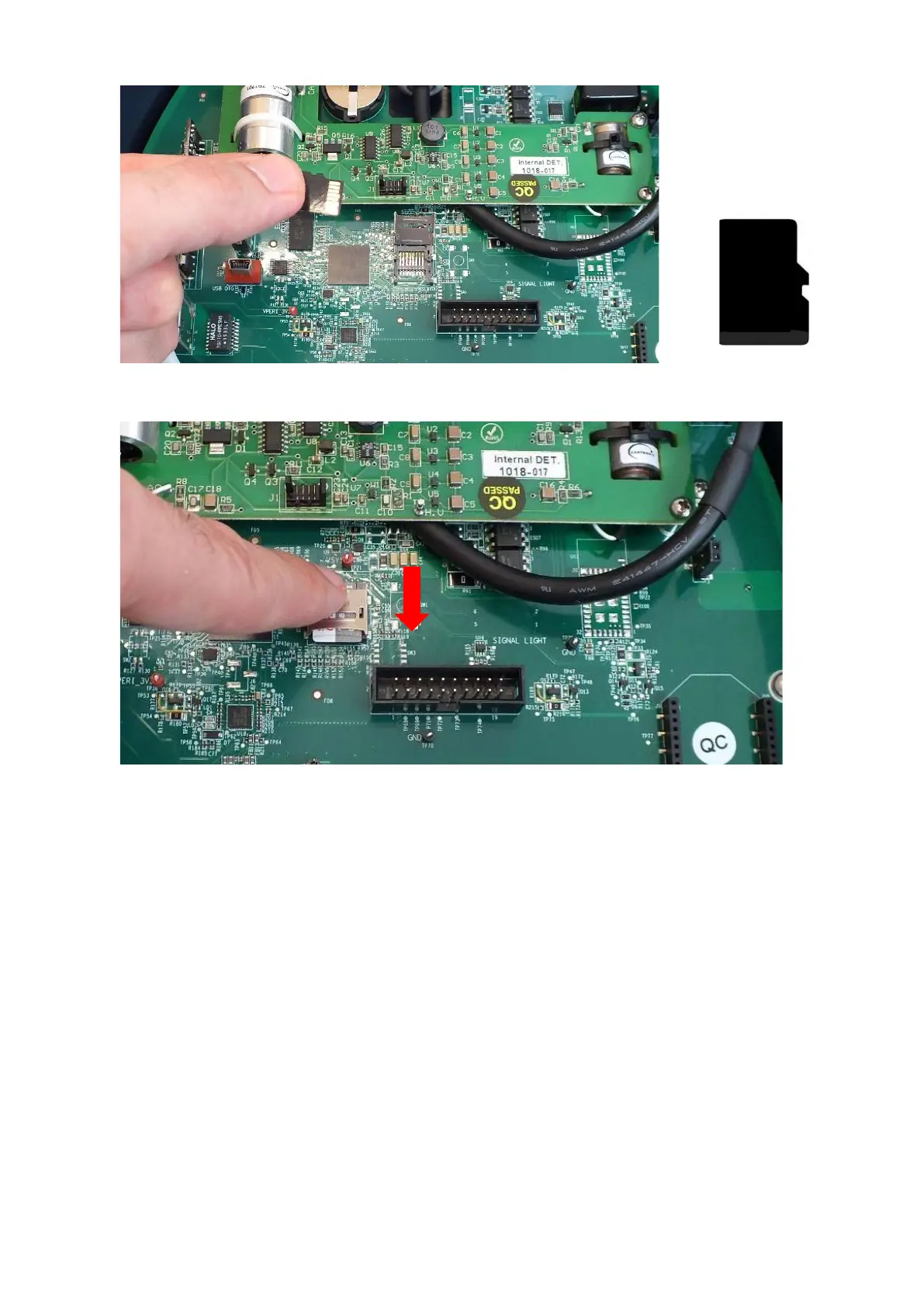Page | 38 DRM-3000 Operating Manual
4. Close the Cover and lock by pushing in the direction shown below
9 RMVC accessible functions
9.1 Defining the IP connection
Each DRM-3000 is provided with a unique MAC address which can be used along with DHCP to set
a static IP. There are two connection options: network connection via DHCP or direct connection to
a PC. In a network connection the Switch is responsible for providing a dynamic IP address and can
be configured to provide a fixed IP address according to the MAC address of each DRM-3000. In a
direct connection the network adapter provides an Automatic Private IP Addressing (APIPA) to the
DRM-3000 each time they are connected and after a period of up to 30 seconds. The range of IP
addresses is 169.254.X.X
