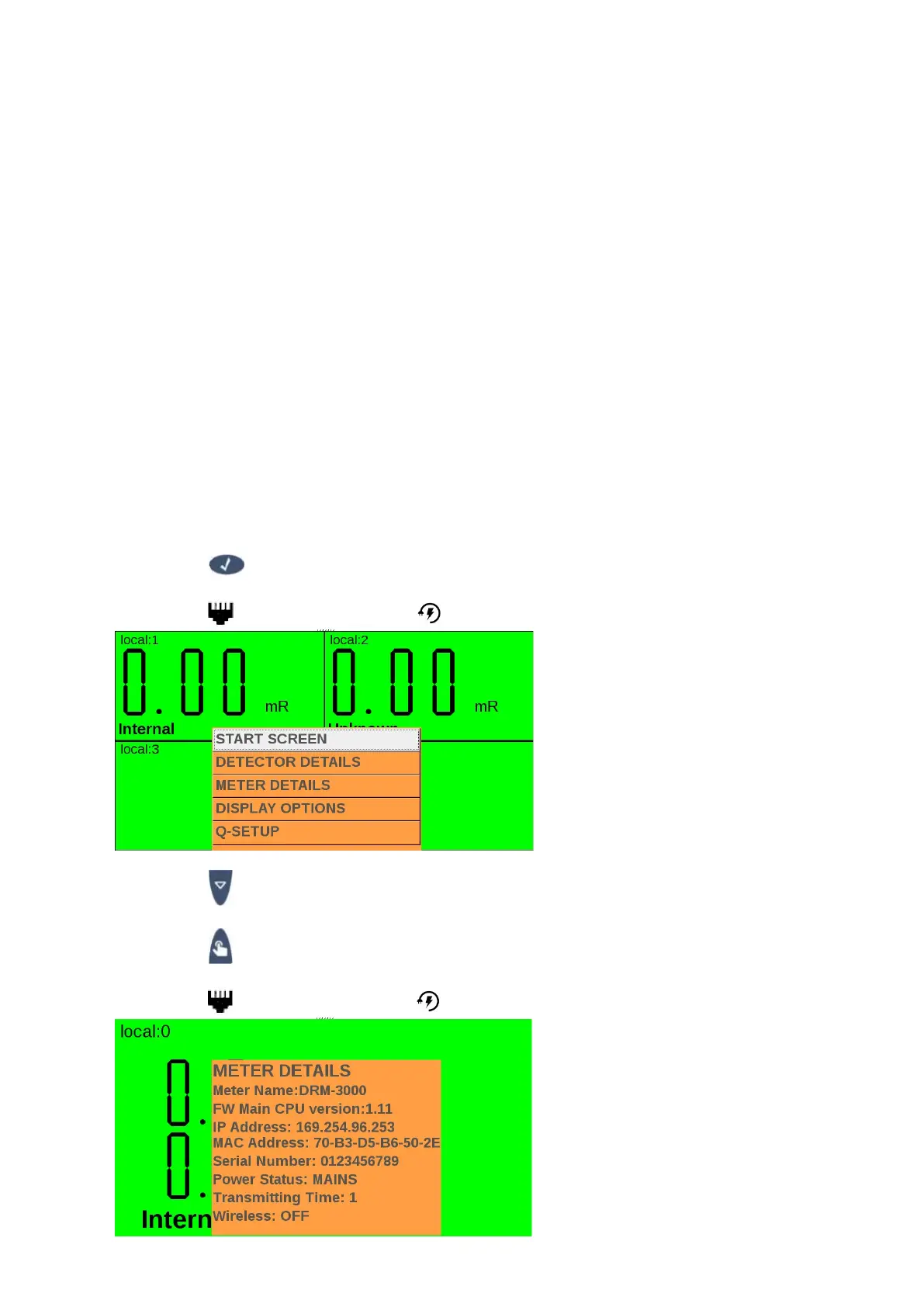Page | 17 DRM-3000 Operating Manual
6.5 The LAN connector
The external LAN Connector can be used to connect the DRM-3000 to the Ethernet to interface with
a web based software or the LAN connector can be used to connect the DRM-3000 directly to a
computer for the purpose of setting up the instrument, downloading data or uploading new firmware.
To create a clean Ethernet or POE installation, we offer a back cover of the DRM-3000 with a hole
for the Ethernet cable. This way the DRM-300 can be mounted flush to the wall.
6.5.1 The IP address
Each DRM-3000 is provided with a unique MAC address which can be used along with DHCP to set
a static IP. There are two connection options: network connection via DHCP or direct connection to
a PC. In a network connection the Switch is responsible for providing a dynamic IP address and can
be configured to provide a fixed IP address according to the MAC address of each DRM-3000. In a
direct connection the network adapter provides an Automatic Private IP Addressing (APIPA) to the
DRM-3000 each time they are connected and after a period of up to 30 seconds. The range of IP
addresses is 169.254.X.X
Click on the Confirm Button to display the Main Menu
Click on the Up or Down Button to navigate to the required command [METER DETAILS]
Click on the Confirm Button and the Sub-Menu will appear:
