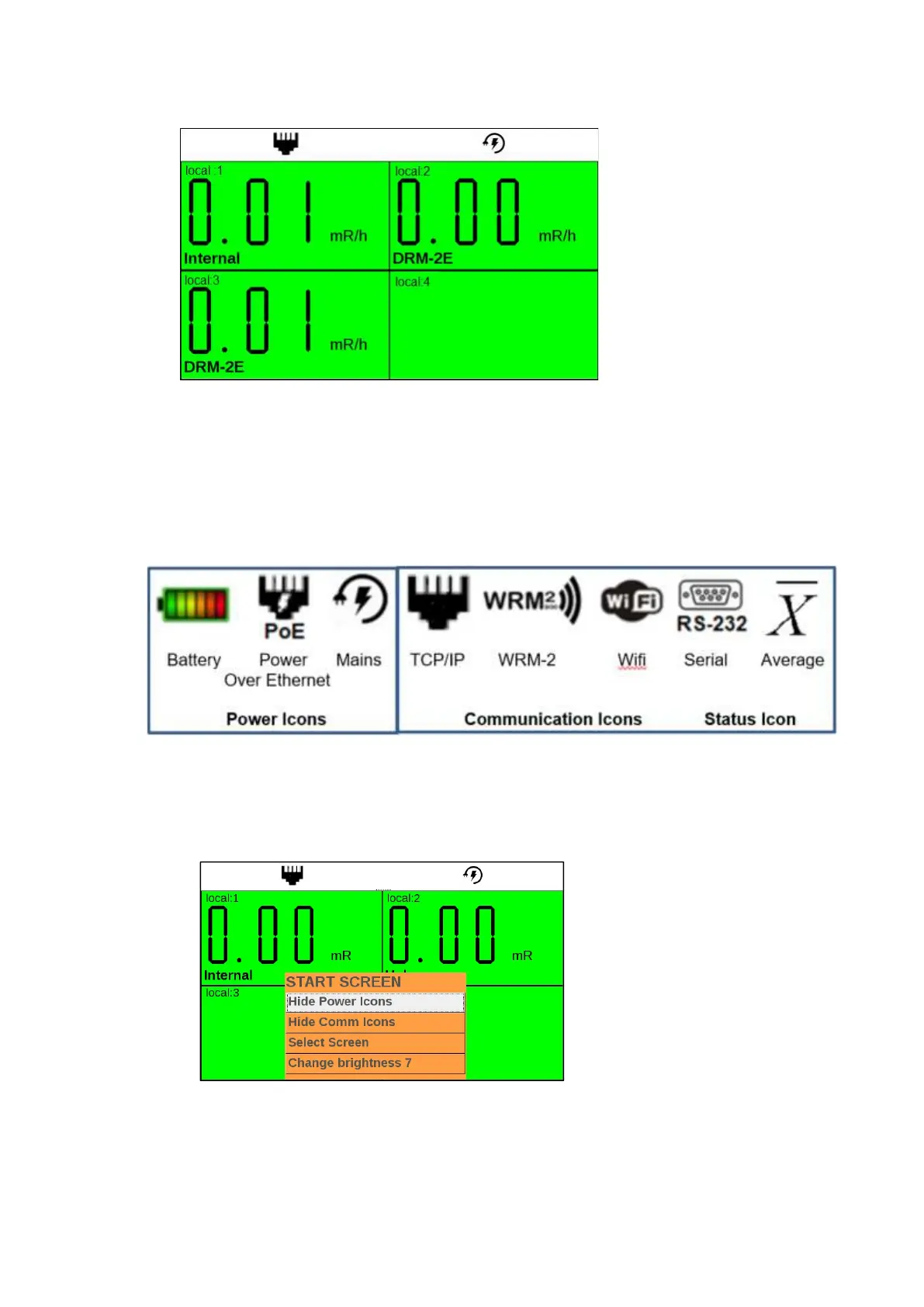Page | 21 DRM-3000 Operating Manual
The Initial Display
6.7.3.2 Powering Down The Meter
Press Continuously on the On/Off Button until the Meter turns off
6.7.4 Icons
The DRM-3000 displays both the power and communication statuses at all times.
6.7.5 Menus
6.7.5.1 The Menu Structure
1. START SCREEN – Control which ICONS and which screen segments to Display
2. DETECTOR DETAILS – Show the parameters of each point. The user first needs to
identify the detector he wants to query (Top left, Top Right…) and then display the
parameters. Please note that if the detector does not exist and the display is blank, the
software will not display the blank screen, and the Quick Selection method (button next
to the quarter screen display) will not focus on the blank screen.
