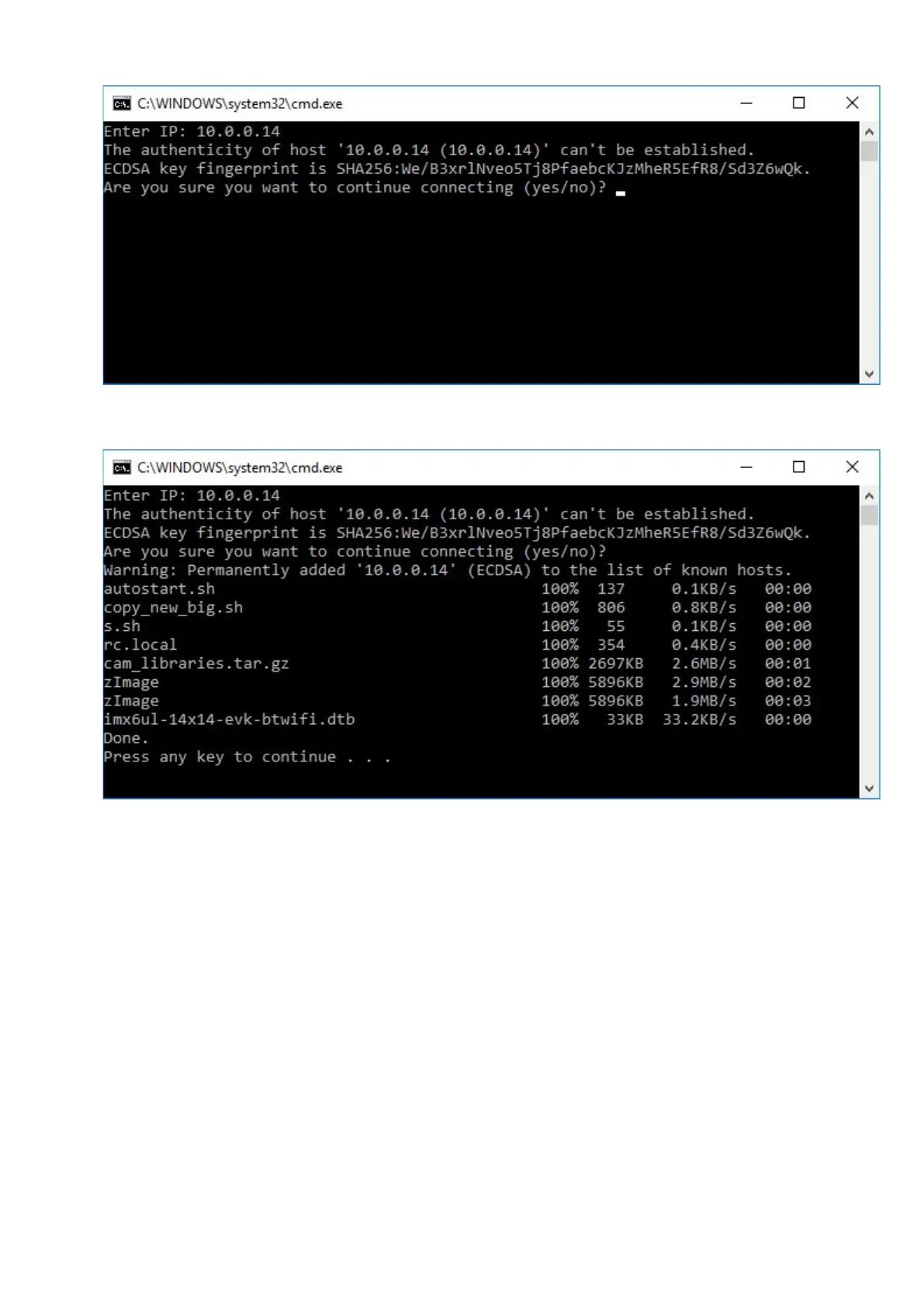Page | 36 DRM-3000 Operating Manual
Type Yes, the following screen will appear upon successful uploading of updated firmware
Next run update_DRM_App.bat by double clicking on the batch file, the following screen
will appear:
Insert the IP address of the meter again and press ENTER.
The following screen appears after a successful update of the firmware:
