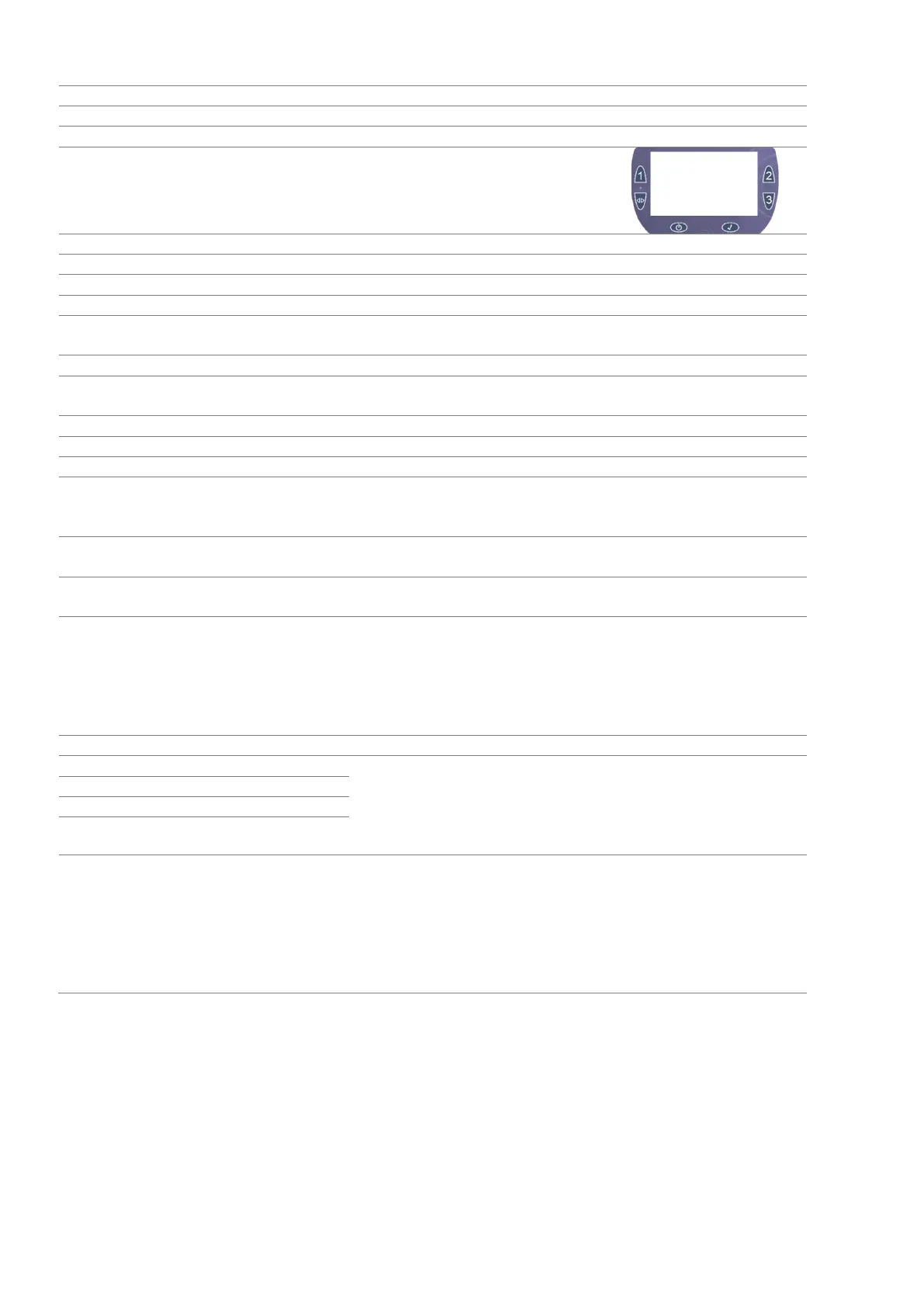Page | 41 DRM-3000 Operating Manual
Internal Name of Detector
Firmware version of Detector
Password:
Must be 4 digits, consisting
of 1-3 in any order. Each number
represents a button
Serial Number of Detector
Serial Number associated with WRM
Measuring Unit
mR or uSv
WRM Detector Transmission:
Status:
Latch (Alarm remains after radiation subsides), Unlatch
Selectable Name 1:
User can associate names to each of the detectors to help
identify their location in the field.
Selectable Name 3:
Thresholds
Clicking on any of the buttons on the Control Panel resets
the Alert condition, silences the buzzer and deactivates the
solenoid
Threshold #1 (Green to Yellow)
Sets lower threshold level and influences the background
color of the display
Threshold #2 (Yellow to Red)
Sets the higher threshold level and influences the
background color of the display
User Threshold :
Sets an alarm threshold which when activated changes the
background color to red, activates the buzzer and the
internal solenoid. The alarm will not be activated for
detectors where the User threshold is set to zero so the
meter can be setup so that only a specific detector will
Remote ID 1 (IP Port):
You can create a library of four remote detectors
(according to their IP addresses) for use in the display of
DRM-3000.
You can select to display any of these four remote
detectors in any of the four display slots
Remote ID 3 (IP Port):
Remote ID 4 (IP Port):
Camera URL:
If a remote camera is required, the URL of the camera is
inserted here and the picture will occupy one of the four
display slots. The URL address is normally supplied by the
manufacturer of the camera
i.e., http://admin:admin@xxx.xxx.xxx.xxx/h264