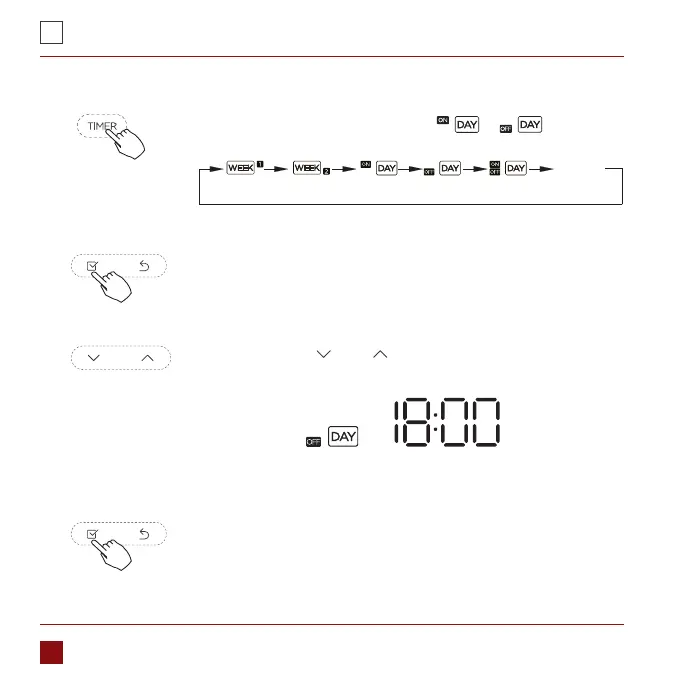LOKA HAHB remote control
EN
76
Installation and user manual
To set the On or O TIMER
Press the Timer button to select the or .
Press the CONFIRM button and the Timer display is ashing.
1.
2.
Press the button„ ” or „ ” to set the time. After the time is
set, the timer will start or stop automatically.
3.
ex.O timer set at 18:00
Press the CONFIRM button again to nish the settings.4.
No display