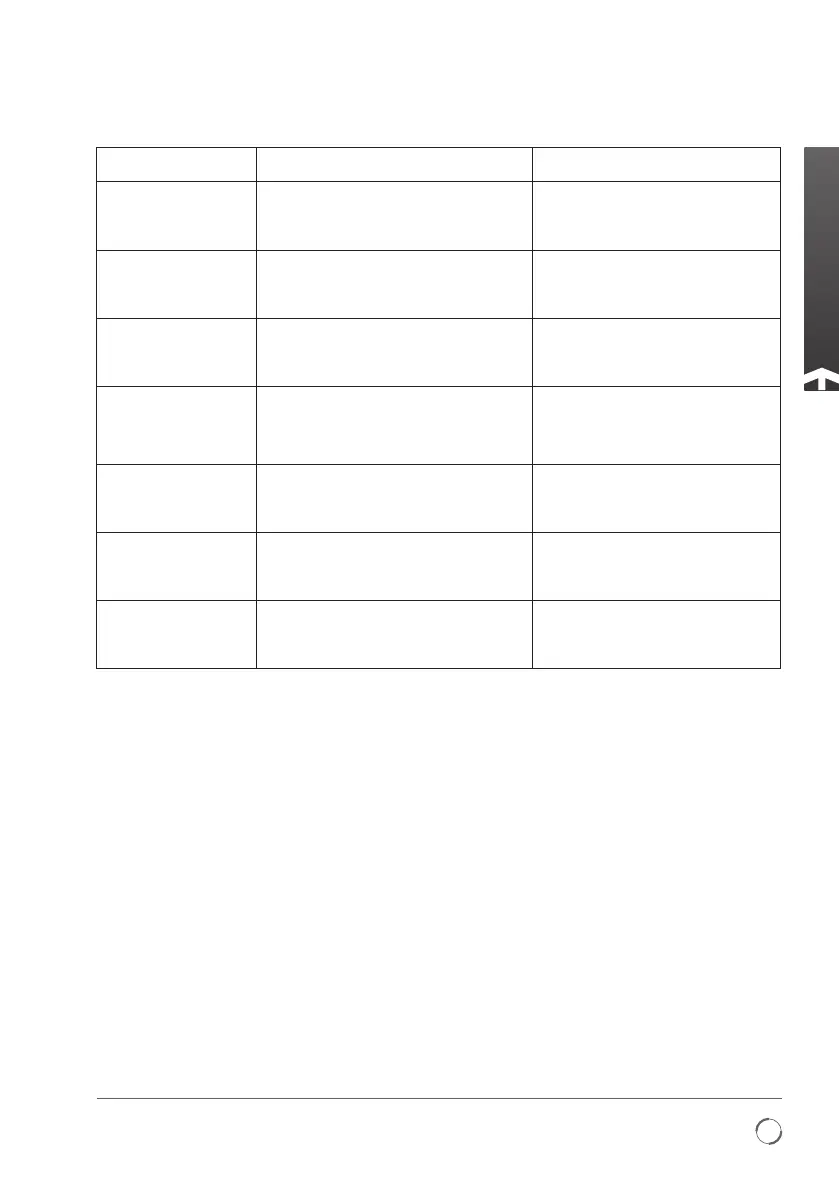13
Troubleshooting
Conditions Possibilities Solutions
Motor does not operate. 1. Is the power and voltage supply correct? 1. Check supply.
Motor stops running. 1. Obstructed valve? 1. Check valve operation.
Unable to fully
open / close.
1. Cams not set correctly?
2. Bent valve stem?
3. Stop bolt adjustment incorrect?
1. Adjust cams.
2. Investigate valve.
3. Reset stop bolts.
Motor overheats.
1. Is the voltage correct?
2. Is the valve too tight for operation?
3. High working frequency?
1. Check voltage.
2. Investigate valve.
3. Check duty-cycle.
Actuator operates but
no valve moment.
1. Drive adaptor worn?
2. Broken valve stem?
1. Replace adaptor.
2. Investigate valve
Actuator runs in
wrong direction.
1. Wrong terminals connected?
1. Wrong 3-phase wiring?
1. Check remote control circuit.
1. Change phase wiring.
Erratic operation of
multiple actuators.
1. Multiple actuators on the same
control circuit.
1. Actuators must have individual
control circuit.
Redefining Flow Control
