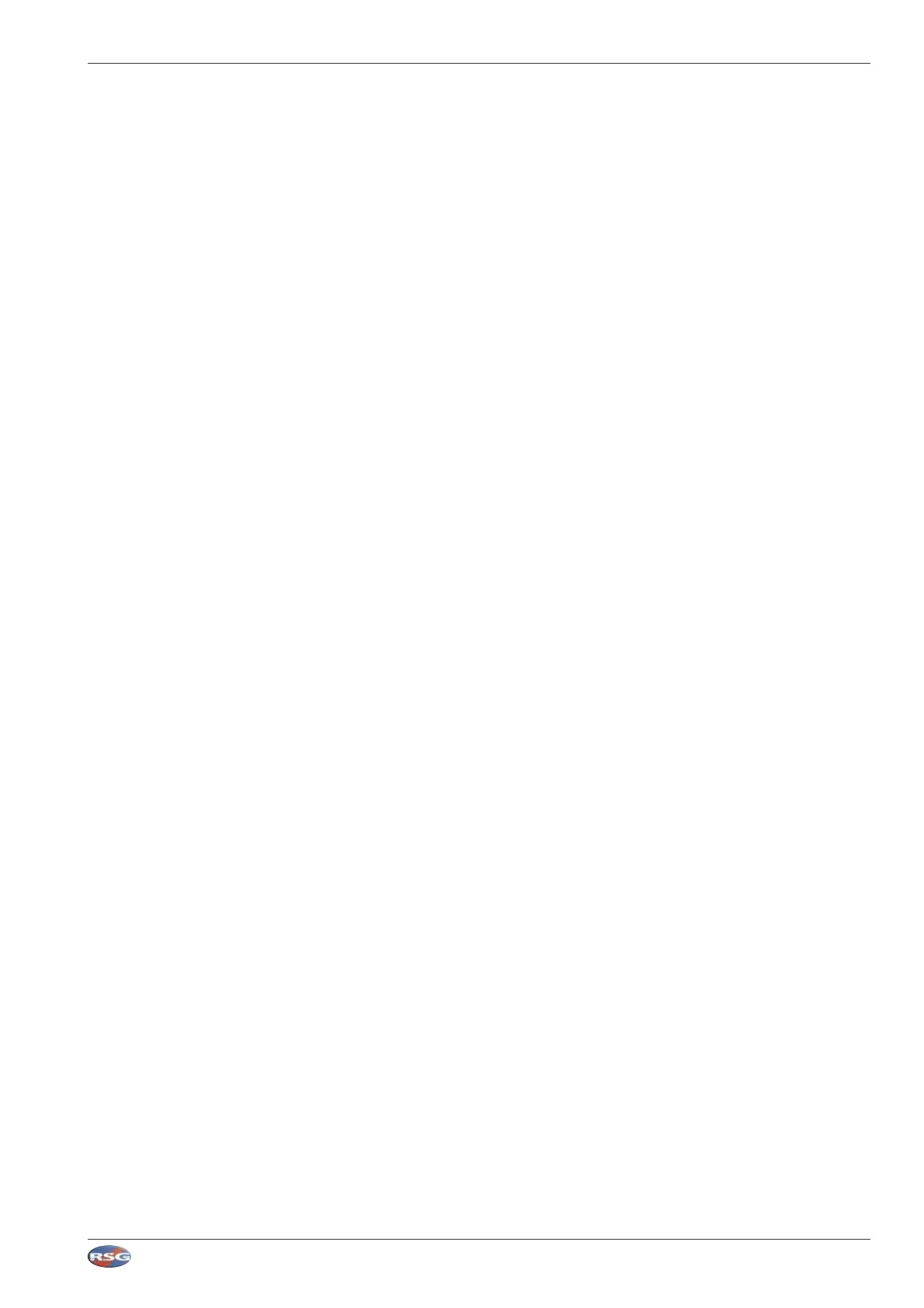3.3 Low Power Outputs
There are 8 Negative or Positive switching outputs. 4 are rated as medium power outputs and rated at 2.5Amps and 4 are
rated as low power outputs and rated at 0.6Amps. Each channel can be programmed with individual voltage protection.
Positive (12V) power is sourced via a set of power diodes from either Bank A or Bank B supply inputs (whichever is higher
in voltage).
With the exception of current limiting (there are none for the low power outputs), the features and configuration setup are
exactly the same as for the High Power Outputs. See Above for more information.
3.4 RS485 Serial Interface
The MCS-16 currently supports the MHE RS485 remote handheld interface. All communication for programming the unit
(either firmware updates or configuration settings) and done using this serial interface.
3.5 CAN Bus Serial Interface
The MCS-16 has two CAN2.0 full speed interfaces. The first interface is designated for local control using suitable MCS
compatible remotes, while the second is intended for bespoke vehicle communication. Consult with your installer for more
information regarding these options.
3.6 Audio Announcements and Volume Settings
The MCS-16 has an internal speaker amplifier for making announcements to the vehicle occupants.
Please see the Software Modules: Battery Monitoring and Gateway Commander.
To set the volume levels for the MCS32, follow the following procedure:
1 Press and hold the MCS-16 Diagnostic Button on the side of the unit (this is located next to the System Connector)
2 While holding the MCS-16 Diagnostic Button, press and release the reset button (this is located just below the
diagnostic button).
3 After approximately 5 seconds, the MCS-16 will beep once. Release the diagnostic button.
4 repeatedly press the diagnostic button to select the volume level required. The selected setting is shown on the
diagnostic indicators LED's:
1 PTT microphone volume level setting
5 Once you have selected the desired volume setting to change, wait for a further 5 seconds. The MCS-16 will beep
again, and the top row will show the volume level for the selected setting.
6 Press the diagnostic button to increase the volume level, or press and hold to decrease the volume level.
RSG Engineering Limited Telephone : 01543 438800 Fax : 01543 438801 Email : sales@rsg-ontop.com Web : www.rsg-ontop.com
2:39
UNIVERSAL CONTROLLER LITE (MCS-16) USER GUIDE V1 3 : SYSTEM DESCRIPTION
3 : Sytem Description continued
