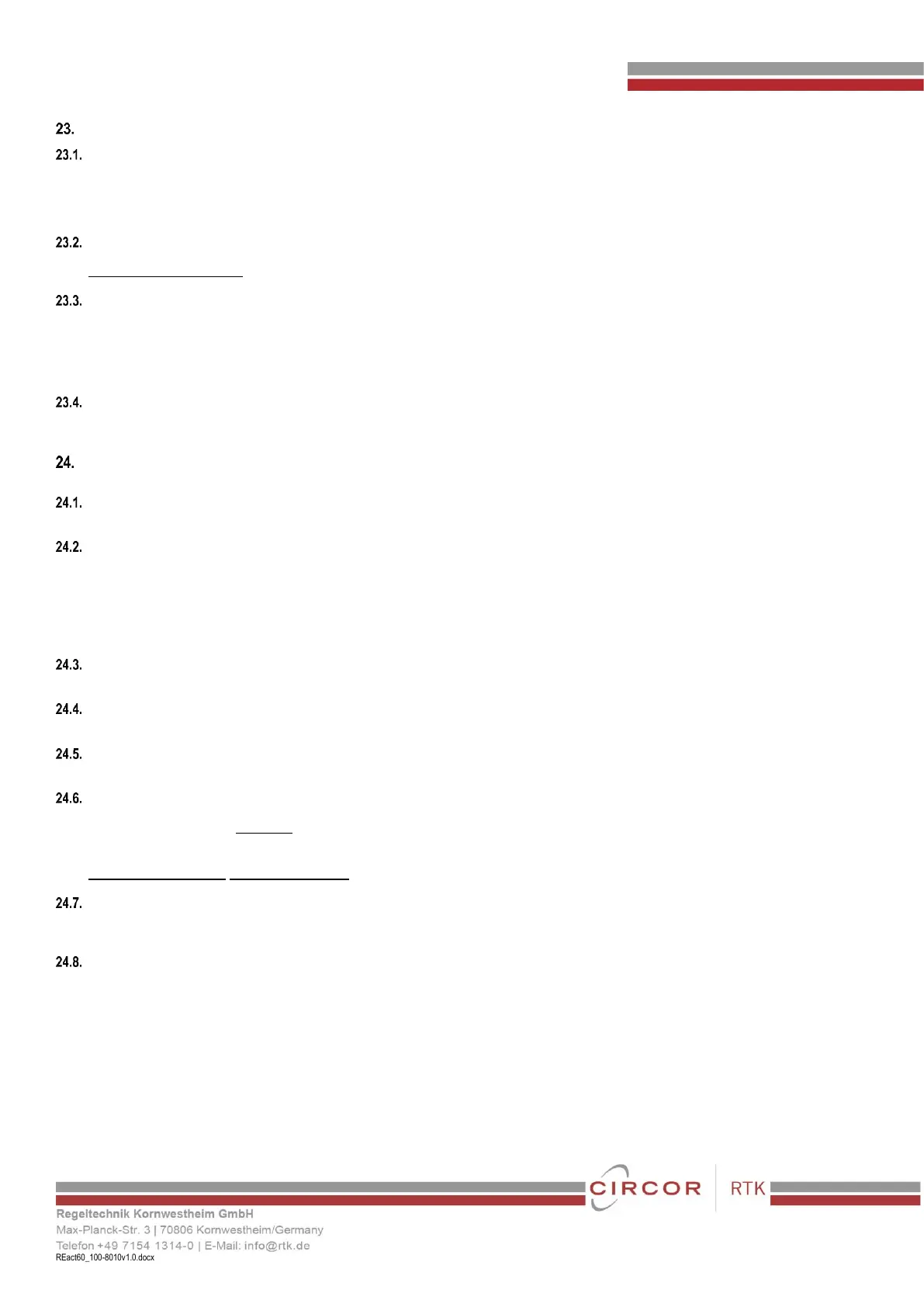REact60_100-8010v1.0.docx - 8 - 03/2023
Settings
Stroke settings
The maximum stroke of the REact 60 amounts to 60 mm and 80 mm for the REact 100 (see technical information. The sliding carriage which is fixed
has a stroke of 50 mm for both drives. For a nominal stroke of 60mm or more, an adaption stem with integrated transmission is installed.
The gear spindle (6 mm pitch) is decoupled from the sliding carriage. The sliding carriage is moved by a 3-pitch gear spindle.
In Fig. 17, the state of a retracted stem is displayed.
Force switch setting K1/K2
The force switches are already factory adjusted.(closing force/ actuating force see technical data).
Therefore, no adjustment required.
Setting the limit switches E1/ E2
The limit switch E1 is connected in series with the force switch K1 for the “OPEN” direction, as well as E2 and K2 for the “CLOSE” direction.
To limit the travel in the “OPEN” direction, the adjustment spindle E1 is to be used and for “CLOSE” direction the spindle E2(Fig.2).
The switching cam must not be moved beyond the switching point of the microswitch.
If the limit switch E1/ E2 is not required, it can be turned to the end position by means of the adjusting spindle (Fig.2).
The actuator will then be switched off by force switch K1/ K2.
Setting additional limit switches E3/ E4
The additional limit switches E3 and E4 can be used to indicate any intermediate positions.
They can be adjusted by using adjustment spindles E3 and E4 (Fig.2). Electrical connection: (see wiring diagram REact3610xx)
Optional equipment
Feedback potentiometer1/ 2
see Fig.4 and Fig5
Potentiometer adjustment
In the case of delivery of an actuator with valve, the potentiometer is already factory adjusted.
(start value: approx 10% of the max. ohm value of the potentiometer)
Subsequent adjustment of the potentiometer:
• Move the actuator to the desired end position.
• The resistance of the potentiometer can be optionally adjusted by loosening the limit stop (Fig.5/ 3).
REtrans4W or REtrans2W
Fig. 9→see separate operating instructions REtrans-8010.
RElog
Fig. 8 → see separate operating instruction RElog-8010
Electronic positioner REpos
Fig. 7→see separate operating instructions: REpos-8010
Heater
The fastening of the heater is shown in Fig.6.
The heater must be powered up permanently.
Electrical connection: (see wiring diagram REact3610xx)
Optional equipment only REact60DC/ 100DC!
Power pack NG2450
Fig. 14→ see separate operating instruction NG2450-7010
Electrical connection: (see wiring diagram REact3610DC_DriCo24)
DriCo-Modul
see separate document REact60DC/ 100DC-7010
Electrical connection: (see wiring diagram REact3610DC_DriCo24)
see Fig.15
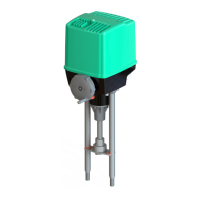