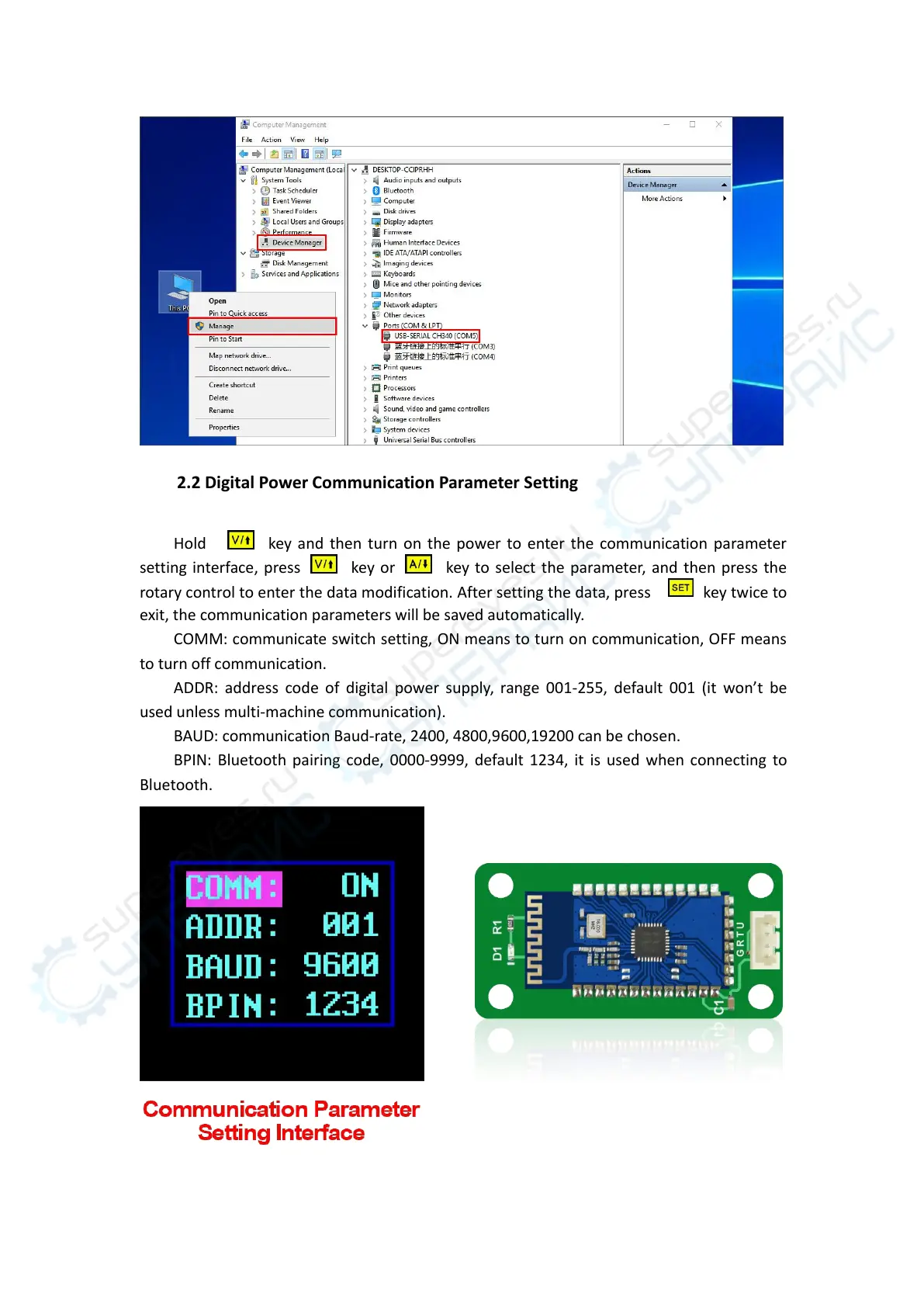2.2 Digital Power Communication Parameter Setting
Hold key and then turn on the power to enter the communication parameter
setting interface, press key or key to select the parameter, and then press the
rotary control to enter the data modification. After setting the data, press key twice to
exit, the communication parameters will be saved automatically.
COMM: communicate switch setting, ON means to turn on communication, OFF means
to turn off communication.
ADDR: address code of digital power supply, range 001-255, default 001 (it won’t be
used unless multi-machine communication).
BAUD: communication Baud-rate, 2400, 4800,9600,19200 can be chosen.
BPIN: Bluetooth pairing code, 0000-9999, default 1234, it is used when connecting to
Bluetooth.