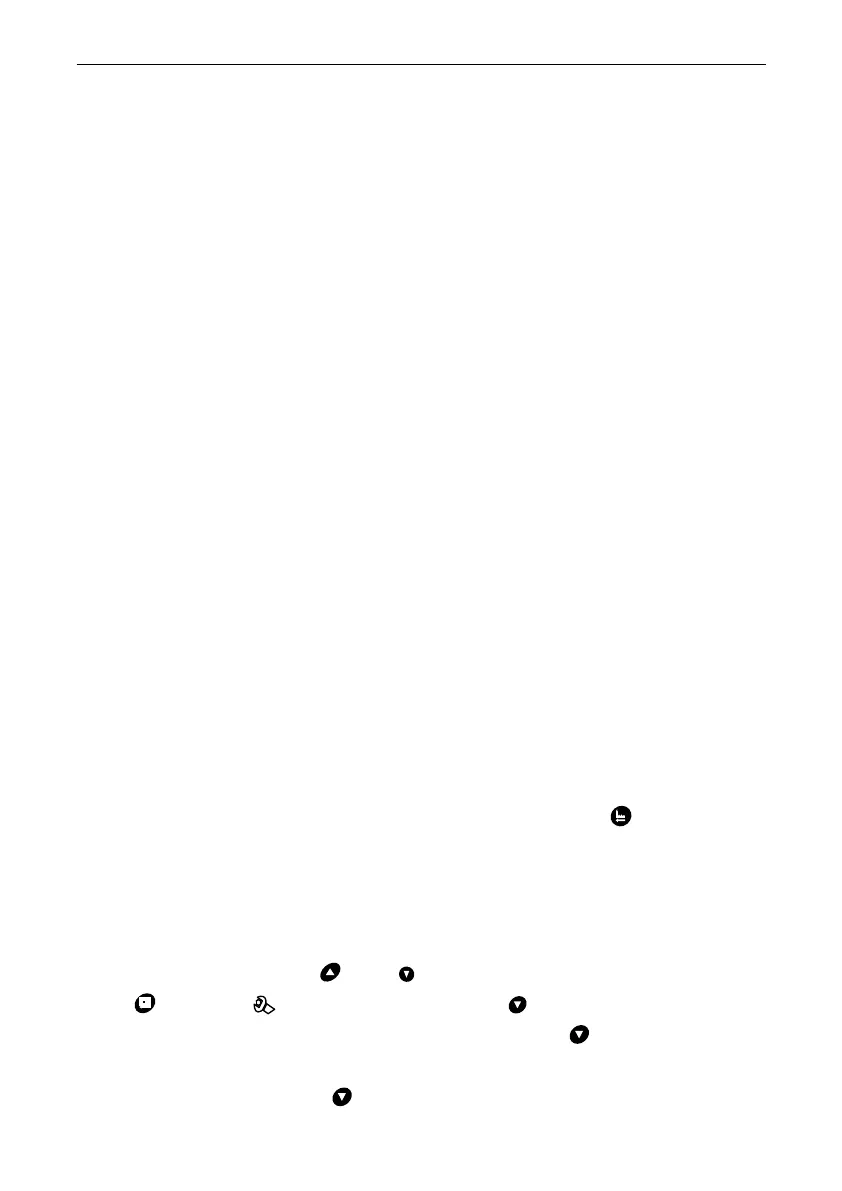MODEL 53515/53615/63515/63615/73515/73615
19
H/C; In Brine Refill status, it shows Figure J/C. In each status, every
figure shows 15 seconds.
Above displays are taking the Meter Type for example. For the Time
Clock Type, it shows the rest days, such as 1-03D.
The display screen will only show “-00-” when the electrical motor is
running.
The time of day figure“” flash continuously, such as “12:12” flashes,
indicates long outage of power. It reminds users to reset the time of
day.
The display will show the error code, such as “-E1-” when the system is
in error.
Working process: Service→ Backwash→ Brine Draw→ Slow Rinse →
Fast Rinse→ Brine Refill → Service.
C. Usage
After being accomplished installation, parameter setting and trial
running, the valve could be put into use. In order to ensure the quality of
outlet water can reach the requirement, the user should complete the
below works:
① Ensure that there is solid salt all the time in the brine tank when this
valve is used for softening. The brine tank should be added the
crystalline coarse salt only, at least 99.5% pure, forbidding use the small
salt and iodized salt.
② Test the outlet water and raw water hardness at regular time. When
the outlet water hardness is unqualified, please press the after unlock
the buttons and the valve will temporarily regenerate again (It will not
affect the original set operation cycle.)
③When the raw water hardness changes a lot, you can adjust the water
treatment capacity as follow:
Press and hold both and for 5 seconds to unlock the buttons.
Press , and the will light on, then press , the digital area shows
the control mode. If it shows A-01 or A-02, press to let the digital
area show the given water treatment capacity (If the control mode shows
A-03 or A-04, then press four times, the digital area will show the